- How To Get Instagram Analytics For Your Business Campaign
How To Get Instagram Analytics For Your Business Campaign
Are you looking for the best ways to get Instagram analytics? No need to worry. Getting Instagram analytics helps you know how your campaign is progressing. You can get the analytics from Instagram Insights or by using third-party tools. Read on to learn more.
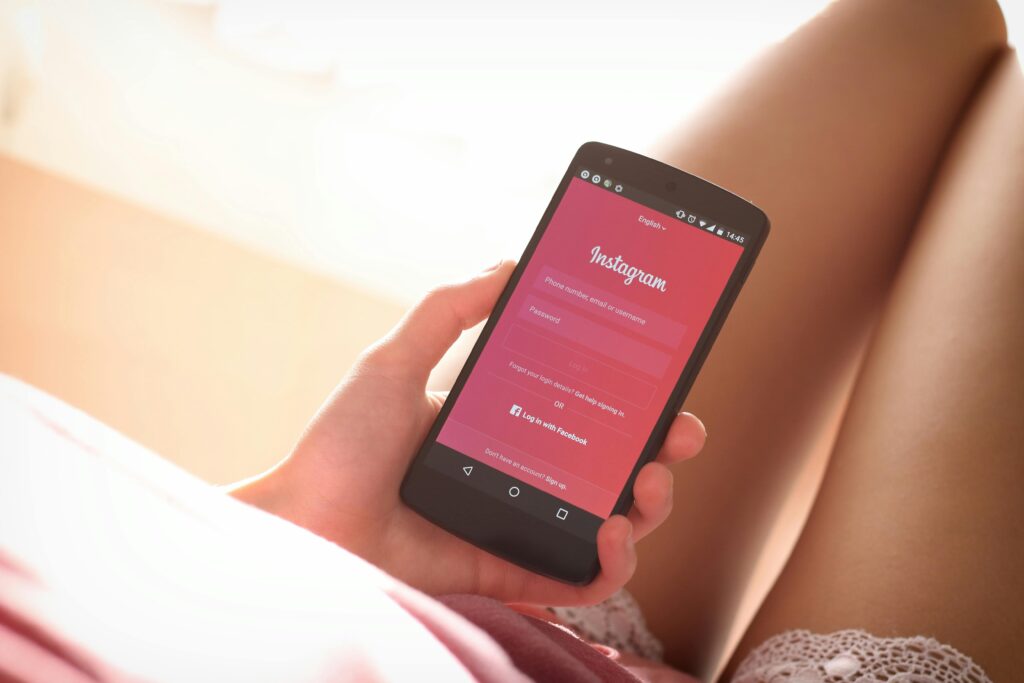
Contents
What are Instagram Analytics?
Instagram analytics allow you to understand your account’s overall performance. They are the best way to identify successes and failures in your campaign. There are two main ways to get Instagram analytics. You can use the native analytics service, Instagram Insights, or third-party Instagram analytics tools.
With these Instagram analytics tools you can understand your audience, identify best-performing posts, optimize your publishing schedule, analyze your competitors, and more. Reviewing the data allows you to receive useful feedback and improve your Instagram strategy.
Can You Get Instagram Analytics Without a Business Account?
You cannot get Instagram analytics without a business or creator account. Instagram created its native analytics tool called Instagram Insights specifically for these accounts. Third party tools are also available for your business or creator account analytics.
How to Set Up a Professional Account on Instagram
A professional account on Instagram can either be a business or a creator account. To create a professional account, start by signing up for an account and selecting a username that represents your business, such as your business name. Then, add a profile image, a link to your website, and a biography that captures your audience’s interest.
To switch to a business account, click the gear icon at the top right corner and click “switch to a business profile”. Note that your business should have a Facebook Page to switch to a business profile.
Link your Instagram account to other sharing websites where you have an account. Inform your Facebook followers you are on Instagram and provide them with your username. Use and look for tags to connect with your target audience.
Begin sharing photos on your account and other networks. Review Instagram business analytics to know the best performing posts and understand your audience. Start to promote your top-performing posts directly from your mobile Instagram app.
How to View Instagram Analytics
Instagram analytics allow you to see your account’s performance. By observing the data provided by analytics tools, you can determine your campaign’s performance and take the necessary actions to improve it. Here are some ways to get Instagram analytics.
Instagram Insights
Instagram Insights is the native analytics tool that Instagram provides for business and creator profiles. You can use the tool to track your account’s activities and determine its performance.
Instagram Insights shows recent highlights, including accounts engaged, reached, and total followers. It provides a summary page and clickable metrics that lead to different screens with more comprehensive details.
On each screen, you can click in the top-right corner to view the definitions for each metric listed. You can also click on the drop-down at the top of the screen to choose a custom or preset timeframe within the last 90 days to see the insights.
Click “View insights” under each video, post, and reel or swipe up on your live videos and stories. This allows you to see insights for each post, including interactions, accounts reached and engaged, ads, and plays.
Instagram Insights shows your followers trends after you have at least 100 followers. The insights include age range, top locations, growth rate, and times they are most active.
Third-Party Instagram Analytics Tools
You can also view Instagram analytics with third-party tools. These tools provide detailed insights about your Instagram promotion or campaign effectiveness and also a holistic view of your business’s presence on Instagram. They help with analytic data that helps you improve your brand’s presence on the platform.
Instagram analytics tools use behavioral analytics to help you know how and when your audience interacts with your posts. They show your followers, their preferences, engagement patterns, and when they are most active.
The tools provide data that helps you determine the content that resonates with your audience and identify the best performing content. This lets you know the type of posts to create more for increased connection with your audience.
Third-party Instagram analytics tools also provide detailed analytics reports, custom alerts and monitoring, automation and efficiency, sentiment analysis, hashtag tracking, competitor analysis, industry trends, audience demographics, and more insights.
Are Instagram Analytics Free?
Instagram Insights, the native Instagram Analytics tool, is free and available for creator and business accounts. The tool helps you gain insights such as the top-performing content, when your audience is more active, your account’s impressions and reach.
In addition, the free tool provides data for specific posts, stories, reels, Live videos showing the performance and engagement each received. There are also free third-party Instagram analytic tools, while some paid tools also have free trials for a specific number of days.
How to Make Reports for Instagram Analytics

An Instagram analytics report is an overview of your account’s performance and the success your campaign is achieving based on your objectives. While making reports can be a time consuming process, tools exist to make it easier, gathering data and automatically creating reports.
To create a detailed report, you should first determine the metrics you want to track and have them included in your report. Some of the metrics to feature in the report include engagement rate by followers or reach, impressions, Instagram reach, average reach per post, follower growth, top-performing posts, story reach rate, competitors’ audit, and more.
After you choose the metrics, the next step is to select an easy-to-understand report structure. Choose a structure that provides the most comprehensive report and present it logically.
Various analytics tools provide different report templates, so you can choose one that makes your report more appealing and easy to understand. The tools allow you to create reports with all the chosen metrics with a single click.
Based on your particular needs, you may choose to have your reports in PowerPoint, PDF, or Excel formats.
3 Types of Instagram Analytics
For a successful Instagram campaign strategy, it is important to check the performance of different initiatives you apply. Instagram analytics provide a lot of data to use to improve your campaign. This allows you to know when new ideas are working or when to change a certain strategy. Here are 3 types of Instagram analytics to check out.
Account Insights
Accounts insights help you know the performance of your account within a specific period. The insights provide data on the following:
Engagement Rate
The insights show your engagement rate, which shows the number of engagements as a percentage of reach or followers. This acts as the basis for analyzing how your post resonates with your audience.
Website Referral Traffic
Account insights provide data on the number of visitors your account drives to your blog or website. This is important if you need to boost your account ROI and connect your Instagram campaign to other platforms.
Content Insights
Content insights provide data on the performance of your Instagram posts and help improve your strategy. They help you learn more about:
Post Engagement Rate
Post engagement rate is the number of engagements as a percentage of reach and followers. This shows how your followers interact with your posts in comments, likes, shares, and more. With these insights, you will know whether your content resonates with your audience.
Content Reach
Reach is the number of people who view your Instagram posts. A high reach shows that your content is more engaging and more suitable for your audience.
Content insights also show the number and type of comments and shares your posts receive. This shows how relevant your posts are based on your audience’s interests.
Follower Insights
Instagram follower insights offer a detailed overview of your follower base. You learn more about your total follower count, follows, and unfollows. You also learn more about:
Follower Growth Rate
Follower insights show your follower growth rate, which indicates how fast you are losing or gaining followers within a specific period. With the numbers provided, you will know the changes you need to make or adopt new ideas to attract more followers.
Audience Demographics
These insights show the age, top locations, and gender breakdown of your audience. The demographics help you create content that will work best for your campaign based on the demographics of your audience.
Most Active Times
The insights enable you to know the specific hours and days when most of your followers are active. This lets you know the best time to post to get high reach and engagement.
Can You Get Instagram Analytics for Other Accounts?
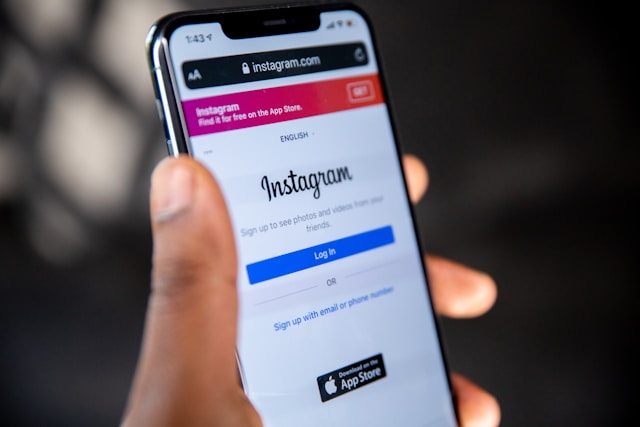
Instagram’s internal statistics are restricted to account owners and those with account access. This means that you cannot get Instagram analytics for other accounts. However, by using third-party analytics tools, you can access limited analytics on other accounts.
Getting Instagram analytics for other accounts is crucial because they help measure your performance against the industry standard, improve your content strategy, identify opportunities to gain an edge, and stay on top of your industry trends.
Conclusion: Leverage Instagram Analytics With a Powerful All-in-one Tool
Leverage Instagram analytics with SocialDog, a powerful all-in-one tool created to offer reliable results for digital marketers. SocialDog has a detailed dashboard displaying your follower growth rate and post performance to help measure your progress.
SocialDog has a post management feature that lets you create posts and schedule them to be posted when most of your audience is online for more engagement. You can schedule a single post or in bulk to save effort and time.
Another feature provided is post analytics, which allow you to analyze the engagement of your posts, such as likes, replies, and more. You can view them by time of the day or day of the week to help you learn the optimal time to post. In addition, you can view the analytics of posts, including videos or images.
While Instagram Insights is valuable, SocialDog offers more comprehensive and reliable data to use to improve your campaign strategy. You can also boost your X (Twitter) and Facebook campaigns with SocialDog.
Try all the SocialDog’s features for 7 days with the Enterprise Plan.
All-in-one tool for Twitter marketing

SocialDog has contributed to growing the followers of accounts of both companies and individuals. A range of features are provided to help you efficiently increase followers.
The most read articles of the moment

How to Schedule Tweets to Maximize Reach and Engagement
No matter your reason for using Twitter, whether it is for personal or professio...
Related Article

Instagram Business Analytics: Everything You Need To Know
In today’s digital landscape tracking analytics on social media platforms like Instagram is increasingly important for businesses. They provide invaluable insights and data to execute your strategy and increase your growth potential. Almost 90% of Instagram users follow a business profile, and 44% shop on Instagram every week—showing how useful Instagram can be for business owners of any size. Let’s dive into Instagram analytics for businesses, looking…

Instagram Hashtag Analytics: How To Use Them For Brand Promotion
Instagram is the social media platform of choice, capturing the attention of millions every day. With a staggering 1.3 billion posts shared per day and more than 200 million businesses on Instagram, most brands struggle to make their mark. The missing link? Effective hashtag analytics. Without hashtag analytics, you miss out on valuable insights into audience preferences and trends and limit your chances of standing out. Let’s…

How to Track Instagram Stories and Use Them
Creating compelling Instagram Stories leads to increased engagement with your audience. But how do you know the performance of your Stories and the best ways to improve? Instagram Stories analytics provide the insights you need to get the most from your Stories. Read on to learn how these analytics can help level up your Instagram. Contents What are Instagram Story Analytics?Why You Should Track Instagram Story AnalyticsLearn…

Instagram Analytics: How to Check Other Accounts or Competitors?
In the world of Instagram business, “build it and they will come” just doesn’t work. With over 200 million businesses competing for attention, securing a top spot requires more than just content creation. Analyzing and understanding your Instagram competitors is essential for improving your marketing strategies. Competitor analysis isn’t simply about keeping tabs. It’s about delving deep into their strengths, weaknesses, and strategic moves. The more you…

How to Use Instagram Data Analytics For your Business
Do you want to get the best result from your Instagram campaign? Understanding your Instagram account performance is critical for successful campaign management. Instagram data analytics provide insights that let you know whether you are heading in the right direction. Read on to understand what you can learn from Instagram data analytics and how to use them to boost your business. Contents What Are Instagram Data Analytics?…
Recommended Articles

How to Schedule Tweets to Maximize Reach and Engagement
No matter your reason for using Twitter, whether it is for personal or professional use, scheduling tweets to maximize your reach and engagement is critical for growth in an oversaturated market. Currently Twitter is one of the most popular social media platforms and is growing ever crucial to promoting your business. It may seem difficult at first, with so many options to choose from to schedule your...
New Articles
-
 Instagram Business Analytics: Everything You Need To Know
Instagram Business Analytics: Everything You Need To Know
-
 Instagram Hashtag Analytics: How To Use Them For Brand Promotion
Instagram Hashtag Analytics: How To Use Them For Brand Promotion
-
 How to Track Instagram Stories and Use Them
How to Track Instagram Stories and Use Them
-
 How To Get Instagram Analytics For Your Business Campaign
How To Get Instagram Analytics For Your Business Campaign
-
 Instagram Analytics: How to Check Other Accounts or Competitors?
Instagram Analytics: How to Check Other Accounts or Competitors?

Essential tools for
X (Twitter) Marketing
SocialDog can be used by people who don't have the time for it, or by people who are serious about it. It also has features and support to help you get results, even if you don't have the time, even if you're serious about it.
 Get Started Now
Get Started Now



