- How to Use Free Instagram Analytics for Better Marketing
How to Use Free Instagram Analytics for Better Marketing
Analytics are an important part of doing business on social media. If you’re unsure how to get started or looking for a cost-effective way to improve your Instagram performance, you can start using Instagram analytics for free. Read on to learn more.

Contents
What are Instagram Analytics?
Instagram analytics provide data and metrics about your account’s performance.They let you have a better understanding of your audience based on the type of content resonating with their interests and the time they are more active.
You can see things like impressions, likes, follower count and growth, hashtag performance, engagement rates, and other metrics. Analytics are key to creating a successful Instagram marketing strategy.
Are Instagram Analytics Free?
You can access free Instagram analytics using Instagram Insights with your creator or business account.
This free tool tells you when your audience is online, the most popular posts, and your account’s reach and impressions, as well as views and insights for specific stories, posts, live videos, and reels. You will see how each of them performed and how your audience engaged with them. However, you can only use this tool within the Instagram app or with facebook (meta) business website in a browser
Some third-party tools provide free Instagram analytics, while paid solutions typically offer free trials.
3 Types of Free Instagram Analytics
Understanding your Instagram performance is critical to the success of your marketing strategy. You should review analytics regularly to judge the performance of your Instagram campaigns.
Here are some of the free Instagram analytics available:
Follower Analytics
Free Instagram follower analytics show all the profiles following your account. They can identify follower growth, age ranges, and locations of your followers. They also show the time your followers are most active as well as the number of followers gained or lost over a specific period, such as daily, weekly, or monthly.
Your follower growth rate gives you a good idea as to whether your account is attracting a new audience. Analytics let you determine if your Instagram marketing efforts are stagnating or making progress.
Hashtag Analytics

Free Instagram hashtag analytics help you understand your hashtag performance based on average engagement, average reach, and how often they have been used in a post. They help determine which hashtags reach the most people and which ones have the lowest reach.
Instagram analytics show your hashtag’s reach and impressions. They also show the hashtag’s engagement rates with the number of likes, comments, and shares the hashtags have received.
The analytics also identify the tags and mentions that help increase your content’s reach and your profile views.They also help you see if any popular social media influencer mentions your hashtags and mentions from sources with the highest number of engagements.
Profile Analytics
Profile analytics show your account performance based on the number of followers and how many people see, comment on, like, or save your posts. The analytics works as a report card showing the popularity of your profile and how well it is doing in different areas.
Instagram private profile analyzer gives insights on the performance of other accounts such as your competitors.
The analytics also show profile reach, showing users who viewed your profile after seeing stories or posts you published. In addition, the profile reach may also encompass other opportunities your profile may reach users without it resulting from posts or stories published. For example, people may visit your profile directly, tag your profile in comments, or get a link to your profile in DMs.
With profile analytics, you can make data-driven decisions, optimize your hashtags and posts, and improve your engagement strategies to boost your Instagram profile presence.
Can You Check Instagram Analytics for Other Accounts?
You cannot check Instagram analytics for other accounts as Instagram’s internal statistics are restricted to account owners and those with access to the account. However, you can see limited analytics for other accounts using third-party analytics tools.
What’s the Difference Between Free and Paid Instagram Analytics?
The difference between free and paid Instagram analytics is that the latter offers more features and/or in-depth analytics.
Instagram Insights, or other third-party free tools are great if you’re working on a limited marketing budget. However, free Instagram analysis doesn’t offer, as many features and insights as a paid tool.
The 3 Best Free Instagram Analytics Tools
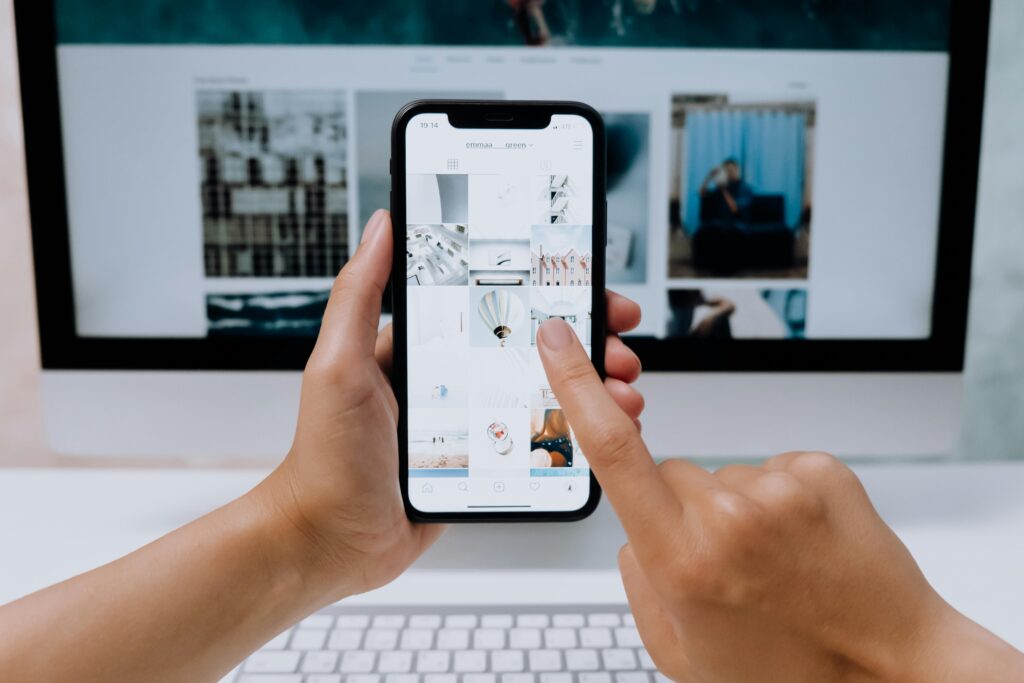
Without the correct Instagram performance metrics, you won’t know whether your campaign is moving in the right direction or not. There are several free Instagram analytics tools to help track your progress and determine where to improve. Here are the 3 best tools to use.
Instagram Insights
Instagram Insights is the native analytics tool available to all professional accounts. The tool offers helpful data about your post performance, audience, reach, follower demographics, engagement, and others that help improve your strategy. The tool has an overview section where you see your account performance.
The overview shows how your posts resonate with your prospects from interactions and discovery metrics. The “Content You Shared” section shows your content performance, including the posts with the highest shares, comments, and likes to understand what resonates with your audience.
The “Activity Section” shows when your audience is most active, enabling you to schedule content to attract higher engagement.
The “Audience” section provides demographics about your followers, including location, active hours, and gender, to better tailor your posts.
If you run ads on Instagram, a “Promotions” section has information about your ad performance. This feature is critical if you want to optimize your marketing strategy.
Instagram Insights also provides specific metrics to know how your audience engages with your reel content and stories.
Iconosquare’s Instagram Audit
Iconosquare’s Instagram Audit is a valuable Instagram tool offering insights into your hashtag performance, audience activity, and competitor analytics.
It offers visually appealing analytical reports with easy-to-use data to let you determine your campaign performance.
The tool’s dashboard is your account’s command center, showing a detailed view of your performance from follower insights, engagement metrics, top posts, and more. Engagement rate shows how much people interact with your content to identify your audience’s interest.
A “Top Post” section shows your top-performing posts based on likes, comments, and overall engagement. This feature lets you spot trends and determine what appeals to your audience. It also has an audience analytics feature that offers insights into their demographics, including location and gender. The data allows you to tailor your posts according to a specific audience.
The tool has an “Optimal Posting Time” section that shows when your audience is most active to let you know the best time to post for higher visibility. The “Competitor Analysis” feature lets you compare your performance with your competitors to get insights to improve your strategy. In addition, the Hashtag tracking feature shows the hashtags, offering your content an extra boost.
Crowdfire
Crowdfire lets you schedule posts, track mentions, and measure your Instagram performance. The tool visualizes your Instagram data in a wide range of user-friendly charts. With the tool, you can identify potential followers and track your growth, follower details, and post-performance.
The tool also lets you identify inactive users not engaging with your posts. This allows you to reignite your relationship with these users by stimulating them with more engaging posts or messages. Crowdfire features social analytics showing your audience demographics, engagement, and profile insights.
The competitor analysis feature enables you to compare your performance and posts with those of your competitors. In addition, you can also compare the current performance of your account with that of other periods to see the progress you are making.
The Best Instagram Analytics Tools with Free Trials
The best Instagram analytics tools provide free trials so that you can gauge how valuable they are in providing reliable and accurate Instagram analytics data. Here are some of the best tools with free trials.
SocialDog
SocialDog offers comprehensive Instagram analytics and offers insights that can help boost your strategy. It offers a wide range of metrics that offer an accurate picture of your performance and knows where to improve to attain your goals. The tool displays all the metrics in easy-to-understand graphs on its dashboard to determine your account’s status.
It provides follower acquisition analytics that let you see the trends in your follower numbers, together with your new followers and unfollowers, with dates on when they followed and unfollowed you.
SocialDog also provides post analytics such as engagement, showing likes, and replies by type of post. You will see the total likes and comments by time of the day and day of the week. In addition, the tool has media analytics analyzing the engagement of posts featuring videos and images.
You can also schedule posts when most of your audience are active for more engagement. This also helps you manage and view your content with the calendar view.
SocialDog offers a 7-day free trial.
SproutSocial
SproutSocial is another valuable Instagram analytics tool you can use to track content performance, audience engagement, trends in hashtag usage, and competitors’ information. The tool allows you to identify posts with the most engagement and track comments and likes with the sent message report. It lets you sort these metrics and export them to CSV for more convenience.
With the tool, you can compare hashtags to find out which are the most used and the ones receiving the most attention. Sprout Social helps you analyze the performance of your branded hashtags in comparison to topical hashtags to improve your strategy further.
Sprout Social lets you analyze your audience, displaying comments and likes over a specified period to know when and how your audience engages with your account to help maximize results. It measures engagement trends for select periods to help identify performance trends.
Another important feature is competitor activity and industry averages. These features allow you to see competitors’ most used hashtags so that you can integrate them into your posts for improved engagement.
Sprout Social has a 30-day free trial.
Brand24
Brand24 provides several metrics to assess your Instagram posts and account to provide in-depth insights and analytics. It features customizable dashboards and competitive features, making it a great choice to use for your analytics. The automated metrics allow you to enjoy hassle-free analytics.
The tool provides data on the reach and mentions received over different periods, including a breakdown of mentions from every source.
The tool analyzes sentiment and tones in conversations, letting you address happy and unhappy users at the right time. By listening and responding to your audience’s needs, you can provide improved customer experience, leading to improved performance.
It also offers hashtag analysis, including your branded hashtags, which helps you optimize your hashtag strategy. The tool also helps identify trending hashtags depending on their reach and search volume. Brand24 also analyzes response times and rates and indicates the best time for you to post to improve your Instagram engagement rates.
Brand24 has a 14-day free trial.
Conclusion: Try All of SocialDog’s Features Free for 7 Days
SocialDog is a great tool to use for your Instagram analytics with easy-to-use graphs and features. Important metrics help you understand your campaign performance and let you know where to improve to remain competitive in your industry. Try all the SocialDog’s features for 7 days with the Enterprise Plan.
All-in-one tool for Twitter marketing

SocialDog has contributed to growing the followers of accounts of both companies and individuals. A range of features are provided to help you efficiently increase followers.
The most read articles of the moment

How to Schedule Tweets to Maximize Reach and Engagement
No matter your reason for using Twitter, whether it is for personal or professio...
Related Article

Instagram Business Analytics: Everything You Need To Know
In today’s digital landscape tracking analytics on social media platforms like Instagram is increasingly important for businesses. They provide invaluable insights and data to execute your strategy and increase your growth potential. Almost 90% of Instagram users follow a business profile, and 44% shop on Instagram every week—showing how useful Instagram can be for business owners of any size. Let’s dive into Instagram analytics for businesses, looking…

Instagram Hashtag Analytics: How To Use Them For Brand Promotion
Instagram is the social media platform of choice, capturing the attention of millions every day. With a staggering 1.3 billion posts shared per day and more than 200 million businesses on Instagram, most brands struggle to make their mark. The missing link? Effective hashtag analytics. Without hashtag analytics, you miss out on valuable insights into audience preferences and trends and limit your chances of standing out. Let’s…

How to Track Instagram Stories and Use Them
Creating compelling Instagram Stories leads to increased engagement with your audience. But how do you know the performance of your Stories and the best ways to improve? Instagram Stories analytics provide the insights you need to get the most from your Stories. Read on to learn how these analytics can help level up your Instagram. Contents What are Instagram Story Analytics?Why You Should Track Instagram Story AnalyticsLearn…

How To Get Instagram Analytics For Your Business Campaign
Are you looking for the best ways to get Instagram analytics? No need to worry. Getting Instagram analytics helps you know how your campaign is progressing. You can get the analytics from Instagram Insights or by using third-party tools. Read on to learn more. Contents What are Instagram Analytics?Can You Get Instagram Analytics Without a Business Account?How to Set Up a Professional Account on InstagramHow to View…

Instagram Analytics: How to Check Other Accounts or Competitors?
In the world of Instagram business, “build it and they will come” just doesn’t work. With over 200 million businesses competing for attention, securing a top spot requires more than just content creation. Analyzing and understanding your Instagram competitors is essential for improving your marketing strategies. Competitor analysis isn’t simply about keeping tabs. It’s about delving deep into their strengths, weaknesses, and strategic moves. The more you…
Recommended Articles

How to Schedule Tweets to Maximize Reach and Engagement
No matter your reason for using Twitter, whether it is for personal or professional use, scheduling tweets to maximize your reach and engagement is critical for growth in an oversaturated market. Currently Twitter is one of the most popular social media platforms and is growing ever crucial to promoting your business. It may seem difficult at first, with so many options to choose from to schedule your...
New Articles
-
 Instagram Business Analytics: Everything You Need To Know
Instagram Business Analytics: Everything You Need To Know
-
 Instagram Hashtag Analytics: How To Use Them For Brand Promotion
Instagram Hashtag Analytics: How To Use Them For Brand Promotion
-
 How to Track Instagram Stories and Use Them
How to Track Instagram Stories and Use Them
-
 How To Get Instagram Analytics For Your Business Campaign
How To Get Instagram Analytics For Your Business Campaign
-
 Instagram Analytics: How to Check Other Accounts or Competitors?
Instagram Analytics: How to Check Other Accounts or Competitors?

Essential tools for
X (Twitter) Marketing
SocialDog can be used by people who don't have the time for it, or by people who are serious about it. It also has features and support to help you get results, even if you don't have the time, even if you're serious about it.
 Get Started Now
Get Started Now



