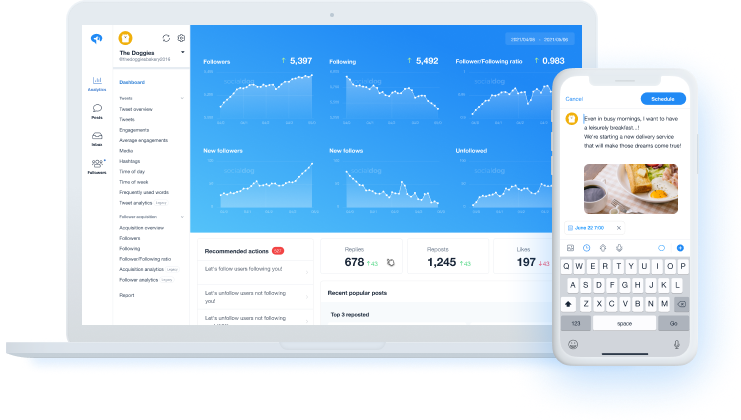Free Trial First
You can upgrade or cancel at any time as you grow.
Personal
$
14
9
/
month
-
2 social profilesOnly 1 X (Twitter) account
- 30 scheduled posts or drafts
- Advanced follow management
- View basic engagement and follower trends
- Analytics period up to 1 year
- Writing Assist AI (Text check, Text generation)
Professional
$
64
49
/
month
-
3 social profilesOnly 1 X (Twitter) account
- All features of the Personal plan
- Unlimited scheduled posts or drafts
- Bulk import scheduled posts
- Keyword Monitor
- Follower acquisition detailed analytics
- CSV download
- Analytics period up to 2 years
Business
$
199
149
/
month
- 5 social profiles
- All features of the Professional plan
- Per post detailed analytics
- Contests (retrieve entrants, draw and notify winners)
- Competitor analysis
- Analyse number of mention trends
- View post engagement (Reposts only)
- Unlimited analytics period
- Manage social profiles with a team of up to 5 users
Enterprise
$
399
299
/
month
-
10 social profiles
- All features of the Business plan
- View post engagement (likes, replies, quote posts)
- Manage social profiles with a team of up to 20 users
Free
Free
-
2 social profilesOnly 1 X (Twitter) account
- 1 team member
-
10 scheduled posts or draftsUp to 5 X (Twitter) posts can be created from SocialDog.
- Trends in basic numbers
- Analytics period up to 2 week
表示価格は全て税抜き価格です。
Due to Instagram restrictions, Instagram accounts can create a maximum of 50 posts over a 24 hour period.
If you have more than 30,000 followers, some features may not function.Details
Compare our features side-by-side
Basic features
The number of social media accounts that can be connected to a team.
Manage social profiles with multiple SocialDog accounts.
The maximum number of posts that can be scheduled or stored as drafts.
Schedule posts and reposts (Retweets) in thread format.
Posts that include keywords you specify will be collected. You can like and repost (Retweet) the collected posts, and follow the users who posted them.
Effectively manage your followers with features such as filtering, sorting, and keep and hidden lists.
How far back in the past the dashboard and analytics screens display analytics for. Some data, such as changes in followers prior to joining SocialDog, is not available.
See at a glance exactly when you gained or lost followers and how many.
Analyze impressions and engagements for each post.
View a list of users that have liked, reposted, replied to, or quoted your posts.Since data is retrieved using X (Twitter) premium APIs, retrieved data will be as reliable as possible with very low chance of omissions. Note that post engagement for posts made before changing plans cannot be retrieved.
Download a list of users and posts in CSV format.
Post management
The maximum number of posts that can be scheduled or stored as drafts.
Reposts (Retweets) can be scheduled for a later date.
Post in a thread format.
Upload a CSV file and schedule a large number of posts at once.
Specify times and days of the week when you usually post to allow easier scheduling of posts.
The maximum number of RSS Auto post feeds that can be registered.
The update interval of RSS feeds. The shorter the interval, the sooner RSS posts will be posted.
The maximum number of RSS Auto posts that can be posted in a past month.
Number of reposts (Retweets) per day, reset daily.
Text check automatically analyzes the text of your post for typos or phrases that may be sensitive or cause offence. Post generation generates post text with AI based on past posts and entered keywords.
Inbox
See new mentions and posts with specific keywords at a glance.
Display a list of mentions with the ability to follow, like or repost (Retweet).
Posts that include keywords you specify will be collected. You can like and repost (Retweet) the collected posts, and follow the users who posted them.
Up to 500 posts can be retrieval with one retrieval.
The maximum number of posts you can like per day, reset every day. In order to prevent suspension of your account, the ability to like may be temporarily restricted if a large number of posts are liked over a short period. In addition, the number of posts liked cannot exceed limits set by X (Twitter).
Analytics
View general trends such as number of followers and accounts following, enabling you to see the status of your account at a glance.
See at a glance exactly when you gained or lost followers and how many.
Analyze the name, location, and description of your followers, and display their background and interests in a word cloud.
Analyze the number of views on your profile page and the number of taps on the links in your profile.
Analyze the number of online followers by time.
Check the distribution of followers by age, gender, country, or city.
See how long followers have been following you.
Analyze impressions and engagements for each post.
Analyze the impressions and reach of your posts.
View total likes and reposts (Retweets) by day of week and time.
Analyze the engagement of posts containing images or videos.
View statistics about your accounts such as number of follows in a single table.
Check the engagement and following / follower trends of other X (Twitter) accounts. The number of accounts that can be registered depends on your plan.
Specify a keyword and analyze the daily number of matching posts on X (Twitter).
How far back in the past the dashboard and analytics screens display analytics for. Some data, such as changes in followers prior to joining SocialDog, is not available.
Campaign
Winners can be randomly selected from users who entered your X (Twitter) follow and repost contest, and DMs can be sent to them all together.
View a list of users that have liked, reposted, replied to, or quoted your posts.Since data is retrieved using X (Twitter) premium APIs, retrieved data will be as reliable as possible with very low chance of omissions. Note that post engagement for posts made before changing plans cannot be retrieved.
Follow management
Unfollow users that have not followed you back.
Number of follows per day, reset dailyIn order to prevent suspension of your account, you may incur temporary restrictions if you follow a large number of users over a short period.You also cannot exceed the X (Twitter) limit.
Number of unfollows per day, reset dailyIn order to prevent suspension of your account, you may incur temporary restrictions if you unfollow a large number of users over a short period.You also cannot exceed the X (Twitter) limit.
Hide accounts you don't want to see in SocialDog.
Protect against accidentally unfollowing specified accounts in SocialDog.
Filter followers based on simple search conditions.
Filter followers based on various advanced filter conditions.
Sort followers by various conditions.
Sort by various properties such as "number of followers" and "follower/following ratio closest to 1".
Security
Because further authentication information in addition to a password will be required when logging in, the security of your account will be increased.
Other
Connect Slack to receive notifications of daily and weekly reports.
Download a list of users and posts in CSV format.
Personal
$
14
9
/
month
2 (Limit of one X account)
1
30
-
1 year
-
YouTube only
-
-
30
-
35
2
1 hour
30
X (Twitter) limit**
-
-
-
-
-
-
-
-
-
-
-
YouTube only
-
-
-
-
-
-
1 year
-
-
250**
1000**
-
Professional
$
64
49
/
month
3 (Limit of one X account)
1
Unlimited*
5
2 years
YouTube only
-
Unlimited*
Unlimited
4
5 minutes
100
X (Twitter) limit**
-
5
10
X (Twitter) limit**
YouTube only
-
-
-
-
-
2 years
-
-
X (Twitter) limit**
X (Twitter) limit**
Business
$
199
149
/
month
5
5
Unlimited*
10
Unlimited
View reposts
Unlimited*
Unlimited
10
5 minutes
300
X (Twitter) limit**
10
30
X (Twitter) limit**
10
Unlimited
View reposts
X (Twitter) limit**
X (Twitter) limit**
Enterprise
$
399
299
/
month
10
20
Unlimited*
30
Unlimited
Unlimited*
Unlimited
20
5 minutes
600
X (Twitter) limit**
30
100
X (Twitter) limit**
30
Unlimited
X (Twitter) limit**
X (Twitter) limit**
Personal
$
14
9
/
month
Basic features
Social profiles
2 (Limit of one X account)
The number of social media accounts that can be connected to a team.
Maximum team members
1
Manage social profiles with multiple SocialDog accounts.
Scheduled posts



30
The maximum number of posts that can be scheduled or stored as drafts.
Advanced scheduled posts

Schedule posts and reposts (Retweets) in thread format.
Keyword Monitors

-
Posts that include keywords you specify will be collected. You can like and repost (Retweet) the collected posts, and follow the users who posted them.
Advanced follow management

Effectively manage your followers with features such as filtering, sorting, and keep and hidden lists.
Analytics period



1 year
How far back in the past the dashboard and analytics screens display analytics for. Some data, such as changes in followers prior to joining SocialDog, is not available.
Acquisition analytics


-
See at a glance exactly when you gained or lost followers and how many.
Post analytics



YouTube only
Analyze impressions and engagements for each post.
Post engagement

-
View a list of users that have liked, reposted, replied to, or quoted your posts.Since data is retrieved using X (Twitter) premium APIs, retrieved data will be as reliable as possible with very low chance of omissions. Note that post engagement for posts made before changing plans cannot be retrieved.
CSV download


-
Download a list of users and posts in CSV format.
Post management
Scheduled posts



30
The maximum number of posts that can be scheduled or stored as drafts.
Scheduled reposts (Retweets)

Reposts (Retweets) can be scheduled for a later date.
Thread-style posts

Post in a thread format.
Bulk import (Bulk scheduling)



-
Upload a CSV file and schedule a large number of posts at once.
Posting times



35
Specify times and days of the week when you usually post to allow easier scheduling of posts.
RSS Auto posts

2
The maximum number of RSS Auto post feeds that can be registered.
RSS Auto post interval

1 hour
The update interval of RSS feeds. The shorter the interval, the sooner RSS posts will be posted.
RSS Auto post posting limit in the past month

30
The maximum number of RSS Auto posts that can be posted in a past month.
Reposts (Retweets) per day

X (Twitter) limit**
Number of reposts (Retweets) per day, reset daily.
Writing Assist AI (Text check, Text generation / Beta)



Text check automatically analyzes the text of your post for typos or phrases that may be sensitive or cause offence. Post generation generates post text with AI based on past posts and entered keywords.
Inbox
Inbox

-
See new mentions and posts with specific keywords at a glance.
Mentions

-
Display a list of mentions with the ability to follow, like or repost (Retweet).
Keyword Monitors

-
Posts that include keywords you specify will be collected. You can like and repost (Retweet) the collected posts, and follow the users who posted them.
Keyword Monitor retrievals per 30 days

-
Up to 500 posts can be retrieval with one retrieval.
Likes per day

-
The maximum number of posts you can like per day, reset every day. In order to prevent suspension of your account, the ability to like may be temporarily restricted if a large number of posts are liked over a short period. In addition, the number of posts liked cannot exceed limits set by X (Twitter).
Analytics
General trends


View general trends such as number of followers and accounts following, enabling you to see the status of your account at a glance.
Acquisition analytics


-
See at a glance exactly when you gained or lost followers and how many.
Follower background and interests

-
Analyze the name, location, and description of your followers, and display their background and interests in a word cloud.
Profile page analytics

-
Analyze the number of views on your profile page and the number of taps on the links in your profile.
Online follower analytics by time

-
Analyze the number of online followers by time.
Follower demographics

-
Check the distribution of followers by age, gender, country, or city.
Follower retention rate

-
See how long followers have been following you.
Post analytics



YouTube only
Analyze impressions and engagements for each post.
Impression and reach analytics of posts

-
Analyze the impressions and reach of your posts.
Post time analytics


-
View total likes and reposts (Retweets) by day of week and time.
Media analytics


-
Analyze the engagement of posts containing images or videos.
Report

-
View statistics about your accounts such as number of follows in a single table.
Competitor analysis

-
Check the engagement and following / follower trends of other X (Twitter) accounts. The number of accounts that can be registered depends on your plan.
Conversation trends (Beta)

-
Specify a keyword and analyze the daily number of matching posts on X (Twitter).
Analytics period



1 year
How far back in the past the dashboard and analytics screens display analytics for. Some data, such as changes in followers prior to joining SocialDog, is not available.
Campaign
Contests and DM sending

-
Winners can be randomly selected from users who entered your X (Twitter) follow and repost contest, and DMs can be sent to them all together.
Post engagement

-
View a list of users that have liked, reposted, replied to, or quoted your posts.Since data is retrieved using X (Twitter) premium APIs, retrieved data will be as reliable as possible with very low chance of omissions. Note that post engagement for posts made before changing plans cannot be retrieved.
Follow management
Manage followers and follows

Unfollow users that have not followed you back.
Follows per day

250**
Number of follows per day, reset dailyIn order to prevent suspension of your account, you may incur temporary restrictions if you follow a large number of users over a short period.You also cannot exceed the X (Twitter) limit.
Unfollows per day

1000**
Number of unfollows per day, reset dailyIn order to prevent suspension of your account, you may incur temporary restrictions if you unfollow a large number of users over a short period.You also cannot exceed the X (Twitter) limit.
Hidden list

Hide accounts you don't want to see in SocialDog.
Keep list

Protect against accidentally unfollowing specified accounts in SocialDog.
Quick filter

Filter followers based on simple search conditions.
Advanced filter

Filter followers based on various advanced filter conditions.
Basic sorting

Sort followers by various conditions.
Advanced sorting

Sort by various properties such as "number of followers" and "follower/following ratio closest to 1".
Security
Two-factor authentication
Because further authentication information in addition to a password will be required when logging in, the security of your account will be increased.
Other
Slack notifications

Connect Slack to receive notifications of daily and weekly reports.
CSV download


-
Download a list of users and posts in CSV format.
Professional
$
64
49
/
month
Basic features
Social profiles
3 (Limit of one X account)
The number of social media accounts that can be connected to a team.
Maximum team members
1
Manage social profiles with multiple SocialDog accounts.
Scheduled posts



Unlimited*
The maximum number of posts that can be scheduled or stored as drafts.
Advanced scheduled posts

Schedule posts and reposts (Retweets) in thread format.
Keyword Monitors

5
Posts that include keywords you specify will be collected. You can like and repost (Retweet) the collected posts, and follow the users who posted them.
Advanced follow management

Effectively manage your followers with features such as filtering, sorting, and keep and hidden lists.
Analytics period



2 years
How far back in the past the dashboard and analytics screens display analytics for. Some data, such as changes in followers prior to joining SocialDog, is not available.
Acquisition analytics


See at a glance exactly when you gained or lost followers and how many.
Post analytics



YouTube only
Analyze impressions and engagements for each post.
Post engagement

-
View a list of users that have liked, reposted, replied to, or quoted your posts.Since data is retrieved using X (Twitter) premium APIs, retrieved data will be as reliable as possible with very low chance of omissions. Note that post engagement for posts made before changing plans cannot be retrieved.
CSV download


Download a list of users and posts in CSV format.
Post management
Scheduled posts



Unlimited*
The maximum number of posts that can be scheduled or stored as drafts.
Scheduled reposts (Retweets)

Reposts (Retweets) can be scheduled for a later date.
Thread-style posts

Post in a thread format.
Bulk import (Bulk scheduling)



Upload a CSV file and schedule a large number of posts at once.
Posting times



Unlimited
Specify times and days of the week when you usually post to allow easier scheduling of posts.
RSS Auto posts

4
The maximum number of RSS Auto post feeds that can be registered.
RSS Auto post interval

5 minutes
The update interval of RSS feeds. The shorter the interval, the sooner RSS posts will be posted.
RSS Auto post posting limit in the past month

100
The maximum number of RSS Auto posts that can be posted in a past month.
Reposts (Retweets) per day

X (Twitter) limit**
Number of reposts (Retweets) per day, reset daily.
Writing Assist AI (Text check, Text generation / Beta)



Text check automatically analyzes the text of your post for typos or phrases that may be sensitive or cause offence. Post generation generates post text with AI based on past posts and entered keywords.
Inbox
Inbox

See new mentions and posts with specific keywords at a glance.
Mentions

-
Display a list of mentions with the ability to follow, like or repost (Retweet).
Keyword Monitors

5
Posts that include keywords you specify will be collected. You can like and repost (Retweet) the collected posts, and follow the users who posted them.
Keyword Monitor retrievals per 30 days

10
Up to 500 posts can be retrieval with one retrieval.
Likes per day

X (Twitter) limit**
The maximum number of posts you can like per day, reset every day. In order to prevent suspension of your account, the ability to like may be temporarily restricted if a large number of posts are liked over a short period. In addition, the number of posts liked cannot exceed limits set by X (Twitter).
Analytics
General trends


View general trends such as number of followers and accounts following, enabling you to see the status of your account at a glance.
Acquisition analytics


See at a glance exactly when you gained or lost followers and how many.
Follower background and interests

Analyze the name, location, and description of your followers, and display their background and interests in a word cloud.
Profile page analytics

Analyze the number of views on your profile page and the number of taps on the links in your profile.
Online follower analytics by time

Analyze the number of online followers by time.
Follower demographics

Check the distribution of followers by age, gender, country, or city.
Follower retention rate

See how long followers have been following you.
Post analytics



YouTube only
Analyze impressions and engagements for each post.
Impression and reach analytics of posts

-
Analyze the impressions and reach of your posts.
Post time analytics


-
View total likes and reposts (Retweets) by day of week and time.
Media analytics


-
Analyze the engagement of posts containing images or videos.
Report

View statistics about your accounts such as number of follows in a single table.
Competitor analysis

-
Check the engagement and following / follower trends of other X (Twitter) accounts. The number of accounts that can be registered depends on your plan.
Conversation trends (Beta)

-
Specify a keyword and analyze the daily number of matching posts on X (Twitter).
Analytics period



2 years
How far back in the past the dashboard and analytics screens display analytics for. Some data, such as changes in followers prior to joining SocialDog, is not available.
Campaign
Contests and DM sending

-
Winners can be randomly selected from users who entered your X (Twitter) follow and repost contest, and DMs can be sent to them all together.
Post engagement

-
View a list of users that have liked, reposted, replied to, or quoted your posts.Since data is retrieved using X (Twitter) premium APIs, retrieved data will be as reliable as possible with very low chance of omissions. Note that post engagement for posts made before changing plans cannot be retrieved.
Follow management
Manage followers and follows

Unfollow users that have not followed you back.
Follows per day

X (Twitter) limit**
Number of follows per day, reset dailyIn order to prevent suspension of your account, you may incur temporary restrictions if you follow a large number of users over a short period.You also cannot exceed the X (Twitter) limit.
Unfollows per day

X (Twitter) limit**
Number of unfollows per day, reset dailyIn order to prevent suspension of your account, you may incur temporary restrictions if you unfollow a large number of users over a short period.You also cannot exceed the X (Twitter) limit.
Hidden list

Hide accounts you don't want to see in SocialDog.
Keep list

Protect against accidentally unfollowing specified accounts in SocialDog.
Quick filter

Filter followers based on simple search conditions.
Advanced filter

Filter followers based on various advanced filter conditions.
Basic sorting

Sort followers by various conditions.
Advanced sorting

Sort by various properties such as "number of followers" and "follower/following ratio closest to 1".
Security
Two-factor authentication
Because further authentication information in addition to a password will be required when logging in, the security of your account will be increased.
Other
Slack notifications

Connect Slack to receive notifications of daily and weekly reports.
CSV download


Download a list of users and posts in CSV format.
Business
$
199
149
/
month
Basic features
Social profiles
5
The number of social media accounts that can be connected to a team.
Maximum team members
5
Manage social profiles with multiple SocialDog accounts.
Scheduled posts



Unlimited*
The maximum number of posts that can be scheduled or stored as drafts.
Advanced scheduled posts

Schedule posts and reposts (Retweets) in thread format.
Keyword Monitors

10
Posts that include keywords you specify will be collected. You can like and repost (Retweet) the collected posts, and follow the users who posted them.
Advanced follow management

Effectively manage your followers with features such as filtering, sorting, and keep and hidden lists.
Analytics period



Unlimited
How far back in the past the dashboard and analytics screens display analytics for. Some data, such as changes in followers prior to joining SocialDog, is not available.
Acquisition analytics


See at a glance exactly when you gained or lost followers and how many.
Post analytics



Analyze impressions and engagements for each post.
Post engagement

View reposts
View a list of users that have liked, reposted, replied to, or quoted your posts.Since data is retrieved using X (Twitter) premium APIs, retrieved data will be as reliable as possible with very low chance of omissions. Note that post engagement for posts made before changing plans cannot be retrieved.
CSV download


Download a list of users and posts in CSV format.
Post management
Scheduled posts



Unlimited*
The maximum number of posts that can be scheduled or stored as drafts.
Scheduled reposts (Retweets)

Reposts (Retweets) can be scheduled for a later date.
Thread-style posts

Post in a thread format.
Bulk import (Bulk scheduling)



Upload a CSV file and schedule a large number of posts at once.
Posting times



Unlimited
Specify times and days of the week when you usually post to allow easier scheduling of posts.
RSS Auto posts

10
The maximum number of RSS Auto post feeds that can be registered.
RSS Auto post interval

5 minutes
The update interval of RSS feeds. The shorter the interval, the sooner RSS posts will be posted.
RSS Auto post posting limit in the past month

300
The maximum number of RSS Auto posts that can be posted in a past month.
Reposts (Retweets) per day

X (Twitter) limit**
Number of reposts (Retweets) per day, reset daily.
Writing Assist AI (Text check, Text generation / Beta)



Text check automatically analyzes the text of your post for typos or phrases that may be sensitive or cause offence. Post generation generates post text with AI based on past posts and entered keywords.
Inbox
Inbox

See new mentions and posts with specific keywords at a glance.
Mentions

Display a list of mentions with the ability to follow, like or repost (Retweet).
Keyword Monitors

10
Posts that include keywords you specify will be collected. You can like and repost (Retweet) the collected posts, and follow the users who posted them.
Keyword Monitor retrievals per 30 days

30
Up to 500 posts can be retrieval with one retrieval.
Likes per day

X (Twitter) limit**
The maximum number of posts you can like per day, reset every day. In order to prevent suspension of your account, the ability to like may be temporarily restricted if a large number of posts are liked over a short period. In addition, the number of posts liked cannot exceed limits set by X (Twitter).
Analytics
General trends


View general trends such as number of followers and accounts following, enabling you to see the status of your account at a glance.
Acquisition analytics


See at a glance exactly when you gained or lost followers and how many.
Follower background and interests

Analyze the name, location, and description of your followers, and display their background and interests in a word cloud.
Profile page analytics

Analyze the number of views on your profile page and the number of taps on the links in your profile.
Online follower analytics by time

Analyze the number of online followers by time.
Follower demographics

Check the distribution of followers by age, gender, country, or city.
Follower retention rate

See how long followers have been following you.
Post analytics



Analyze impressions and engagements for each post.
Impression and reach analytics of posts

Analyze the impressions and reach of your posts.
Post time analytics


View total likes and reposts (Retweets) by day of week and time.
Media analytics


Analyze the engagement of posts containing images or videos.
Report

View statistics about your accounts such as number of follows in a single table.
Competitor analysis

10
Check the engagement and following / follower trends of other X (Twitter) accounts. The number of accounts that can be registered depends on your plan.
Conversation trends (Beta)

Specify a keyword and analyze the daily number of matching posts on X (Twitter).
Analytics period



Unlimited
How far back in the past the dashboard and analytics screens display analytics for. Some data, such as changes in followers prior to joining SocialDog, is not available.
Campaign
Contests and DM sending

Winners can be randomly selected from users who entered your X (Twitter) follow and repost contest, and DMs can be sent to them all together.
Post engagement

View reposts
View a list of users that have liked, reposted, replied to, or quoted your posts.Since data is retrieved using X (Twitter) premium APIs, retrieved data will be as reliable as possible with very low chance of omissions. Note that post engagement for posts made before changing plans cannot be retrieved.
Follow management
Manage followers and follows

Unfollow users that have not followed you back.
Follows per day

X (Twitter) limit**
Number of follows per day, reset dailyIn order to prevent suspension of your account, you may incur temporary restrictions if you follow a large number of users over a short period.You also cannot exceed the X (Twitter) limit.
Unfollows per day

X (Twitter) limit**
Number of unfollows per day, reset dailyIn order to prevent suspension of your account, you may incur temporary restrictions if you unfollow a large number of users over a short period.You also cannot exceed the X (Twitter) limit.
Hidden list

Hide accounts you don't want to see in SocialDog.
Keep list

Protect against accidentally unfollowing specified accounts in SocialDog.
Quick filter

Filter followers based on simple search conditions.
Advanced filter

Filter followers based on various advanced filter conditions.
Basic sorting

Sort followers by various conditions.
Advanced sorting

Sort by various properties such as "number of followers" and "follower/following ratio closest to 1".
Security
Two-factor authentication
Because further authentication information in addition to a password will be required when logging in, the security of your account will be increased.
Other
Slack notifications

Connect Slack to receive notifications of daily and weekly reports.
CSV download


Download a list of users and posts in CSV format.
Enterprise
$
399
299
/
month
Basic features
Social profiles
10
The number of social media accounts that can be connected to a team.
Maximum team members
20
Manage social profiles with multiple SocialDog accounts.
Scheduled posts



Unlimited*
The maximum number of posts that can be scheduled or stored as drafts.
Advanced scheduled posts

Schedule posts and reposts (Retweets) in thread format.
Keyword Monitors

30
Posts that include keywords you specify will be collected. You can like and repost (Retweet) the collected posts, and follow the users who posted them.
Advanced follow management

Effectively manage your followers with features such as filtering, sorting, and keep and hidden lists.
Analytics period



Unlimited
How far back in the past the dashboard and analytics screens display analytics for. Some data, such as changes in followers prior to joining SocialDog, is not available.
Acquisition analytics


See at a glance exactly when you gained or lost followers and how many.
Post analytics



Analyze impressions and engagements for each post.
Post engagement

View a list of users that have liked, reposted, replied to, or quoted your posts.Since data is retrieved using X (Twitter) premium APIs, retrieved data will be as reliable as possible with very low chance of omissions. Note that post engagement for posts made before changing plans cannot be retrieved.
CSV download


Download a list of users and posts in CSV format.
Post management
Scheduled posts



Unlimited*
The maximum number of posts that can be scheduled or stored as drafts.
Scheduled reposts (Retweets)

Reposts (Retweets) can be scheduled for a later date.
Thread-style posts

Post in a thread format.
Bulk import (Bulk scheduling)



Upload a CSV file and schedule a large number of posts at once.
Posting times



Unlimited
Specify times and days of the week when you usually post to allow easier scheduling of posts.
RSS Auto posts

20
The maximum number of RSS Auto post feeds that can be registered.
RSS Auto post interval

5 minutes
The update interval of RSS feeds. The shorter the interval, the sooner RSS posts will be posted.
RSS Auto post posting limit in the past month

600
The maximum number of RSS Auto posts that can be posted in a past month.
Reposts (Retweets) per day

X (Twitter) limit**
Number of reposts (Retweets) per day, reset daily.
Writing Assist AI (Text check, Text generation / Beta)



Text check automatically analyzes the text of your post for typos or phrases that may be sensitive or cause offence. Post generation generates post text with AI based on past posts and entered keywords.
Inbox
Inbox

See new mentions and posts with specific keywords at a glance.
Mentions

Display a list of mentions with the ability to follow, like or repost (Retweet).
Keyword Monitors

30
Posts that include keywords you specify will be collected. You can like and repost (Retweet) the collected posts, and follow the users who posted them.
Keyword Monitor retrievals per 30 days

100
Up to 500 posts can be retrieval with one retrieval.
Likes per day

X (Twitter) limit**
The maximum number of posts you can like per day, reset every day. In order to prevent suspension of your account, the ability to like may be temporarily restricted if a large number of posts are liked over a short period. In addition, the number of posts liked cannot exceed limits set by X (Twitter).
Analytics
General trends


View general trends such as number of followers and accounts following, enabling you to see the status of your account at a glance.
Acquisition analytics


See at a glance exactly when you gained or lost followers and how many.
Follower background and interests

Analyze the name, location, and description of your followers, and display their background and interests in a word cloud.
Profile page analytics

Analyze the number of views on your profile page and the number of taps on the links in your profile.
Online follower analytics by time

Analyze the number of online followers by time.
Follower demographics

Check the distribution of followers by age, gender, country, or city.
Follower retention rate

See how long followers have been following you.
Post analytics



Analyze impressions and engagements for each post.
Impression and reach analytics of posts

Analyze the impressions and reach of your posts.
Post time analytics


View total likes and reposts (Retweets) by day of week and time.
Media analytics


Analyze the engagement of posts containing images or videos.
Report

View statistics about your accounts such as number of follows in a single table.
Competitor analysis

30
Check the engagement and following / follower trends of other X (Twitter) accounts. The number of accounts that can be registered depends on your plan.
Conversation trends (Beta)

Specify a keyword and analyze the daily number of matching posts on X (Twitter).
Analytics period



Unlimited
How far back in the past the dashboard and analytics screens display analytics for. Some data, such as changes in followers prior to joining SocialDog, is not available.
Campaign
Contests and DM sending

Winners can be randomly selected from users who entered your X (Twitter) follow and repost contest, and DMs can be sent to them all together.
Post engagement

View a list of users that have liked, reposted, replied to, or quoted your posts.Since data is retrieved using X (Twitter) premium APIs, retrieved data will be as reliable as possible with very low chance of omissions. Note that post engagement for posts made before changing plans cannot be retrieved.
Follow management
Manage followers and follows

Unfollow users that have not followed you back.
Follows per day

X (Twitter) limit**
Number of follows per day, reset dailyIn order to prevent suspension of your account, you may incur temporary restrictions if you follow a large number of users over a short period.You also cannot exceed the X (Twitter) limit.
Unfollows per day

X (Twitter) limit**
Number of unfollows per day, reset dailyIn order to prevent suspension of your account, you may incur temporary restrictions if you unfollow a large number of users over a short period.You also cannot exceed the X (Twitter) limit.
Hidden list

Hide accounts you don't want to see in SocialDog.
Keep list

Protect against accidentally unfollowing specified accounts in SocialDog.
Quick filter

Filter followers based on simple search conditions.
Advanced filter

Filter followers based on various advanced filter conditions.
Basic sorting

Sort followers by various conditions.
Advanced sorting

Sort by various properties such as "number of followers" and "follower/following ratio closest to 1".
Security
Two-factor authentication
Because further authentication information in addition to a password will be required when logging in, the security of your account will be increased.
Other
Slack notifications

Connect Slack to receive notifications of daily and weekly reports.
CSV download


Download a list of users and posts in CSV format.
*Due to Instagram restrictions, Instagram accounts can create a maximum of 50 posts over a 24 hour period.
**Due to restrictions imposed by X (Twitter), or restrictions imposed by SocialDog to prevent suspension of your account, you may not be able to use your full limit in some cases.
If you have more than 30,000 followers, some features may not function.Details
Frequently Asked Questions
When first registering for a paid plan, you can try the plan out for 7 days at no charge.
Please use this trial period to see if SocialDog is right for you.
There will be no charge if you cancel your plan during the trial period.
Payment can be made by credit card or by invoice.
Payment by invoice is available to corporate and sole proprietors in Japan only. An invoice containing the bank account details to transfer payment to will be sent by email. Details
Payment methods can be changed at any time after application.
In addition to changing credit cards, it is possible to change from credit card payment to invoice payment (or vice versa).
When using monthly payment, the fee for a month of use is paid every month.
When using yearly payment, the fee for a year of use is paid all at once. Yearly payments offers a discount over monthly payments.
Plans can be changed at any time, including during the free trial period.
If you change to another plan, any leftover funds from the remaining period on your old plan will be used for future payments and will not be refunded. Details
In addition to desktop browser, SocialDog is also available on mobile browser, and as an iPhone or Android app. Not all features are available in the app. Details
In the event of cancellation, there will be no refund of fees for any unused period.
After cancellation, you will still be able to use the features of your plan until the next renewal date.
Yes, SocialDog offers a free plan.
The following features can be used.
Connecting accounts
- Up to two X (Twitter), Instagram, Facebook, or YouTube accounts can be added.
- Up to 1 X (Twitter) account can be connected.
Posting features
- Up to a total of 10 X (Twitter), Instagram, or Facebook posts can be created
- Up to 5 X (Twitter) posts can be made from SocialDog per month.
Analytics
- On Instagram accounts, you can see your post engagement and number of followers for the past 2 weeks.
- On X (Twitter) accounts, two weeks of follower number trends can be viewed.
- On YouTube, you can check engagement numbers for posts from the past 2 weeks.