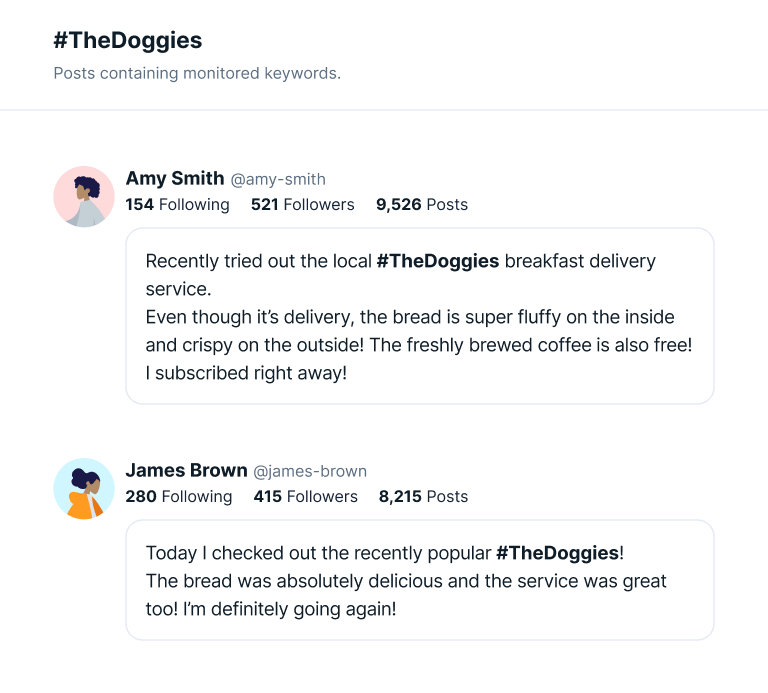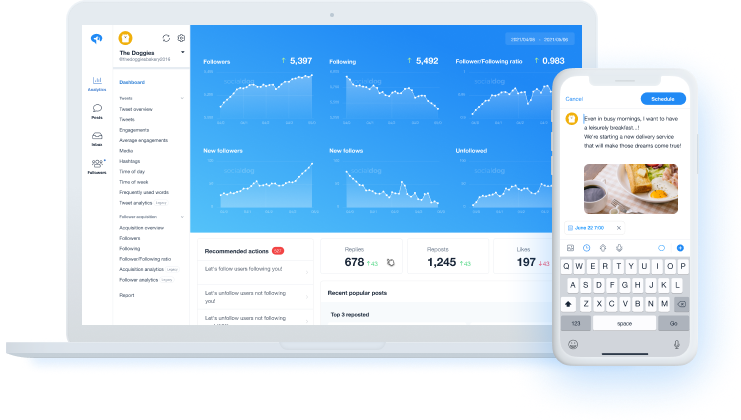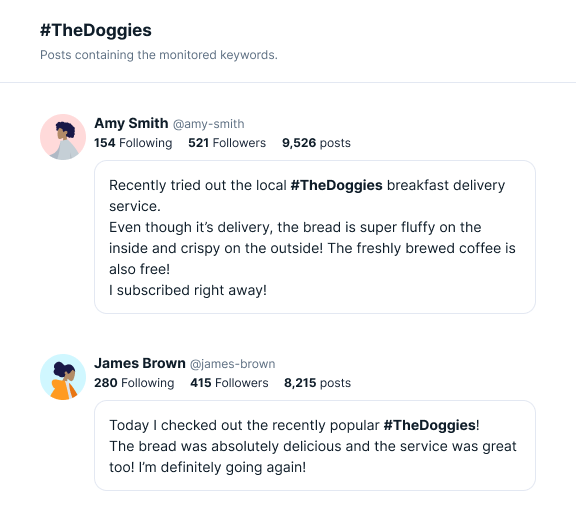
Inbox
Posts that include keywords you specify will be automatically collected.
Show posts that mention your account for you to follow, like or repost (Retweet).
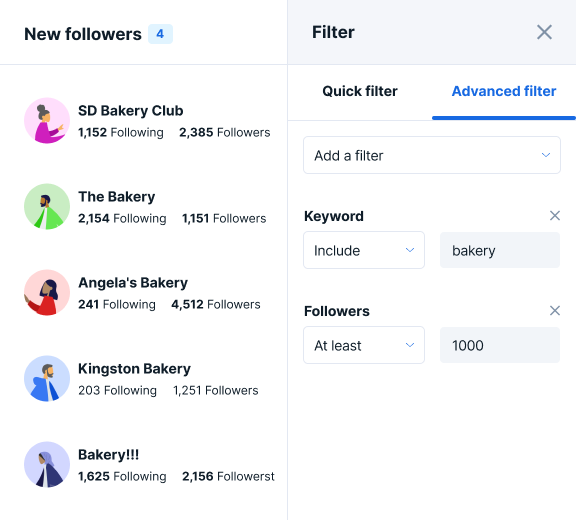
Flexible filtering
Search for posts with Keyword Monitor using the same keyword format as the search feature on X (Twitter).
Quickly and easily find and connect with your most responsive or highest valued followers.
Build your own custom filters and pinpoint the accounts you want to communicate with the most.
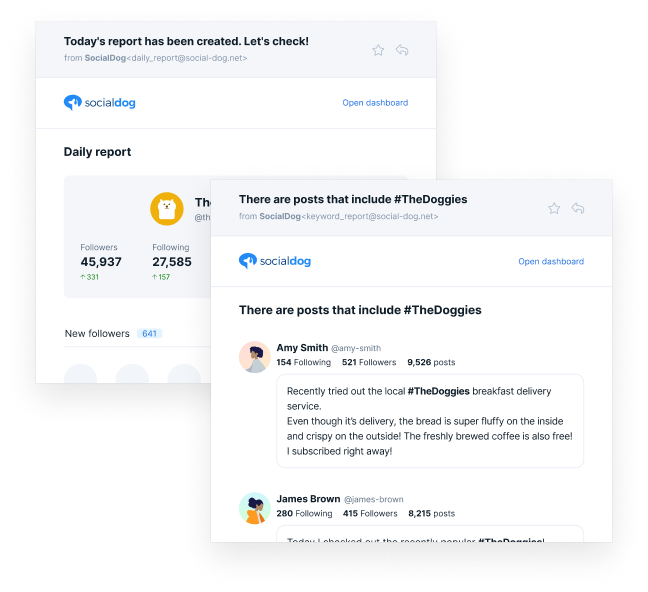
Notifications
The Keyword Monitor feature that notifies new posts has been temporarily suspended.
Connect Slack to receive notifications of new Keyword Monitor posts, as well as daily and weekly reports.
Get email notifications of new posts with Keyword Monitor and the daily and weekly reports.
A complete social media management package with SocialDog
A host of other useful features are also included.
Post engagement
List users who have liked, reposted (Retweeted), replied to, or quoted your posts, useful for efficiently running repost (Retweet) contests.
See users who have followed you
You can view the profiles of users who have followed you efficiently.
Scheduled posts
Create posts in advance and schedule them to be posted at a specified time. Posts can even be scheduled in bulk to save time.