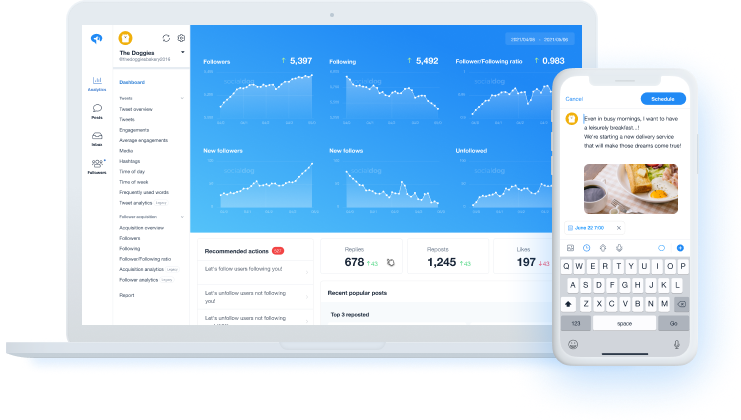Simplify social media management
SocialDog's sophisticated filtering and sorting features allow you to efficiently connect with a large number of followers. Streamline the follow management of X (Twitter) and optimize Instagram follower acquisition analysis.


See followers
You can view the profiles of users who have followed you efficiently.
You can see users who have not followed back or inactive users.
By using the Keyword Monitor, you can see a list of users who are posting specific keywords.
Download information about your followers as a CSV file, up to a maximum of 50,000 followers per day.
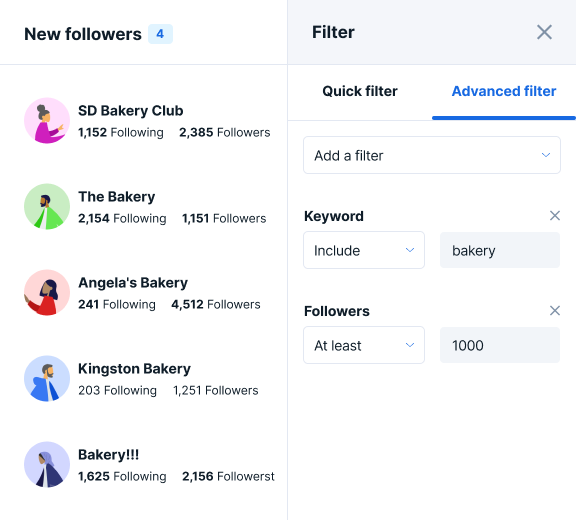
Flexible follower filtering
Quickly and easily find and connect with your most responsive or highest valued followers.
Build your own custom filters and pinpoint the accounts you want to communicate with the most.
Save your most used filters and switch between them with a single click.

Follower acquisition analytics
See how many followers you gained or lost at a glance.
Gain insight by analyzing the names, locations and descriptions of your followers and displaying their interests in a word cloud.
See how long followers have been following you.
A complete social media management package with SocialDog
A host of other useful features are also included.
Post engagement
List users who have liked, reposted (Retweeted), replied to, or quoted your posts, useful for efficiently running repost (Retweet) contests.
Keyword Monitor
Posts that include keywords you specify will be automatically collected.
Scheduled posts
Create posts in advance and schedule them to be posted at a specified time. Posts can even be scheduled in bulk to save time.