- What are Profile Visits on Twitter Analytics?
What are Profile Visits on Twitter Analytics?
Twitter profile visits are a critical metric of your account’s performance. Twitter Analytics provides insights on your profile visits. Read on to learn more about the importance of Twitter profile visits.
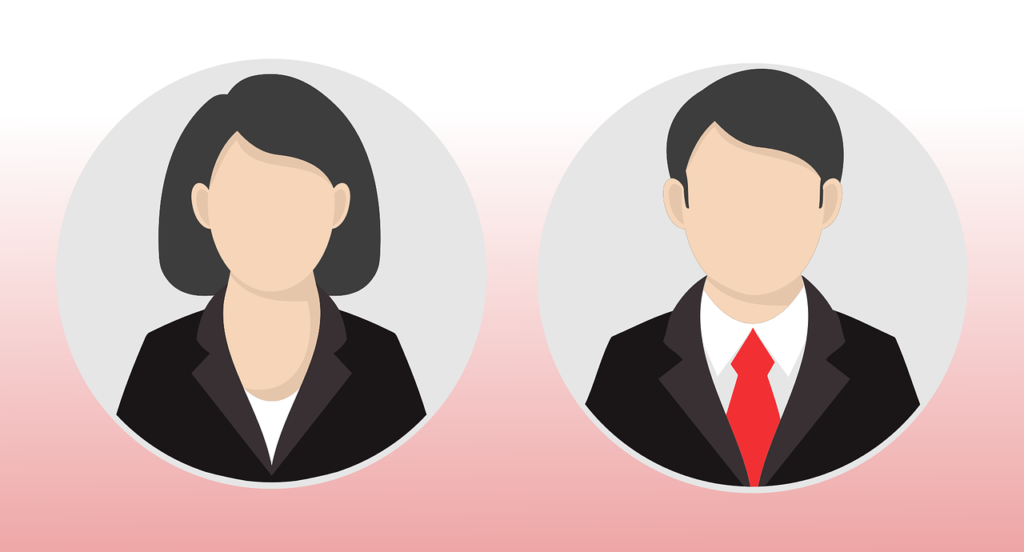
Contents
What are Profile Visits in Twitter Analytics?
Profile visits refer to the number of times other Twitter users visit your account’s profile page in the Twitter app or its website over a certain period. These are users who clicked your profile to learn more about you. This is an important metric that helps you know the popularity of your account. But if you’re hoping to know who viewed your Twitter profile, you should note that it simply tells the number of visits.
Why are Twitter Profile Visits Important?
Twitter profile visits are critical to your campaign because they help you gauge your account’s appeal to your target audience. More profile visits indicates that your account is getting more recognition from other users. On the other hand, a low number of visits may imply that your account isn’t as appealing to users as it could be.
Twitter Analytics also shows the trend in your profile visits over a certain period, so you understand whether the number is going up or down. The data allows you to plan and adjust your Twitter campaign accordingly to make your account more appealing.
With more profile visits, you can expect more people to follow you when they like your posts. This goes a long way in helping you attain your Twitter campaign goals by having a lot of followers on your account. A low number of profile visits indicates you need to restratergize to make your profile more attractive to other users.
How to Check Your Twitter Profile Visits
You can check your profile visits using the nativeTwitter Analytics provided for free to all users. The tool displays the number of visits at the top of the dashboard. The number of visits is reflected over a period of 28 days and is updated daily.
The Twitter Analytics dashboard shows you how your profile visits compare to the last 28 days, together with a mini graph showing this data over time.
Twitter Analytics also displays Twitter profile visit history showing the number of visits you have received over the past months. The data is critical to help know whether your profile visits are increasing or decreasing and allow you to take the necessary steps.
There are two options to check your profile visits on Twitter Analytics.
- Log in to your Twitter account
- Click “More”
- Go to “Creator Studio”, then “Analytics.”
You can also go directly into analytics.twitter.com to access the Twitter Analytics dashboard. If your account is less than 14 days old, Twitter Analytics will not work.
The Top 5 Questions About Twitter Profile Visits
When doing Twitter analytics using Twitter Analytics or any other tool, you should aim to get in-depth insights about your profile visits. Here are some things you should know.
Are Twitter Profile Visits Accurate?
Profile visits are an official metric measured by Twitter for web browsers and its official app, so they are presumed to be accurate. The data is updated every few seconds, so you can rely on it for your Twitter campaign. However, profile visits by people using third-party apps may not be registered.
How Does Twitter Analytics Measure Profile Visits?
Twitter Analytics measures profile visits by checking users who find your profile in a user search and click on it to have a view. It also checks users who found and clicked on one of your posts to view your Twitter profile. Twitter Analytics displays the total profile visits over the past 28 days. It also shows your profile history over the past months.
Does Twitter Analytics Include Your Own Profile Visits?
No, Twitter Analytics doesn’t include your own profile visits.
How Can I View my Twitter Profile Visit History?
Twitter Analytics displays your Twitter profile visit history on the dashboard. To view the history, you should:
- Log in to your account
- Click “More,” “Creator studio,” and then “Analytics” to access the dashboard
- On the top of the dashboard, you will find a 28-day summary of your profile visits.
- On the right side of the dashboard, you will find an overview of all profile visits over the past months.
Can I See Who Visited My Twitter Profile?
It’s impossible to see who visited your Twitter profile. You can only find the number of profile visits, tweet views, mentions, impressions, likes, and engagement without showing the specific user who took that action.
The Best Twitter Analytics Tools in 2023
There are different Twitter analytics tools you can use in 2023. When choosing a tool, consider your Twitter goals and use one that provides accurate data on the metrics you’re looking for. Consider a tool with robust features that lets you quickly perform analytics and additional functions to get the desired results. Here are the top tools to use in 2023.
SocialDog
SocialDog makes Twitter analytics an easy task with robust features and simplicity. With it you can measure the progress of your Twitter campaign using the detailed data on the dashboard. It provides insights into your follower growth through follower acquisition analytics.
SocialDog provides performance graphs and tables displaying the changes that have occurred in your account in terms of new followers, those who have unfollowed you, and when it happened. You will also see the accounts you follow, which makes it easy to understand the status of your account when you compare the data with your followers. The follower acquisition analytics also display your followers’ interests, locations, and backgrounds, thus helping you create content resonating with them.
SocialDog also provides tweet analytics that allow you to analyze each tweet’s engagement. You will see the likes, mentions, replies, and retweets received by all your tweets by the time of the day. SocialDog also lets you know the engagements brought by content featuring videos and images.
SocialDog provides long-term analytics to help you gain your account insights over a long period. You just need to set the period you want to check your account performance, and you will have data on the metrics displayed on the dashboard.
SocialDog has 4 plans.
- Lite: Free
- Lite+: $9/month
- Pro: $49/month
- Business: $99/month
SocialDog provides performance graphs and tables displaying the changes that have occurred in your account in terms of new followers, those who have unfollowed you, and when it happened. You will also see the accounts you follow, which makes it easy to understand the status of your account when you compare the data with your followers. The follower acquisition analytics also display your followers’ interests, locations, and backgrounds, thus helping you create content resonating with them.
SocialDog also provides tweet analytics that allow you to analyze each tweet’s engagement. You will see the likes, mentions, replies, and retweets received by all your tweets by the time of the day. SocialDog also lets you know the engagements brought by content featuring videos and images.
SocialDog provides long-term analytics to help you gain your account insights over a long period. You just need to set the period you want to check your account performance, and you will have data on the metrics displayed on the dashboard.
SocialDog has 4 plans.
- Lite: Free
- Lite+: $9/month
- Pro: $49/month
- Business: $99/month
Sign up for the 7-day free trial of the Business plan to try all of its features.
Hootsuite
Hootsuite offers an intuitive and user-friendly dashboard that makes it easy for you to perform Twitter analytics. It provides accurate insights that help you understand the progress of your Twitter campaign. You can analyze your tweets to know the most popular and trending tweets and the number of retweets.
Hootsuite has a “Best Time to Publish” feature that analyzes your unique historical Twitter data and recommends the best time to post based on impressions, engagement, and clicks your past posts have received. The tool also provides data on other Twitter metrics, such as your reach, comments, shares, video views, follower growth, profile visits, and negative feedback rate.
Hootsuite has a “Best Time to Publish” feature that analyzes your unique historical Twitter data and recommends the best time to post based on impressions, engagement, and clicks your past posts have received. The tool also provides data on other Twitter metrics, such as your reach, comments, shares, video views, follower growth, profile visits, and negative feedback rate.
https://cdn.pixabay.com/photo/2016/04/07/21/11/like-1314734__340.jpg
The tool helps customize Twitter reports for your desired metrics and get reports on your competitors. It does a competitive analysis that allows you to track your competitors to get a clear view of your strengths, weaknesses and understand where to improve to remain competitive. You also get data on the top hashtags and posts in your niche.
Hootsuite has a social listening feature that allows you to listen to conversations among your target audience to help use their demographics and have a more targeted Twitter campaign.
Hootsuite offers 5 plans.
- Free plan
- Professional: $99/month
- Team: $249/month
- Business: $739/month
Enterprise Custom: Contact for pricing
Crowdfire
Crowdfire provides valuable insights into your Twitter performance. It offers you an overview of your account performance every week. This allows you to check your tweets to see the ones that have performed well and those that haven’t. You will see the posts that have received the most likes, mentions, and number of your profile visits. The tool also allows you to schedule and backdate your content more conveniently.
The tool has advanced analytics to help you know your ROI and restrategize accordingly. With comprehensive insights and customized reports, you find it easy to sort your data and take the right steps quickly. The tool also allows you to do a follower analysis to determine how you perform in follower growth each month.
Crowdfire also offers competitor analysis that helps you compare your performance with your competitors and know where to improve. You know what works for them and incorporate some of their Twitter strategies into your campaign. In addition, you will find the top posts in your niche so that you can apply them.
Crowdfire offers 5 plans
- Free plan
- Plus: $7.48/month
- Premium: $37.48/month
- VIP: $74.98/month
Boost Your Account With a Twitter Management Tool
The tool has advanced analytics to help you know your ROI and restrategize accordingly. With comprehensive insights and customized reports, you find it easy to sort your data and take the right steps quickly. The tool also allows you to do a follower analysis to determine how you perform in follower growth each month.
Crowdfire also offers competitor analysis that helps you compare your performance with your competitors and know where to improve. You know what works for them and incorporate some of their Twitter strategies into your campaign. In addition, you will find the top posts in your niche so that you can apply them.
Crowdfire offers 5 plans
- Free plan
- Plus: $7.48/month
- Premium: $37.48/month
- VIP: $74.98/month
Boost Your Account With a Twitter Management Tool
Use the best management tool to improve your Twitter performance, and choose a tool that provides reliable data you can use for your Twitter campaigns. And make sure it gives you critical insights into the metrics you want to analyze.
SocialDog is an all-in-one Twitter management tool that provides reliable and comprehensive data that helps you measure your account performance and presence. It enables you to perform tweet, hashtag, follower, and competitor analysis and displays the data on the easy to understand graphs on its dashboard.
Sign up for the free trial of SocialDog’s Business plan to enjoy all of its features and benefits.
All-in-one tool for Twitter marketing

SocialDog has contributed to growing the followers of accounts of both companies and individuals. A range of features are provided to help you efficiently increase followers.
The most read articles of the moment

How to Schedule Tweets to Maximize Reach and Engagement
No matter your reason for using Twitter, whether it is for personal or professio...
Related Article

Best Twitter Hashtag Tools For Brand Building in 2023
Twitter users share about 6,000 tweets every second. Keeping track of relevant tweets for brands gets difficult. Hashtags make it easier to find tweets and trending topics relevant to your business – and can be a powerful tool for building your brand. In this article, we’ll discuss Twitter hashtag tools that can help you grow on Twitter. Contents What is a Twitter Hashtag Tool?How to Track Twitter…

How to Use Twitter Impressions Tool to Gauge Content
Understanding your Tweets performance is critical for effective campaign management. Using a Twitter impressions tool is one way to know whether your content has the right exposure or resonates with the audience. Read on to learn how Twitter tools can help monitor tweet impressions. Contents What are Twitter Impressions?Why You Should Monitor Your Twitter ImpressionsUnderstand exposureDetermine the success of your advertisingIdentify trendsUnderstand audience qualityIdentify hashtags helping your…

3 Best Twitter Engagement Tools to Maximize Your Business
Twitter not only keeps you up to date with the latest news but also helps your business engage with your audience organically. It is estimated that the average user of Twitter follows at least five businesses, and 89% of users use Twitter to find new products and services. It highlights the potential for businesses to reach a wide audience and generate leads. However, due to high competition…

The Best Twitter Card Validator Tools You Need Right Now
Twitter is a goldmine for content marketing, receiving 6,000 tweets every second. That’s 350k per minute or 200 billion a year. With so much traffic, it’s crucial to catch your audience’s attention quickly. And you do this with content that’s engaging, useful, and well-organized. Twitter Cards let your content speak volumes even within 280 characters. They make your tweets stand out with rich media like images, videos,…

How to Use a Twitter Debugger Tool to Preview Twitter Cards
Creating appealing posts with Twitter Cards leads to more engagement and conversion. But before posting you should validate and preview your tweets to see how they will appear. Read on to learn how Twitter debugger tools can help debug and validate your Twitter Cards. Contents What is a Twitter Debugger Tool?Why You Should Use a Twitter Debugger Tool Identify meta tagsCheck validation instantlyTroubleshoot Twitter card problemsHow to…
Recommended Articles

How to Schedule Tweets to Maximize Reach and Engagement
No matter your reason for using Twitter, whether it is for personal or professional use, scheduling tweets to maximize your reach and engagement is critical for growth in an oversaturated market. Currently Twitter is one of the most popular social media platforms and is growing ever crucial to promoting your business. It may seem difficult at first, with so many options to choose from to schedule your...
New Articles
-
 Instagram Business Analytics: Everything You Need To Know
Instagram Business Analytics: Everything You Need To Know
-
 Instagram Hashtag Analytics: How To Use Them For Brand Promotion
Instagram Hashtag Analytics: How To Use Them For Brand Promotion
-
 How to Track Instagram Stories and Use Them
How to Track Instagram Stories and Use Them
-
 How To Get Instagram Analytics For Your Business Campaign
How To Get Instagram Analytics For Your Business Campaign
-
 Instagram Analytics: How to Check Other Accounts or Competitors?
Instagram Analytics: How to Check Other Accounts or Competitors?

Essential tools for
X (Twitter) Marketing
SocialDog can be used by people who don't have the time for it, or by people who are serious about it. It also has features and support to help you get results, even if you don't have the time, even if you're serious about it.
 Get Started Now
Get Started Now



