- 3 Best Twitter Engagement Tools to Maximize Your Business
3 Best Twitter Engagement Tools to Maximize Your Business
Twitter not only keeps you up to date with the latest news but also helps your business engage with your audience organically.
It is estimated that the average user of Twitter follows at least five businesses, and 89% of users use Twitter to find new products and services. It highlights the potential for businesses to reach a wide audience and generate leads.
However, due to high competition on Twitter, maximizing ROI and increasing engagement can be challenging.
Twitter engagement tools give you the ability to track engagement, schedule, manage, and analyze data like never before. Read on below to find out the top 3 engagement tools you can use to track engagement and increase it significantly.
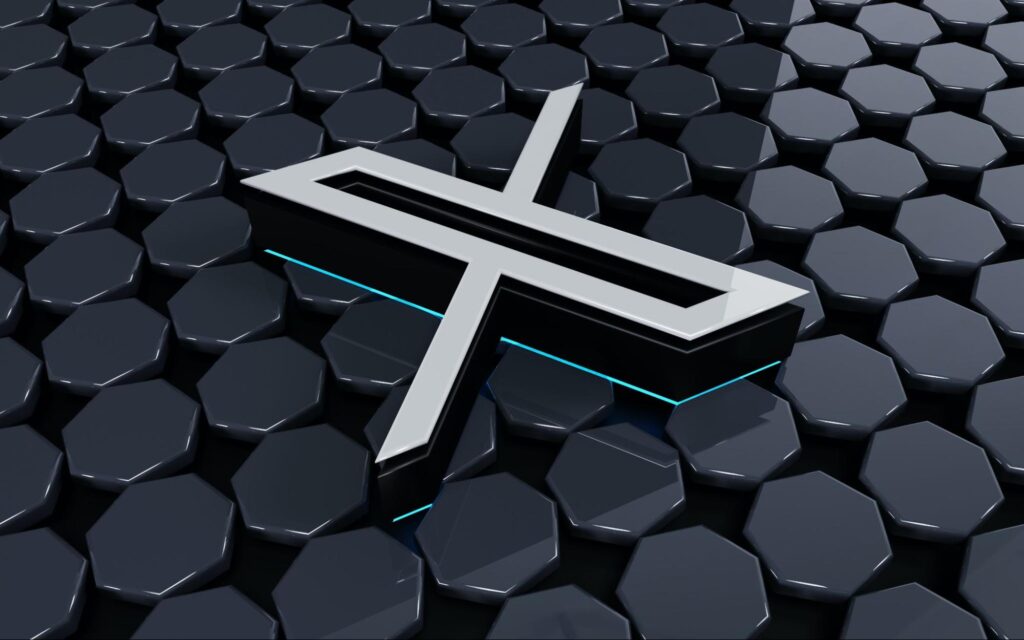
Contents
What are Twitter Engagement Tools?
Twitter engagement tools are third-party apps that help you reach more people on Twitter. You can use them to create, schedule, analyze, and optimize tweets, as well as to monitor and respond to followers, influencers, and competitors. Here are some benefits of using Twitter engagement tools:
Save time by automating tasks
Provide insights on tweet performance through impressions, clicks, retweets, likes, replies, mentions, and hashtags
Identify and connect with potential followers, join trending topics, and engage in conversations
Enhance tweet quality with templates, images, videos, GIFs, emojis, polls, and questions
Improve engagement and loyalty by responding to questions, comments, complaints, and compliments
What is Engagement on Twitter?
Engagement on Twitter refers to how your audience interacts with your content, such as likes, retweets, comments, and mentions. Increasing engagement increases your visibility and reach on the platform to people who don’t follow you.
Twitter engagements are key to your Twitter strategy, showing how well your content connects with your audience. You can also gain valuable insight from your audience by engaging on Twitter. Engagement on Twitter shows you have a healthy, active community, increasing brand awareness, loyalty, and trust, as well as conversions and sales.
How is Your Twitter Engagement Rate Calculated?
Your Twitter engagement rate provides insight into how much interaction a particular tweet receives over time. A tweet is considered more successful in terms of reach and audience engagement if the engagement rate is high. A high engagement rate is approximately 1-3% on Twitter.
The engagement rate can be calculated by dividing the total number of engagements (likes + replies + retweets + video views + URL + hashtag + mentions) by the total number of impressions (times your tweets were viewed). So with 100 impressions and 5 engagements, your engagement rate would be 5%.
Engagement rate is just one metric you should take into account when assessing the success of your Twitter strategy. Follower growth, click-through rates, and conversions are also important metrics.
Engagement rates can also vary depending on the type of content you post. A tweet with a picture or a video tends to have a higher engagement rate than one without. Moreover, tweets that are relevant, timely, and engaging are more likely to receive high levels of engagement.
How to See Your Twitter Engagement Rate

For an easier and hassle-free way to determine your Twitter engagement rate, try the following 2 methods:
Native Twitter Analytics
Twitter’s Native Analytics tool is one of the easiest ways to track your Twitter engagement for free. To access it, in the left sidebar, click More in > Creator Studio > Analytics. An overview of your Twitter activity is available here, including tweet impressions, profile visits, and followers.
By clicking on the Tweets tab, you can view more detailed information about your Twitter engagement. A monthly summary of your top tweets, top followers, and top media tweets can be viewed here. You can also find impressions, engagements, and engagement rates for each tweet.
Depending on the type of engagement, you can filter by likes, retweets, replies, mentions, or clicks. For further analysis, the Analytics also allows you to export your data as a CSV file.
Third-party Twitter Tools
If you want to delve deeper into your Twitter engagement, you can use third-party tools such as SocialDog, Sprout Social, and SocialPilot. Each of these tools has its own unique features and capabilities.
From a single dashboard, you can monitor and manage Twitter engagement and track the reach and impact of your tweets. You can also view engagement metrics for every tweet, in addition to planning, publishing, and tracking them. They also help you track and measure your performance against your competitors and industry benchmarks.
How to Increase Your Twitter Engagement Rate
Tracking your Twitter engagement isn’t enough – you need to apply the insights gained to your Twitter strategy. Here are a few tips to increase your engagement rate:
Create visual posts
Using images or videos in your tweets will increase engagement rates. Tweets with images receive 150% more retweets than tweets without images, so it can grab the eye of your followers.
Tweet concisely
While Twitter’s character limit is 280, studies indicate that tweets between 71 and 100 characters get the best engagement. Short and concise tweets are more appealing to followers.
Follow a hashtag strategy
Hashtags make your tweets more discoverable and attract new followers. In addition to hashtags, use keywords and tags strategically to expand your Twitter reach and visibility.
Get involved with your followers
Twitter engagement is all about connecting with your followers. Be consistent and authentic in your responses. Share your opinions and expertise by responding to your followers’ mentions, comments, questions, and feedback; retweet their content and participate in Twitter chats; and acknowledge their likes and retweets.
Choose the best time to post
Posting at the right time of day or on the right day of the week maximizes your reach. You can increase engagement and visibility by posting when your audience is most active. The highest times of engagement, according to data interpretation, are Tuesdays, Wednesdays, and Thursdays generally between 9 a.m. and noon.
Explore different types of content
Play around with different types of content on Twitter; post polls, quotes, facts, and tips, ask questions, and share industry news. To attract more interest from your followers, share a variety of tweets sequentially. Using Twitter scheduler tools will help you accomplish this.
Use engagement tools
Use engagement tools to keep track of engagement levels and adjust your strategy accordingly. They let you identify trends in engagement rates, such as content types that perform best, measure and compare results, and tweak your Twitter strategy accordingly.
Top 3 Twitter Engagement Tools

Let’s look at the top 3 Twitter engagement tools that can improve your online visibility, enhance interactions, and drive meaningful engagement.
SocialDog
SocialDog is a comprehensive Twitter management tool that allows users to manage multiple Twitter accounts, schedule tweets in advance, and monitor their overall performance. With its intuitive dashboard, it is easy to keep track of your followers in real-time, monitor brand mentions, keywords and tweet likes, replies, and reposts.
You can also measure the effectiveness of your Twitter campaigns with their analytics and reporting features. SocialDog’s Follower Background feature can help you better understand your follower’s and competitor’s interests to increase Twitter chat and engagement.
Using Post Analytics, you can determine the most engagement-friendly posts based on post types, media, links, and hashtags. Be sure to keep a record of the tweets, URL, and date so you can curate content for better engagement in the future.
You can try SocialDog’s 3 paid plans Lite+, Pro, or Business completely free for 7 days for new users starting at $12/month. You can also get expert assistance and a wide range of content from SocialDog regardless of whether you’re an individual or a business.
SocialPilot
SocialPilot is a social media tool that helps you schedule content across Facebook, Twitter, LinkedIn, Pinterest, and Instagram to improve your online visibility. From one place, you can schedule unlimited tweets, track engagements, increase leads, and manage multiple social media accounts.
With its content curation and RSS feed automation tools, you can curate relevant content in less time. The tool allows you to add screenshots, memes, illustrations, photos, and funny GIFs to tweets to increase response rates.
You can sign up for a free 14-day trial of SocialPilot, with plans starting at $30/month.
Sprout Social
Sprout Social offers social media management and analytics tools tailored to Twitter engagement. You can easily interact with customers and respond to their inquiries with its Smart Inbox, which consolidates tweets, messages, and interactions.
You can also get detailed reports on the effectiveness of your tweets and social media strategy with Sprout Social’s insightful analytics. This analytics tool can also help you focus on KPIs and inform strategies by automating data collection. You can schedule tweets with it and keep track of mentions, replies, and direct messages on Twitter.
The learning curve for Sprout Social is steep and may not be worthwhile if you solely need a Twitter tool. The pricing plans offered by Sprout Social start at around $249 per month. There are four paid plans to choose from, but you can take a 30-day trial at no cost.
Boost Engagement with a Powerful Twitter Management Tool
Twitter grows rapidly, so it requires a strong presence to grow there. You can generate quality leads and gain a deeper understanding of your profile and audience on Twitter if you have the right tools to identify them.
With SocialDog, you can gain precise insights into your audience’s preferences and interests, so no more guesswork. Remember, it doesn’t matter how many followers you have right now or what approach you used previously. With a powerful Twitter management tool, you can increase engagement overnight if you’re dedicated.
All-in-one tool for Twitter marketing

SocialDog has contributed to growing the followers of accounts of both companies and individuals. A range of features are provided to help you efficiently increase followers.
The most read articles of the moment

How to Schedule Tweets to Maximize Reach and Engagement
No matter your reason for using Twitter, whether it is for personal or professio...
Related Article

Best Twitter Hashtag Tools For Brand Building in 2023
Twitter users share about 6,000 tweets every second. Keeping track of relevant tweets for brands gets difficult. Hashtags make it easier to find tweets and trending topics relevant to your business – and can be a powerful tool for building your brand. In this article, we’ll discuss Twitter hashtag tools that can help you grow on Twitter. Contents What is a Twitter Hashtag Tool?How to Track Twitter…

How to Use Twitter Impressions Tool to Gauge Content
Understanding your Tweets performance is critical for effective campaign management. Using a Twitter impressions tool is one way to know whether your content has the right exposure or resonates with the audience. Read on to learn how Twitter tools can help monitor tweet impressions. Contents What are Twitter Impressions?Why You Should Monitor Your Twitter ImpressionsUnderstand exposureDetermine the success of your advertisingIdentify trendsUnderstand audience qualityIdentify hashtags helping your…

The Best Twitter Card Validator Tools You Need Right Now
Twitter is a goldmine for content marketing, receiving 6,000 tweets every second. That’s 350k per minute or 200 billion a year. With so much traffic, it’s crucial to catch your audience’s attention quickly. And you do this with content that’s engaging, useful, and well-organized. Twitter Cards let your content speak volumes even within 280 characters. They make your tweets stand out with rich media like images, videos,…

How to Use a Twitter Debugger Tool to Preview Twitter Cards
Creating appealing posts with Twitter Cards leads to more engagement and conversion. But before posting you should validate and preview your tweets to see how they will appear. Read on to learn how Twitter debugger tools can help debug and validate your Twitter Cards. Contents What is a Twitter Debugger Tool?Why You Should Use a Twitter Debugger Tool Identify meta tagsCheck validation instantlyTroubleshoot Twitter card problemsHow to…

How a Twitter Social Monitoring Tool Improves Your Growth
Staying on top of your audience conversations about your brand, topics, or competitors helps create a more successful campaign. Social listening provides insights into your audience’s perception of your brand. Read on to learn how Twitter social monitoring tool helps make informed decisions to boost your growth. Contents What is Social Listening?Why is Social Listening Important?Interact with your audience more effectivelyTailor your brandHelp make data-driven decisionsGain a…
Recommended Articles

How to Schedule Tweets to Maximize Reach and Engagement
No matter your reason for using Twitter, whether it is for personal or professional use, scheduling tweets to maximize your reach and engagement is critical for growth in an oversaturated market. Currently Twitter is one of the most popular social media platforms and is growing ever crucial to promoting your business. It may seem difficult at first, with so many options to choose from to schedule your...
New Articles
-
 Instagram Business Analytics: Everything You Need To Know
Instagram Business Analytics: Everything You Need To Know
-
 Instagram Hashtag Analytics: How To Use Them For Brand Promotion
Instagram Hashtag Analytics: How To Use Them For Brand Promotion
-
 How to Track Instagram Stories and Use Them
How to Track Instagram Stories and Use Them
-
 How To Get Instagram Analytics For Your Business Campaign
How To Get Instagram Analytics For Your Business Campaign
-
 Instagram Analytics: How to Check Other Accounts or Competitors?
Instagram Analytics: How to Check Other Accounts or Competitors?

Essential tools for
X (Twitter) Marketing
SocialDog can be used by people who don't have the time for it, or by people who are serious about it. It also has features and support to help you get results, even if you don't have the time, even if you're serious about it.
 Get Started Now
Get Started Now



