- The Best Twitter Card Validator Tools You Need Right Now
The Best Twitter Card Validator Tools You Need Right Now
Twitter is a goldmine for content marketing, receiving 6,000 tweets every second. That’s 350k per minute or 200 billion a year. With so much traffic, it’s crucial to catch your audience’s attention quickly. And you do this with content that’s engaging, useful, and well-organized.
Twitter Cards let your content speak volumes even within 280 characters. They make your tweets stand out with rich media like images, videos, and summaries, which drive more traffic, conversions, and engagement.
Read on to find out more about Twitter Cards and how to use the Twitter Card Validator and tools to keep your content from getting lost in the crowd.
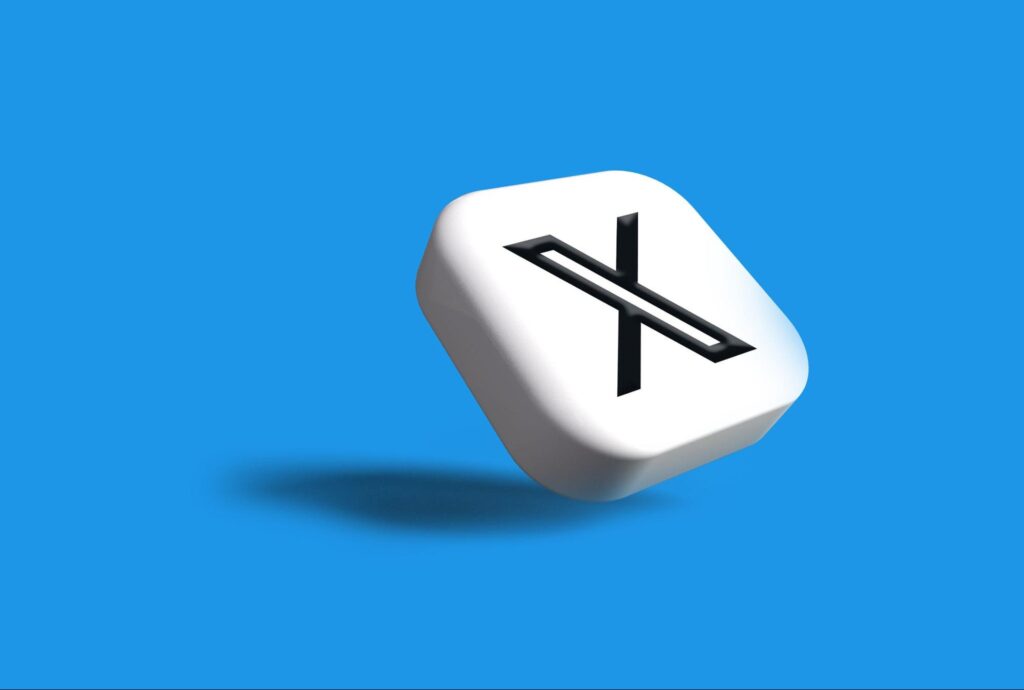
Contents
What is the Twitter Card Validator Tool?
The Twitter Card Validator tool checks whether your website is configured correctly to display Twitter Cards when shared on Twitter. Basically, it serves as a safety net to ensure that the card is functional before it is goes out.
Using a Twitter Card Validator is incredibly important, as you cannot be certain of the effectiveness of your codes until you know if they work or not.
Listed below are some best practices for Twitter website cards:
Media
A Twitter Card’s most important part is its media. It needs to be eye-catching to compete with everything else in your prospects’ Twitter feed. It must be bright or visually moving to stop the user mid-scroll.
Headline
A large and bold headline is more likely to grab attention than a smaller, less prominent headline. Your headline should convey new information, not what you’ve already mentioned.
URL
Twitter adds this automatically when you enter your landing page URL. Your URL should match your ad’s branding, otherwise, you risk losing prospects’ trust.
Social proof
How many comments, retweets, and likes your photo gets influences its success, and is known as social proof. Your prospects are more likely to believe your offer is valuable if you display more likes, shares, and positive comments.
Why You Need to Validate Your Twitter Cards
Here are a few reasons why you should validate your Twitter Card before sharing links on Twitter.
Enhance visibility
With Twitter Cards, you can make your tweets more engaging and eye-catching, making it more likely that your links will be seen and clicked.
Boost click-through rate
Twitter Cards lets you include information and media in your tweets, making them more informative and interesting, leading to more clicks.
Improve content representation
Twitter Cards give you more context and info about the content you’re sharing, so users know what they’re clicking on.
Potential to get featured
Twitter uses a feature called “Twitter Moments” which is a curated collection of tweets featuring events or trending topics. Using Twitter Cards increases your chances of getting featured in these Moments.
Increase engagement
Twitter Cards make it easier for users to interact with your content, such as watching videos or listening to audio. You’ll get more engagement with your tweets and content this way.
Keeping your Twitter Card in check can improve your visibility, click-through rate, representation, and engagement, or you can risk losing out.
How to Use the Twitter Card Validator Tool
Twitter Cards must be validated using the Validator tool before it can be used on Twitter. The following is a step-by-step process:
Visit the Twitter Card Validator page: https://cards-dev.twitter.com/validator
Enter the URL of the webpage you want to test.
After the page is shared on Twitter, the tool will check for Twitter Card tags and display a preview.
A new set of metadata will appear in the card preview panel. It will also display any errors. For whitelisting, player cards must be approved. For approval, click on the “Request Approval” button.
Once you have tested using the Twitter Validator tool, just tweet the URL to see the card appear below your tweet. It is a good idea to always double-check the card’s appearance when tweeting a link to your webpage, even if the validator says it’s valid.
The Twitter Card Validator can only check the markup on your webpage, so it cannot determine if it is the right one or even relevant to the page shared.
Verify Your Site with the Twitter Card Validator
Using this tool, you can verify how your site will appear when shared on Twitter so that relevant information and visuals are displayed when users share your site’s links. You can also use it to troubleshoot any performance issues.
Solve Twitter Card Errors with Meta Tags
A lack of meta tags can prevent your site from appearing correctly on Twitter. Meta tags are snippets of code that provide Twitter and other platforms with information about your site. Meta tags can be used to specify your site’s title, description, image, and other attributes.
Twitter Card’s most common error is “No metatags found”, which occurs when the preview is correct but does not appear on Twitter or the Twitter Card Validator does not display a preview.
To solve this, first check that your page has all the main HTML tags:
Summary Card: Description, title, thumbnail.
Summary Card with Large Image: A Summary Card with a prominent image.
App Card: A card that directs you to a mobile app.
Player Card: Displays video, audio, and media.
Note that the element must appear in the of your HTML document. Additionally, tags from images require a full HTTPS URL.
You must always refresh the validator page after making a change. The preview button alone is not enough.
Preview in the Tweet Composer
You can use Twitter’s native Tweet Composer as a Twitter Card validator to verify your site. You can preview your tweet before you publish it using Tweet Composer. By clicking on the eye icon at the bottom right corner of the text box, you can access it.
In the preview mode, you can also add media, polls, or emojis to your tweet. It can also help your tweets be free of typos, formatting errors, or unwanted content.
What are the Limitations of Twitter’s Card Validator?

While the Card Validator assists you in ensuring your tweets display attractively, it has the following limitations:
It only supports 4 types of cards: summary, summary_large_image, app, and player. Other types of cards, such as product or gallery, require a third-party service or custom creation.
All devices and platforms may not display your card the same way. Your card may look different on different screens, resolutions, and operating systems. To ensure that your card works as expected, test it on several devices and browsers.
It does not automatically update the cached version of your card. You will need to request a new validation when you make changes to your website’s metadata or content (e.g., ?card=1). Your old card version will be displayed if you don’t update it.
You cannot test your card’s functionality. The Card Validator will not check if your video or audio plays correctly, or if your callbacks work if you use a player card. To test these aspects, you will need to use tools like Twurl or test your card on your own.
What are Some Twitter Card Validator Alternatives?
To help you validate your website and blog previews on Twitter, here are 3 Twitter Card Validator alternatives.
OpenGraph.xyz
The OpenGraph protocol provides open standards for metadata that many websites use to display rich link previews. Similar to Twitter Cards, OpenGraph markup consists of some tags in the of your HTML document.
LinkedIn, Facebook, and Pinterest all use OpenGraph to display links. Moreover, it supports custom actions and objects, making it easier for developers to create more engaging and interactive experiences.
Tweetpik
Tweetpik offers a simple Twitter Card validator to check and preview the way your website appears when shared on Twitter. In Tweetpik, paste the URL of your blog, website, etc., and click ‘Generate Preview’.
As soon as you click on the link in the tweet, your Twitter Card will appear on the screen. If necessary, you can modify the metacode to modify the appearance.
Iframely Twitter Debugger Tool
Iframely Twitter Debugger is a web tool designed to help developers and marketers troubleshoot Twitter Cards. Using it, users can view a URL’s appearance on Twitter, including the type, image, title, description, and other metadata.
In addition, it shows the HTTP status code, the response time, the content type, and the Iframely version. The Iframely Twitter Debugger tool runs on all major browsers and is compatible with both desktop and mobile devices. It is a useful tool for optimizing web content for social media sharing.
4 Free Twitter Card Generators

Twitter Card generators can be used to create Twitter Cards for your own content or website. To create Twitter Cards effortlessly, you can use the following 4 free generators:
WebNots Free Twitter Card Meta Tags Generator
WebNots Twitter Card Meta Tags Generator is a quick, easy, and free tool that creates and optimizes meta tags for your website or blog posts. You can make your tweets more appealing and engaging by using them to improve their appearance and performance.
WebNots Free Twitter Card Meta Tags Generator allows you to generate meta tags for various types of content, including summary, summary with large image, app, and player. It also lets you preview your tweet before you publish it.
Web Code Tools Twitter Card Generator
Web Code is a free web tool for developers that generates relevant meta tags for web pages to improve SEO and search engine performance.
Additionally, it makes it easy to create Twitter cards for blogs and websites to drive more traffic. You can create different types of cards, including summary, summary with large image, app, and player.
Small SEO Tools Twitter Card Generator
A small SEO tool with an easy user-friendly interface allows you to create well-optimized Twitter cards for your website’s content. You only need to enter the relevant details of your content and the tool will swiftly generate a code.
You can now copy this code to your website and generate a Twitter card. You can review the Twitter card code and make changes if the card is not suitable.
WTOOLS Twitter Card Generator
The WTOOLS web tools are designed for average web developers to easily create Twitter Meta Tags for their websites, it’s 100% free and share content easily and interactively. Simply fill in the information and select the options, then click “Generate”, and you will receive an HTML code with Twitter meta tags. Incorporate your Twitter cards’ meta tags into your website’s head. Test it and re-generate the code if there are any errors.
Use an All-in-one Twitter Tool with Tweet Previews
Twitter Cards are a great marketing tactic to make your tweets easy to find and a Twitter Card Validator maintains your links without negatively affecting your SEO.
From the pinning feature to now treating Ad cards differently, Twitter is slowly introducing more features for marketers.
Say goodbye to guesswork and hello to easy tweeting, and improve your Twitter game with an all-in-one tool. Before you send your tweet, you can see exactly how it will look with tweet previews.
This feature lets you control every aspect of your tweet, from the caption to the length. Try an all-in-one Twitter tool with a tweet preview today to level up your social media strategy.
All-in-one tool for Twitter marketing

SocialDog has contributed to growing the followers of accounts of both companies and individuals. A range of features are provided to help you efficiently increase followers.
The most read articles of the moment

How to Schedule Tweets to Maximize Reach and Engagement
No matter your reason for using Twitter, whether it is for personal or professio...
Related Article

Best Twitter Hashtag Tools For Brand Building in 2023
Twitter users share about 6,000 tweets every second. Keeping track of relevant tweets for brands gets difficult. Hashtags make it easier to find tweets and trending topics relevant to your business – and can be a powerful tool for building your brand. In this article, we’ll discuss Twitter hashtag tools that can help you grow on Twitter. Contents What is a Twitter Hashtag Tool?How to Track Twitter…

How to Use Twitter Impressions Tool to Gauge Content
Understanding your Tweets performance is critical for effective campaign management. Using a Twitter impressions tool is one way to know whether your content has the right exposure or resonates with the audience. Read on to learn how Twitter tools can help monitor tweet impressions. Contents What are Twitter Impressions?Why You Should Monitor Your Twitter ImpressionsUnderstand exposureDetermine the success of your advertisingIdentify trendsUnderstand audience qualityIdentify hashtags helping your…

3 Best Twitter Engagement Tools to Maximize Your Business
Twitter not only keeps you up to date with the latest news but also helps your business engage with your audience organically. It is estimated that the average user of Twitter follows at least five businesses, and 89% of users use Twitter to find new products and services. It highlights the potential for businesses to reach a wide audience and generate leads. However, due to high competition…

How to Use a Twitter Debugger Tool to Preview Twitter Cards
Creating appealing posts with Twitter Cards leads to more engagement and conversion. But before posting you should validate and preview your tweets to see how they will appear. Read on to learn how Twitter debugger tools can help debug and validate your Twitter Cards. Contents What is a Twitter Debugger Tool?Why You Should Use a Twitter Debugger Tool Identify meta tagsCheck validation instantlyTroubleshoot Twitter card problemsHow to…

How a Twitter Social Monitoring Tool Improves Your Growth
Staying on top of your audience conversations about your brand, topics, or competitors helps create a more successful campaign. Social listening provides insights into your audience’s perception of your brand. Read on to learn how Twitter social monitoring tool helps make informed decisions to boost your growth. Contents What is Social Listening?Why is Social Listening Important?Interact with your audience more effectivelyTailor your brandHelp make data-driven decisionsGain a…
Recommended Articles

How to Schedule Tweets to Maximize Reach and Engagement
No matter your reason for using Twitter, whether it is for personal or professional use, scheduling tweets to maximize your reach and engagement is critical for growth in an oversaturated market. Currently Twitter is one of the most popular social media platforms and is growing ever crucial to promoting your business. It may seem difficult at first, with so many options to choose from to schedule your...
New Articles
-
 Instagram Business Analytics: Everything You Need To Know
Instagram Business Analytics: Everything You Need To Know
-
 Instagram Hashtag Analytics: How To Use Them For Brand Promotion
Instagram Hashtag Analytics: How To Use Them For Brand Promotion
-
 How to Track Instagram Stories and Use Them
How to Track Instagram Stories and Use Them
-
 How To Get Instagram Analytics For Your Business Campaign
How To Get Instagram Analytics For Your Business Campaign
-
 Instagram Analytics: How to Check Other Accounts or Competitors?
Instagram Analytics: How to Check Other Accounts or Competitors?

Essential tools for
X (Twitter) Marketing
SocialDog can be used by people who don't have the time for it, or by people who are serious about it. It also has features and support to help you get results, even if you don't have the time, even if you're serious about it.
 Get Started Now
Get Started Now



