- How to Generate Twitter Analytics Reports to Grow Your Online Brand
How to Generate Twitter Analytics Reports to Grow Your Online Brand
Twitter is among the most powerful social media platforms for businesses and personalities to interact with your target audience. But to get high engagement, you need to offer relatable content. This is where Twitter Analytics reports can help. This detailed guide will teach you how to leverage Twitter Analytics reports for a more impactful online presence.
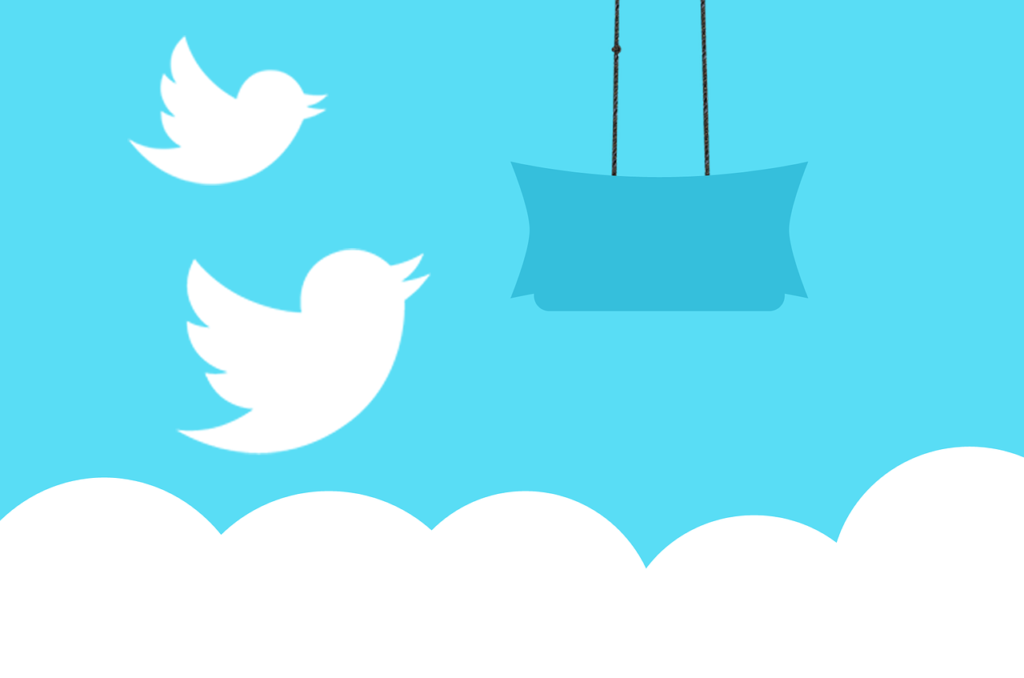
Contents
What is a Twitter Analytics Report?
Twitter Analytics is an activity dashboard that displays the metrics of your Tweets and offers insights into your performance. It lets you know if your audience loved your campaign idea and which of your Tweets and replies gained traction.
Twitter impressions can reveal who your most loyal followers are and what time of the day they actively engage with your posts.
To access Twitter Analytics for another account you’ll need access to it.. If you’re a social media marketer or a business owner looking to grow your brand, thorough understanding of your Twitter Analytics Reports will help attract more leads and make higher conversions.
How to Get Twitter Analytics Reports?

Your search for “how do I check my Twitter Analytics” ends right here. This is a detailed, step-by-step guide to getting a Twitter Analytics report:
Visit the Twitter Analytics homepage and log in with your Twitter username and password.
Click on “Get Started.”
Here, you can see your Twitter Analytics.
After the Twitter Analytics login, you can access the Twitter Analytics dashboard. Click on individual Tweets to expand specific Twitter Analytics reports.
If you’re accessing Twitter on a mobile device, you can view Twitter Analytics by tapping on the Tweet and choosing ‘View Tweet Activity.’ You will see several Tweet activity metrics that can help you evaluate your performance on Twitter.
Please note that the mobile version is less detailed than the Twitter Analytics dashboard.
Exporting Twitter Analytics Reports
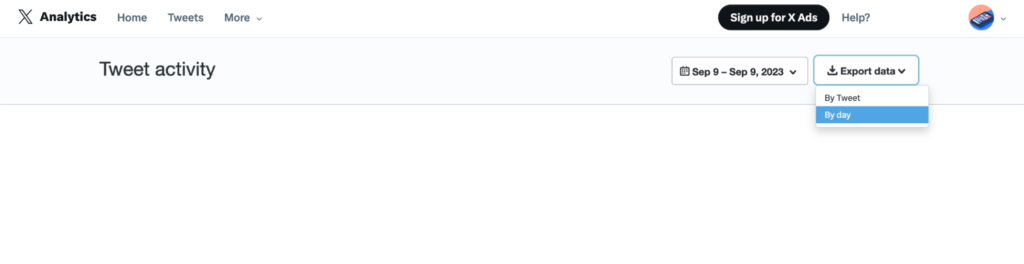
Twitter allows you to export Twitter Analytics reports as a CSV file within a specified date range. Use the Export data option on the right-hand corner of your Twitter Analytics dashboard.
You can export the data by tweet or by day as per your requirement. Once you select your preference, you’ll get a comprehensive sheet with complete Twitter Analytics reports. This CSV file works with Microsoft Excel, Google Sheets and other spreadsheet software.
A free Twitter Analytics report contains the following metrics, depending on the type of Tweets:
App install attempts
App opens
Detail expands
Embedded media clicks
Engagements
Engagement rate
Follows
Hashtag clicks
Impressions
Leads submitted
Likes
Links clicks
Permalink clicks
Replies
Retweets
Shared via email
User profile clicks
Customizing Your Report Results
After downloading the CSV file, you can upload it to Google Sheets to customize the report results. Turn the tabulated data into graphs and charts to make it visually more appealing.
By combining Twitter Analytics and Google Sheets, you can securely collaborate with others and ensure data backup.
Are Twitter Analytics Reports Free?
The short answer is yes. Twitter Analytics reports are completely free to download from Twitter’s native page.
However, the analytics only go back 3,200 Tweets on one profile, or as far back as October 2013, whichever is greatest.
If Twitter Analytics is not working for you, make sure you’re logged in with the right account. If the Twitter Analytics dashboard is not loading, check whether your account is 14 days old, and that it doesn’t violate any Twitter policy.
Third-Party Twitter Tools with Analytics Reports
Twitter’s native analytics tool is helpful for beginners, but seasoned professionals will benefit from more power in their Twitter Analytics Reports. They will require a detailed breakdown of data, deep dives into Twitter analytics, and more customization options. This is where third-party Twitter Analytics tools can be useful.
SocialDog
One of the best third-party Twitter tools with analytics reports is SocialDog. It ensures you don’t waste time exporting data to Google Sheets and creating visual representations manually.
With SocialDog, you can customize the report with one single click. From insights into gained and lost followers to impressions of your Tweets, this tool can incorporate every metric into a full-fledged Twitter Analytics report.
The pre-designed templates help you create elegant reports without any hassle. These reports are great for comparing Tweet performances and the periodic growth of your brand’s online performance.
Besides analytics reports, SocialDog is loaded with features that make it an all-in-one Twitter marketing tool. It facilitates social listening with the help of keywords and hashtags monitoring, insights on trending topics, and can measure Twitter campaign success.
It currently offers three subscription plans (all prices are according to yearly billing):
Lite+: $9 per month
Pro: $49 per month
Business: $99 per month
All the plans offer a 7-day free trial to explore their vast range of features.
Hootsuite
Hootsuite is a commonly used reporting tool that helps analyze brand performance with key metrics. Their Advanced Analytics display the campaigns driving most leads and conversions to your website.
You can use this tool to effortlessly visualize your online presence in terms of revenue, and double down on the activities that bring in more money. Hootsuite tracks how your social media platform contributes to web traffic, leads, and conversions. This tool simplifies hundreds of Twitter metrics through quick reports.
Hootsuite offers bundle analytics tools for several social media platforms, and its pricing runs higher than competitors.
Hootsuite offers 3 price plans from around $100/month to $740 as well as a custom enterprise plan. The Professional and Team plans come with a 30-day free trial. You can skip the free trial and get 20% off on the overall pricing for both these plans.
Sprout Social
Sprout Social offers a powerful Twitter Analytics report generation tool to break down your Twitter metrics. It has useful features like side-by-side profile comparison, report generation across multiple Twitter profiles, and advanced reporting and monitoring tools.
Sprout Social’s Analytics tools can save time by automating the data collection process and simplifying report generation. These reports are fully customizable to understand the metrics easily without diving deeper into mathematics.
The visual representation of data can help you gain a competitive edge by benchmarking your performance against your competitors. This way, you can redefine your social strategies and influence business outcomes, all from Twitter Analytics reports.
Sprout Social offers 3 price plans from around $249/month to $499 as well as a custom enterprise plan.
All plans, except the Enterprise plan, come with a 30-day free trial offer. The high prices include competitive reports for Twitter, Facebook, and Instagram.
Using a Twitter Analytics Report Template
Twitter Analytics reports are helpful but can be complex to fully understand. This is why you need tools with Twitter Analytics report templates.
You can customize these templates to include necessary metrics, visually represent data, and personalize the report with logos and watermarks.
Choose from a range of metrics and parameters to include in your Twitter Analytics report that displays your brand’s best online performance. This report will efficiently guide your marketing strategies with data-driven decision-making.
Conclusion: Get Your Reports with an All-in-one Twitter Tool
If you’re looking for an actionable, customizable, Twitter Analytics report, SocialDog is the best available tool in the market.
This tool can monitor your account performance in real time and allows you to generate reports with various growth metrics. There are multiple report templates to easily represent complex data through graphs and tables.
SocialDog goes beyond Twitter Analytics and helps you with complete Twitter marketing. Take their most recommended Pro plan for a spin at no cost for an entire week.
Get amazing features like unlimited scheduled posts, keyword monitors, follower acquisition analytics, a 2-year analytics period and a CSV download of all analytics data for free with the 7-day trial. Sign up today!
All-in-one tool for Twitter marketing

SocialDog has contributed to growing the followers of accounts of both companies and individuals. A range of features are provided to help you efficiently increase followers.
The most read articles of the moment

How to Schedule Tweets to Maximize Reach and Engagement
No matter your reason for using Twitter, whether it is for personal or professio...
Related Article

Best Twitter Hashtag Tools For Brand Building in 2023
Twitter users share about 6,000 tweets every second. Keeping track of relevant tweets for brands gets difficult. Hashtags make it easier to find tweets and trending topics relevant to your business – and can be a powerful tool for building your brand. In this article, we’ll discuss Twitter hashtag tools that can help you grow on Twitter. Contents What is a Twitter Hashtag Tool?How to Track Twitter…

How to Use Twitter Impressions Tool to Gauge Content
Understanding your Tweets performance is critical for effective campaign management. Using a Twitter impressions tool is one way to know whether your content has the right exposure or resonates with the audience. Read on to learn how Twitter tools can help monitor tweet impressions. Contents What are Twitter Impressions?Why You Should Monitor Your Twitter ImpressionsUnderstand exposureDetermine the success of your advertisingIdentify trendsUnderstand audience qualityIdentify hashtags helping your…

3 Best Twitter Engagement Tools to Maximize Your Business
Twitter not only keeps you up to date with the latest news but also helps your business engage with your audience organically. It is estimated that the average user of Twitter follows at least five businesses, and 89% of users use Twitter to find new products and services. It highlights the potential for businesses to reach a wide audience and generate leads. However, due to high competition…

The Best Twitter Card Validator Tools You Need Right Now
Twitter is a goldmine for content marketing, receiving 6,000 tweets every second. That’s 350k per minute or 200 billion a year. With so much traffic, it’s crucial to catch your audience’s attention quickly. And you do this with content that’s engaging, useful, and well-organized. Twitter Cards let your content speak volumes even within 280 characters. They make your tweets stand out with rich media like images, videos,…

How to Use a Twitter Debugger Tool to Preview Twitter Cards
Creating appealing posts with Twitter Cards leads to more engagement and conversion. But before posting you should validate and preview your tweets to see how they will appear. Read on to learn how Twitter debugger tools can help debug and validate your Twitter Cards. Contents What is a Twitter Debugger Tool?Why You Should Use a Twitter Debugger Tool Identify meta tagsCheck validation instantlyTroubleshoot Twitter card problemsHow to…
Recommended Articles

How to Schedule Tweets to Maximize Reach and Engagement
No matter your reason for using Twitter, whether it is for personal or professional use, scheduling tweets to maximize your reach and engagement is critical for growth in an oversaturated market. Currently Twitter is one of the most popular social media platforms and is growing ever crucial to promoting your business. It may seem difficult at first, with so many options to choose from to schedule your...
New Articles
-
 Instagram Business Analytics: Everything You Need To Know
Instagram Business Analytics: Everything You Need To Know
-
 Instagram Hashtag Analytics: How To Use Them For Brand Promotion
Instagram Hashtag Analytics: How To Use Them For Brand Promotion
-
 How to Track Instagram Stories and Use Them
How to Track Instagram Stories and Use Them
-
 How To Get Instagram Analytics For Your Business Campaign
How To Get Instagram Analytics For Your Business Campaign
-
 Instagram Analytics: How to Check Other Accounts or Competitors?
Instagram Analytics: How to Check Other Accounts or Competitors?

Essential tools for
X (Twitter) Marketing
SocialDog can be used by people who don't have the time for it, or by people who are serious about it. It also has features and support to help you get results, even if you don't have the time, even if you're serious about it.
 Get Started Now
Get Started Now



