- How to Use Twitter Spaces to Grow Your Brand in 2023
How to Use Twitter Spaces to Grow Your Brand in 2023
When building an audience on social media, it helps to leverage all the features a platform has to offer. On Twitter, the feature everyone’s curious about is Twitter Spaces. Read on for all details on Twitter Spaces analytics and best practices in 2023.

Contents
What is Twitter Spaces?

Twitter Spaces is an chat room feature that lets you interact with your community live through audio conversations.
Think of it as a live podcast open to all Twitter users on the web, iOS, and Android.
There are no limits on the number of characters you can use or how many people can view your Spaces content. The live audio streaming in Twitter Spaces has the potential to reach millions of listeners. If you’re a marketer or business owner using this feature, it’s crucial to track Twitter Spaces analytics.
But before we get into the technicalities, let’s cover some basics.
The creator of a Twitter Space is called the host.
You can have two co-hosts at one time on Twitter Spaces.
In addition to the host and co-hosts, 10 participants can speak in a Space at any point in time.
As it’s an audio-only event, speakers can make Twitter Spaces more interactive and contextual by pinning Tweets in Spaces.
To pin a Tweet in Twitter Spaces, follow these steps:
Touch anywhere on the screen to exit the Space window and access the Twitter app.
Go to the Tweet you want to pin.
Tap on Share (upward arrow) and in the pop-up menu, select the active Twitter Space.
You can now go back to the Twitter Spaces window and find the Tweet pinned there. If you pin more than one Tweet, listeners can view them all by swiping left and right.
When you pin Tweets in Spaces, you can add context to audio conversations and add resources on the topic of discussion or anything useful to the conversation.
You can remove a pinned Tweet by tapping on the “Cross” icon and selecting “Remove” to unpin it.
These are the basic features available in Twitter Spaces, but brands and personalities can leverage them to multiply their reach. You can talk to your target audience directly, hold authentic conversations, take live feedback, and bring guests to add value to your content.
To optimize Twitter Spaces for your brand, you can access the Twitter Spaces dashboard and understand the Twitter Analytics tool for Spaces.
How Twitter Spaces Can Boost Your Brand
Twitter Spaces is one of the most unique and underrated social media applications. Why?
Because – Twitter Spaces is not just for Twitter users!
You can share the links to join these audio events with anyone. Even users who don’t have a Twitter account can tune in to listen for free. Twitter Spaces offers the potential to reach anyone across the internet.
The biggest Twitter Space so far is by Elon Musk, who was live on Twitter Spaces with Ron DeSantis. This Twitter Space attracted 300K+ live listeners and 4.2 million listens overall.
The 5 top spaces in Twitter history all feature Elon Musk. These top Twitter Spaces boast of millions of listeners, illustrating the massive reach potential of Twitter Spaces.
In addition to the enormous reach, you can use Twitter Spaces to boost your brand by:
Having genuine conversations with your followers and prospective audience.
Discussing lengthy topics that strike a chord with the listeners but are hard to cover in Tweets.
Seeking opinions and feedback from the listeners to gather real-time feedback and inspiration.
Deriving data from Twitter Spaces analytics and working on improving your brand value.
You can also schedule your Space and promote the live event on other social media platforms. You can use Promoted Tweets and image cards to reach more people and encourage them to join your Live Space.
With so many functional tools intended to boost your brand’s reach, there’s no doubt about the capability of Twitter Spaces.
How to View Analytics for Twitter Spaces
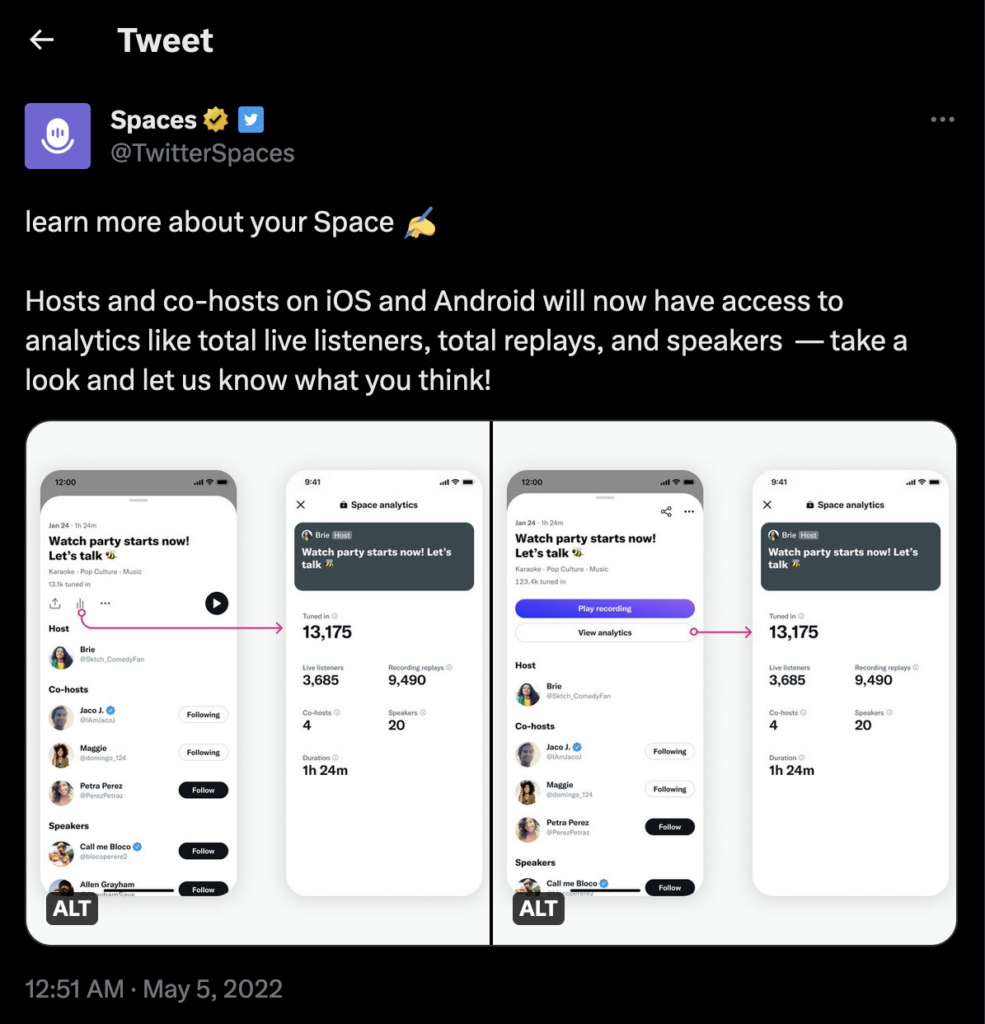
The power of Twitter Spaces is best realized by deriving actionable insights from Twitter Spaces analytics. Once your Twitter Space ends, you’ll get a prompt to check the analytics.
If you’ve recorded the session, you can view the Twitter Spaces analytics from the “Recording history” tab in Twitter Spaces. Here, you can analyze the available metrics and draw conclusions on the success of your audio conversation.
What Analytics Are Available for Twitter Spaces?
It’s time to understand the different analytics available for your Twitter Space, visit the Twitter Spaces dashboard. There are multiple categories of insights that you can access once the live session is over.
The following are the metrics available on Twitter Spaces analytics:
Tuned In
“Tuned In” is the count of live listeners who joined your Twitter Space event and stayed. Since this feature is readily available, there’s no need to think about audience engagement while hosting the Twitter Space. You can focus on offering great content and analyze these metrics later.
Co-Hosts
The co-hosts metrics help understand how many hosts worked together throughout the duration of your Twitter Space.
Speakers
Under the “Speakers” category, you can check the total number of people who spoke in the Twitter Space. This helps you analyze the engagement throughout your audio session.
You can also use this data in reference to the replay count of your Space, to check if listeners are more interested in multiple speakers, or if they like your sole commentary. Based on the results, strategize your Twitter Spaces’ discussion topics to get an even better response.
Duration
With the “Duration” insight, you can check for how long your Twitter Space was active. When you analyze this data alongside other insights, it gets easier to conclude if your audience likes to attend longer Spaces or shorter ones.
Check for the preference of the number of speakers and the time taken for individuals to join the Space. More time and multiple speakers will automatically indicate better performance for longer Spaces.
Replays
This metric shows how many people continue to interact with your Twitter space within a month of hosting it. Keep in mind that Twitter savesd a copy of your Space for 30 days. During this period, if more people engage with the Space, it proves your content is helpful, and people are sharing it. You can even market your next Space better across other social media platforms to attract more listeners.
These insights from Twitter Analytics help social media marketers develop growth strategies. They also offer a peek into your audience’s psyche as to what works best for them. Create your next Twitter Space around your audience’s preferences, and you can automatically boost your brand’s engagement on Twitter.
How to Gauge the Success of Your Twitter Spaces
What are the key indicators in Twitter Spaces Analytics that best reflect your success? Here are two major parameters against which you can gauge the success of your Twitter Spaces:
Audience Participation
Monitor the success of your Twitter Space strategy by checking the “Tuned In” and “Replays” statistics. Keep track of the type of content, length of Twitter Space, number of speakers, and level of promotional activity to understand what your listeners are interested in.
During the live session, analyze the rate of audience participation and engagement to make things more interesting in the next one. Twitter Spaces analytics reflect the real-time reception of your live interaction and helps devise a Twitter Space strategy that resonates the most with your target customers.
Engagement After the Space Ends
When the Space ends, you can share a recorded version on your Twitter. Check the “Replays” statistics to track how many people engage with your Space after it’s over. If you’ve shared a Tweet on the same, check the Twitter thread analytics to know how many accounts saw your Tweet and checked out the Space from there.
Post-event engagement is crucial in gaining traction after the Twitter Space is over. Observe what the listeners are discussing about your brand, how many of them are sharing the replay, and which co-hosts you should definitely bring back as per common discourse. If you get decent engagement after the Twitter Space, you’re likely on the right path. Utilize the data and experience to create better Twitter Spaces in the future.
Plan Your Twitter Space Strategy With Twitter Analytics
Once you thoroughly check segmented insights and success metrics from your Twitter Spaces analytics, you’re geared up to plan an effective Twitter Space strategy. Along with the parameters stated above, here are two major conclusions to draw from your Twitter Spaces analytics:
Identify Conversation Topics
When you find out the overall performance of your Twitter Spaces, narrow down the conversation topics that gain the most traction. Don’t assume what your audience wants to hear. Ask for their input and suggestions. Find interesting takes on common subjects and add value through your Twitter Spaces.
If any topic is doing well, break it down further for better understanding. Note the conversation topics having greater engagement and plan for more topics along the same lines.
Find the Best Times to Go Live
Instead of following staple timelines shared over the internet, analyze your audience and check when they are most active. Host a few test Twitter Spaces at different times to note when the participation is maximum and choose your best time to go live.
Combine the power of an intriguing topic and the right timings to gather more listeners and better engagement. You can also host Q&A sessions to drive viewership.
Conclusion: Use a Powerful Twitter Tool for Successful Twitter Spaces
Audio conversations on social media are unfiltered and powerful in building connections. Twitter Spaces is one of the most powerful tools currently present on any social media network. The Twitter Spaces analytics can instantly level up your marketing campaigns and take your brand closer to the audience.
If you’re looking for a Twitter Analytics management tool that gives a comprehensive insight into all your Spaces, check out SocialDog.
You can try the SocialDog Pro Plan free for 7 days and get a complete record of all your Spaces. The metrics are simplified for better speaker and audience tracking. You can even visualize your audience based on the data sets to quickly notice any sharp rises or falls in the graphs.
Want to reach out to more than 350 million active Twitter users and also other social media users? Then check out SocialDog’s Pro Plan and leverage data to establish your brand.
All-in-one tool for Twitter marketing

SocialDog has contributed to growing the followers of accounts of both companies and individuals. A range of features are provided to help you efficiently increase followers.
The most read articles of the moment

How to Schedule Tweets to Maximize Reach and Engagement
No matter your reason for using Twitter, whether it is for personal or professio...
Related Article

Best Twitter Hashtag Tools For Brand Building in 2023
Twitter users share about 6,000 tweets every second. Keeping track of relevant tweets for brands gets difficult. Hashtags make it easier to find tweets and trending topics relevant to your business – and can be a powerful tool for building your brand. In this article, we’ll discuss Twitter hashtag tools that can help you grow on Twitter. Contents What is a Twitter Hashtag Tool?How to Track Twitter…

How to Use Twitter Impressions Tool to Gauge Content
Understanding your Tweets performance is critical for effective campaign management. Using a Twitter impressions tool is one way to know whether your content has the right exposure or resonates with the audience. Read on to learn how Twitter tools can help monitor tweet impressions. Contents What are Twitter Impressions?Why You Should Monitor Your Twitter ImpressionsUnderstand exposureDetermine the success of your advertisingIdentify trendsUnderstand audience qualityIdentify hashtags helping your…

3 Best Twitter Engagement Tools to Maximize Your Business
Twitter not only keeps you up to date with the latest news but also helps your business engage with your audience organically. It is estimated that the average user of Twitter follows at least five businesses, and 89% of users use Twitter to find new products and services. It highlights the potential for businesses to reach a wide audience and generate leads. However, due to high competition…

The Best Twitter Card Validator Tools You Need Right Now
Twitter is a goldmine for content marketing, receiving 6,000 tweets every second. That’s 350k per minute or 200 billion a year. With so much traffic, it’s crucial to catch your audience’s attention quickly. And you do this with content that’s engaging, useful, and well-organized. Twitter Cards let your content speak volumes even within 280 characters. They make your tweets stand out with rich media like images, videos,…

How to Use a Twitter Debugger Tool to Preview Twitter Cards
Creating appealing posts with Twitter Cards leads to more engagement and conversion. But before posting you should validate and preview your tweets to see how they will appear. Read on to learn how Twitter debugger tools can help debug and validate your Twitter Cards. Contents What is a Twitter Debugger Tool?Why You Should Use a Twitter Debugger Tool Identify meta tagsCheck validation instantlyTroubleshoot Twitter card problemsHow to…
Recommended Articles

How to Schedule Tweets to Maximize Reach and Engagement
No matter your reason for using Twitter, whether it is for personal or professional use, scheduling tweets to maximize your reach and engagement is critical for growth in an oversaturated market. Currently Twitter is one of the most popular social media platforms and is growing ever crucial to promoting your business. It may seem difficult at first, with so many options to choose from to schedule your...
New Articles
-
 Instagram Business Analytics: Everything You Need To Know
Instagram Business Analytics: Everything You Need To Know
-
 Instagram Hashtag Analytics: How To Use Them For Brand Promotion
Instagram Hashtag Analytics: How To Use Them For Brand Promotion
-
 How to Track Instagram Stories and Use Them
How to Track Instagram Stories and Use Them
-
 How To Get Instagram Analytics For Your Business Campaign
How To Get Instagram Analytics For Your Business Campaign
-
 Instagram Analytics: How to Check Other Accounts or Competitors?
Instagram Analytics: How to Check Other Accounts or Competitors?

Essential tools for
X (Twitter) Marketing
SocialDog can be used by people who don't have the time for it, or by people who are serious about it. It also has features and support to help you get results, even if you don't have the time, even if you're serious about it.
 Get Started Now
Get Started Now



