- 5 Twitter Monitoring Tools That Make Campaign Management Easy
5 Twitter Monitoring Tools That Make Campaign Management Easy
In today’s digital world, where online interactions are accelerating rapidly, brand monitoring has become essential. On Twitter, millions of users share their opinions and responses every day, making it the 15th most interactive social network.
The best way to reach your customers is with Twitter monitoring tools that let you respond to user comments promptly, especially critical ones.
Read on to discover the top 5 Twitter monitoring tools, including features and pricing for effectively monitoring your Twitter activity.
Contents
What is a Twitter Monitoring Tool?
A Twitter monitoring tool allows you to listen, track, and gather relevant content from Twitter. It helps social media, marketing, and communications teams identify trends, watch competitors, and understand customer sentiment. These tools also let you schedule posts, plan content ahead, and monitor the performance of published posts.
A monitoring tool can also be used to tailor content to specific users, determine industry leaders and influencers, as well as respond to positive or negative mentions. Even if your brand is not directly tagged, you can get a notification from the tool when your brand is mentioned and respond in real time.
A lot of tools monitor posts in different languages and countries, making it easy for businesses to customize their ads. These tools are designed to collect demographic data, analyze brand presence, identify negative mentions, engage users, and improve brand reputation.
The Benefits of a Using Twitter Monitoring Tool
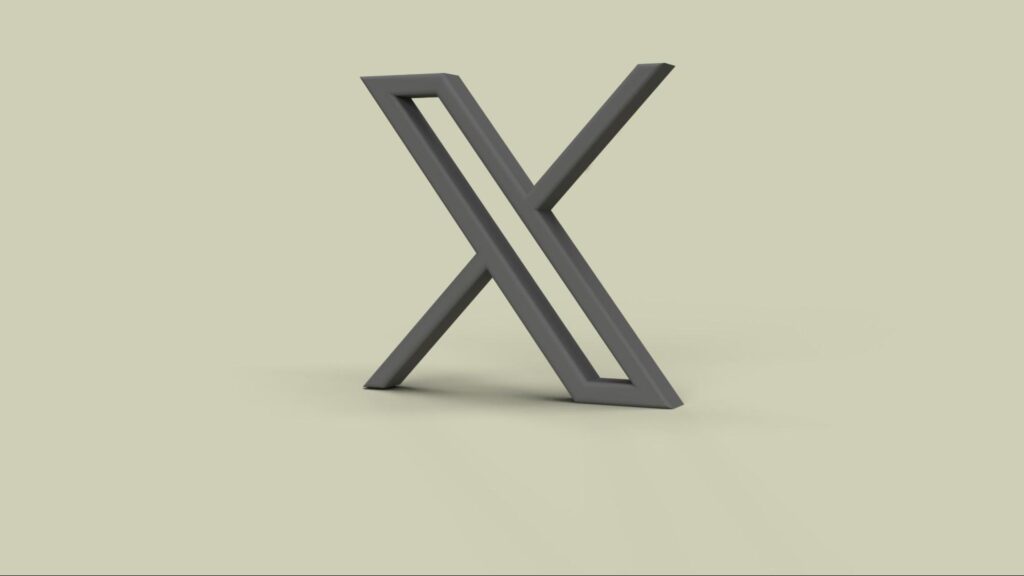
The following are 6 benefits of Twitter monitoring tools for your brand:
1. Quick response time: Response time is important, especially if there’s a complaint so that it doesn’t escalate on social media.
2. Boost audience engagement: Increase awareness of services or products online by initiating discussions and promoting brands.
3. Enhance product or service quality: By analyzing comments on social media, you can optimize products and services based on the needs of customers.
4. Improve online reputation: Assist in building the brand’s online image by responding to customer’s comments by showing how committed the brand is to customers.
5. Track your competitors: Stay up to date with your competitors to get an edge over them. Monitor how they’re doing with their audience and whether their promotions are gaining traction. You can also see whether any opportunities if in the industry might exist and see if you can capitalize on them.
6. Increase publicity: It can be used for publicity by identifying the top users and rewarding them.
How to Monitor Twitter Activity
Here’s how you can track your Twitter activity in chronological order:
Set clear goals and metrics
There is probably a lot you would like to analyze about your brand. Tags, specific keywords, hashtags, or brand mentions (both yours and your competitors). Based on your answers, track metrics such as followers, impressions, mentions, retweets, likes, clicks, conversions, or sentiment.
You can also search for phrases related to your competitors, follow tags, and watch trends in your niche. It’s always good to set SMART goals for each metric, and follow up in real-time.
Choose your monitoring tool
There are several tools that can be used to monitor Twitter activity. Among the most popular and useful options are Twitter Analytics, SocialDog, Tweepi. As the native Twitter Analytics tool is easily accessible and displays tweet performance and account activity, it has some limitations. In addition to SocialDog which lets you schedule, report, monitor, and analyze tweets, there is Tweepi which provides analytics and follower insights.
Monitor your progress and performance
Following the selection and setup of your tools, metrics, and goals, you need to track your progress and monitor your results. Analyze your data at least once a week to see how you compare to your benchmarks and expectations.
To identify what works and what doesn’t, look for patterns, trends, and sudden changes in your data. When evaluating your activity, consider the following factors: frequency, timing, content, tone, style, media, hashtags, links, engagement, conversion, sentiment, and feedback.
Refine your tactics and strategy
Based on the results of your analysis, you’ll need to change your strategy. When you experiment with new ideas and test different variables, you’ll discover what works and what doesn’t. Try to tweak your bio; engage relevant Twitter accounts; join Twitter chats, live events, and Q&A sessions; post relevant content; and listen to audience feedback.
Can You Track Twitter Mentions for Free?

No, you can’t track mentions for free in native Twitter Analytics. However, the native tool only alerts you to tags, comments, and replies, but doesn’t show a full picture of all mentions. You are only notified of tweets mentioning your brand if they include your account tags. Unless you search for tweets on your own, you will never know everything said about your brand on Twitter.
Moreover, if you have thousands, maybe even millions of followers, when you track your mentions manually, it is impossible to keep track of every single mention of the brand – even if you’re tagged.
This is where free monitoring tools come in handy. You can easily track all mentions of your brand, giving you a comprehensive picture of how your brand is perceived.
How to Choose a Twitter Monitoring Tool
Every business should pick a monitoring tool according to its industry and audience. Here are 4 ways to pick the best Twitter monitoring tool based on the tool’s compatibility with the necessities and goals of your business:
Set Your Budget
Your first step should be to identify your budget. It is important to decide how much time and money you are willing to spend on monitoring. A reliable monitoring tool should help you balance your budget with your necessities and expectations.
Allow Team Collaboration
Choose a monitoring tool that enables you to onboard your team members to manage Twitter activities together. This will mitigate the password-sharing issue and increase the efficiency of your team’s work.
Check Features and Usability
A monitoring tool’s features and usability need to be thoroughly researched. You can choose the right monitoring tool based on many factors, including sentiment analysis, centralized monitoring, alerts in real-time, customization, and reporting options.
If you have multiple Twitter accounts, having such features makes it easier to respond to all the conversations in one place.
Great Customer Support
Customer support and setup assistance should be top-notch for the tool’s successful use. It should provide 24/7 support, via multiple channels, and provide documentation and support materials. Also, choose tools that provide free trial periods so you will have a chance to compare many tools at the same time.
The Top 5 Twitter Monitoring Tools

Time to take Twitter monitoring to the next level. We’ve rounded up the top 5 tools to help you achieve exceptional results:
SocialDog
SocialDog is a comprehensive, all-in-one solution to monitor Twitter activity. Over 1 million users and a top performer in the G2, SocialDog simplifies, streamlines, and enhances Twitter marketing.
It automates, analyzes, and manages all aspects of X marketing. The intuitive dashboard shows all tweet and follower analytics in real time and lets you access all mentions from the Inbox > Mentions section.
Its keyword monitoring feature monitors tweets containing certain keywords and provides data about hashtag performance, including trend scores and hashtag popularity.
Pros:
Keeps track of your followers’ backgrounds and interests.
Analyzes historical and new data to understand content interactions.
Monitor performance with a detailed CSV report.
Cons:
Limited to Twitter only
Price:
Lite+: $12/month
Pro: $59/month
Business: $120/month
XPro (Formerly TweetDeck)
Of all the tools on this list, XPro (formerly TweetDeck) is the only Twitter-owned one. Though it doesn’t have advanced features or statistics, it’s great for managing multiple feeds in real time.
Monitoring is easy with TweetDeck because it creates long-term streams and filters searches based on usernames, keywords, lists, etc. This tool also allows you to schedule tweets, like, retweet, reply, shorten links, and track hashtags.
Pros:
Provides simple and useful features
Ensures centralized management
Provides real-time interaction information
Schedules multiple posts at once
Cons:
Multi-posting isn’t possible automatically
There is no option to mute all lists
Price:
X Pro is no longer free. X Pro can only be accessed by subscribers to X Premium. It costs $8/month and $84/year.
Audiense
Audiense provides a social marketing platform that monitors your audience, their opinions, and how they interact. This valuable data allows you to understand the target audience, create audience-driven strategies, establish relational connections, and establish sustainable relationships with users. With its Connect feature, you can build custom DM chatbots for Twitter and track your performance on the platform.
Pros:
Distributes Twitter users based on many factors.
User-focused search and filtering.
Accessible and rapid analysis of reports.
Spreads demographic and social data to the broadest possible audience.
Cons:
Performing multiple operations at once isn’t possible.
Keyword and hashtag tracking is not available.
Price:
Free
Pro: $39 – $696/month
Tweepi
Tweepi makes Twitter management simple with a set of simple tools for finding and following new Twitter users. By using Tweepi, you can quickly track users who follow you and don’t follow back or unfollow you recently.
Tweepi helps users grow their Twitter followers and target only authentic and relevant followers. Among its features is the ability to follow competitors’ followers, and search for users or tweets using specific hashtags or keywords.
Pros:
AI-based
Lists followers based on relevance
Suggests custom hashtags and retweets
Cons:
Restricted free version
Price:
$1,500/month
SocialPilot
SocialPilot is one of the best social media monitoring tool geared towards maximizing engagement. Its all-in-one dashboard lets you easily organize, analyze, and curate your content with minimal effort.It offers workflow tools, permission settings, and customizable reports, making it an ideal tool for large teams.
Plus, SocialPilot has a full social inbox so teams can interact with their audience and post content automatically. You can also monitor audience growth, engagement rates, demographics, and influencers with it.
Pros:
Feature-rich analytics
Offers readable reports and draft options.
Cons:
It has a slightly steeper learning curve.
Price:
Professional: $30/month
Small Team: $50/month
Agency: $100/month
Agency+: $200/month
Monitor Your Twitter Account with an All-in-one Management Tool
A Twitter monitoring tool is a necessity for marketing and PR. Without the right tool, you’re missing out on opportunities to generate leads, boost sales, and safeguard your brand.
Monitoring tools let you gain social business intelligence about your audience, your competitors, and the market as a whole. So, make sure you select the tool based on the size of your business, your budget, and what additional features you need.
If you’re having trouble choosing, opt for an all-in-one Twitter management tool such as SocialDog. It helps you analyze about your brand’s online presence and gather key information for successful marketing campaigns.
All-in-one tool for Twitter marketing

SocialDog has contributed to growing the followers of accounts of both companies and individuals. A range of features are provided to help you efficiently increase followers.
The most read articles of the moment

How to Schedule Tweets to Maximize Reach and Engagement
No matter your reason for using Twitter, whether it is for personal or professio...
Related Article

Best Twitter Hashtag Tools For Brand Building in 2023
Twitter users share about 6,000 tweets every second. Keeping track of relevant tweets for brands gets difficult. Hashtags make it easier to find tweets and trending topics relevant to your business – and can be a powerful tool for building your brand. In this article, we’ll discuss Twitter hashtag tools that can help you grow on Twitter. Contents What is a Twitter Hashtag Tool?How to Track Twitter…

How to Use Twitter Impressions Tool to Gauge Content
Understanding your Tweets performance is critical for effective campaign management. Using a Twitter impressions tool is one way to know whether your content has the right exposure or resonates with the audience. Read on to learn how Twitter tools can help monitor tweet impressions. Contents What are Twitter Impressions?Why You Should Monitor Your Twitter ImpressionsUnderstand exposureDetermine the success of your advertisingIdentify trendsUnderstand audience qualityIdentify hashtags helping your…

3 Best Twitter Engagement Tools to Maximize Your Business
Twitter not only keeps you up to date with the latest news but also helps your business engage with your audience organically. It is estimated that the average user of Twitter follows at least five businesses, and 89% of users use Twitter to find new products and services. It highlights the potential for businesses to reach a wide audience and generate leads. However, due to high competition…

The Best Twitter Card Validator Tools You Need Right Now
Twitter is a goldmine for content marketing, receiving 6,000 tweets every second. That’s 350k per minute or 200 billion a year. With so much traffic, it’s crucial to catch your audience’s attention quickly. And you do this with content that’s engaging, useful, and well-organized. Twitter Cards let your content speak volumes even within 280 characters. They make your tweets stand out with rich media like images, videos,…

How to Use a Twitter Debugger Tool to Preview Twitter Cards
Creating appealing posts with Twitter Cards leads to more engagement and conversion. But before posting you should validate and preview your tweets to see how they will appear. Read on to learn how Twitter debugger tools can help debug and validate your Twitter Cards. Contents What is a Twitter Debugger Tool?Why You Should Use a Twitter Debugger Tool Identify meta tagsCheck validation instantlyTroubleshoot Twitter card problemsHow to…
Recommended Articles

How to Schedule Tweets to Maximize Reach and Engagement
No matter your reason for using Twitter, whether it is for personal or professional use, scheduling tweets to maximize your reach and engagement is critical for growth in an oversaturated market. Currently Twitter is one of the most popular social media platforms and is growing ever crucial to promoting your business. It may seem difficult at first, with so many options to choose from to schedule your...
New Articles
-
 Instagram Business Analytics: Everything You Need To Know
Instagram Business Analytics: Everything You Need To Know
-
 Instagram Hashtag Analytics: How To Use Them For Brand Promotion
Instagram Hashtag Analytics: How To Use Them For Brand Promotion
-
 How to Track Instagram Stories and Use Them
How to Track Instagram Stories and Use Them
-
 How To Get Instagram Analytics For Your Business Campaign
How To Get Instagram Analytics For Your Business Campaign
-
 Instagram Analytics: How to Check Other Accounts or Competitors?
Instagram Analytics: How to Check Other Accounts or Competitors?

Essential tools for
X (Twitter) Marketing
SocialDog can be used by people who don't have the time for it, or by people who are serious about it. It also has features and support to help you get results, even if you don't have the time, even if you're serious about it.
 Get Started Now
Get Started Now



