- Twitter Bot Detection Tool: What It Does & How To Use It
Twitter Bot Detection Tool: What It Does & How To Use It
Twitter, now known as X, is used by 206 million people daily, with at least 500 million tweets sent every day. To stay on top of the ever-changing trends, many people use automated tools called bots to artificially inflate their numbers.
As Twitter bots become increasingly popular and smartly designed to automate tasks, they can do wonders for your account when used properly. So to unlock the full potential of Twitter bots, you need to understand what a Twitter bot is, what it does, and how to use it effectively.
If you’re a marketer, business owner, or social media enthusiast, this article will equip you with the basics of Twitter bots as well as the various bot detection tools available to protect your online presence.
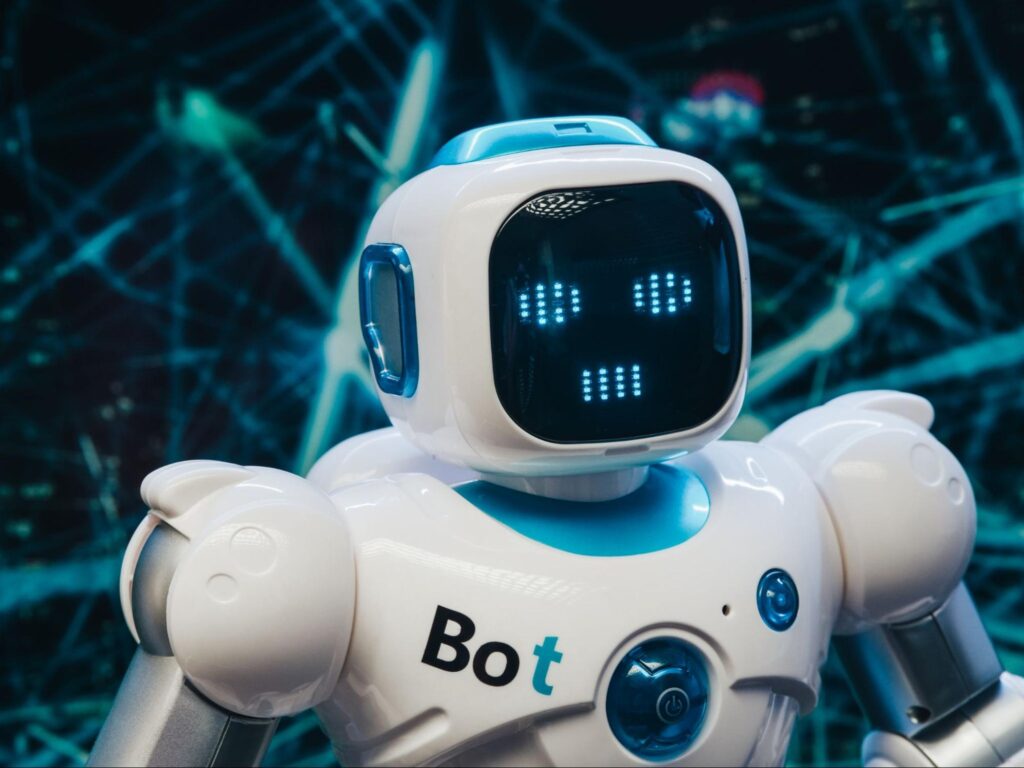
Contents
What is a Twitter Bot Account?
Twitter bot accounts are automated accounts run by software – instead of humans – using the Twitter API. These accounts typically perform repetitive, scripted tasks like tweeting, retweeting, following, and unfollowing other accounts along with other standard functions. Additionally, some bots are capable of sending DMs.
By automating certain tasks, you can develop your presence faster and schedule tasks for off-peak times. Bot accounts also have rules and regulations that protect privacy and spam, but sometimes negatively impact the platform, such as:
Reduce Twitter’s credibility and quality
Manipulate topics and user’s popularity and visibility
Interfere with the democratic process and public discourse
Violate Twitter’s terms of service
To identify and prevent misuse, Twitter uses machine learning, improved detection algorithms, user reporting, and automated rate-limiting.
What Does a Twitter Bot Do?
Twitter bots perform tasks similar to those of normal Twitter users, predefined and set in advance. These include liking tweets, following, and replying to inbox messages. In essence, they aim to tweet and retweet content in large numbers to promote specific goals, purposes, or agendas.
Depending on the nature of the bot, this activity can be helpful or harmful. For example, helpful Twitter bots can share informative content, send weather alerts in real-time, and automatically reply to tweets. Whereas, harmful Twitter bots are used to intimidate, bully, spread false news campaigns, spam, and sock puppet people.
Let’s take a detailed look at the 4 actions a Twitter bot does:
Auto Posting
Auto Posting lets you schedule and automate tweets without manual intervention, tweeting news, alerts, blog posts, and photos to keep your followers engaged. It could be used for marketing, news, entertainment, or even personal use.
All you need to do is insert the text you want to post, then run the bot. You can configure your bot to post daily or even hourly.
Auto Responding
By using an auto-response Twitter bot, you can respond to tweets that mention your account or keywords relevant to your niche in an automated manner. You can use it for customer service, promoting your products, and engaging with your audience. To set up an auto-responding bot, you need to create a script defining the message and rules.
It can also help you automate DMs for new followers. Automated messages engage your audience and build connections faster. Auto DMs don’t appeal to everyone, so it’s better to prioritize genuine interactions.
Auto Follows and Unfollows
Auto follows and unfollows refer to Twitter bots that automatically follow and unfollow accounts according to certain criteria or triggers. It can be a time-saving option for users looking to gain visibility, manage their follower list efficiently, and maintain a healthy ratio of followers to followers.
However, frequent bot use can also result in platform restrictions, so remember to strike a balance between efficiency and keeping to the guidelines.
Auto Likes and Retweets
Using pre-set criteria, bots can automatically like and retweet specific posts. You may automatically retweet tweets mentioning your brand with positive words such as “great” or “cool”.
A bot can be customized for its settings, such as frequency, limit, and filters, to use keywords, hashtags, or mentions to find relevant tweets and take action on them. Even though this feature is good for improving engagement metrics, it might not always reflect real-user interactions.
Are All Bots Evil?
No, not all Twitter bots are evil. Some serve a purpose like sharing important information on a large scale, while others facilitate automated responses.
However, how they are used can determine whether they become “evil” or not. Let’s explore the pros and cons of Twitter bots to better understand their impact.
Pros:
Build your Twitter community: Most bots provide a set-and-go option. Once you specify your hashtags, interests, and keywords, the bot will react accordingly.
Save time: Retweets, likes, and even engaging with other users can be automated. Having Twitter bots at your disposal lets you focus on what’s really important: crafting meaningful content.
Increase engagement: Using bots allows you to reach a larger audience in less time, leading to more replies, likes, and retweets everytime you tweet.
Cons:
Promotes bad Twitter practices: Twitter bots are inadvertently encouraging a practice that is against the Twitter rules.
Account loss risk: Automated task limitations are technical and should be treated with caution. Several accounts have been suspended or banned for using bots.
Reduces personal involvement: Bots reduce your desire to be personally involved with your account, whereas social media requires you to tweet, reply, and personalize your profile.
How to Identify Bots on Twitter
There are a number of indicators that can be used to identify a Twitter bot, including IP and time-based correlations, similar or automatic posts, account activity, and information about the account’s creation and description.
Among the red flags to watch out for are bots that follow a lot of accounts but don’t have many followers, as well as bots that retweet and tweet content faster than any human can. You can also find an automated label Twitter has created to identify and share the identities and purposes of “good” bots.
Are Bot Checkers Effective?

In this age of digital scams and automated trolls, bot checkers are an essential line of defense. These tools help identify and filter out bots, which can protect your credibility.
Although no method can guarantee 100% accuracy, bot checkers can detect suspicious activity by analyzing user behavior patterns and IP addresses. Even if some bots escape detection, these bot checkers are continuously evolving to keep up with new threats.
To keep our digital spaces safe, we need to be vigilant and use bot checkers as part of a comprehensive strategy.
Are Bots Detectors Free?
Bots detectors are available in both free and paid versions, offering different levels of features. Several basic bot detection tools are free, but more advanced options usually require a fee. It all depends on your budget and needs.
The 6 Best Twitter Bot Checkers
Listed below are the 6 best Twitter Bot checkers that will automatically detect and eliminate all fake Twitter bots from your account:
Bot Sentinel
Bot Sentinel is the most effective tool for finding fake news, inactive accounts, suspended posts, and troll bots. Despite all the buzz about bot sentinel, it’s a legit and reliable tool for protecting Twitter accounts.
An account’s username is all you need to check whether it is a bot. Additionally, you can keep track of all accounts that interact with your tweets. For cross-verification, Bot Sentinel also has a big collection of recently flagged bot accounts.
After authenticating your Twitter account, you can automatically scan your tweets for bot replies and, if necessary, hide them or block the associated account automatically without human intervention.
Price:
Free
Botometer
Botometer is a powerful tool that detects Twitter bots within seconds. It uses a machine-learning algorithm that generates a specific score to determine whether a particular account is a bot.
You only need to enter the name of the account to find out if it’s a bot. As soon as you log in, you’ll see the account’s scores. The scores range from 0 to 1, and if the score is high with 1, the account is most likely to be a bot, or vice versa.
Price:
Free
Hoaxy
Hoaxy is more than just a bot checker; it also checks whether tweets posted on Twitter are accurate or not. Moreover, it detects posts with false information. It offers two options for searching Twitter bots.
Content detection
Article detection
The tool also allows you to filter posts by popularity, recentity, and mixed posting. It is easy to use and provides useful information about bot accounts and inaccurate data.
Price:
Free
Twitonomy
Twitonomy is a useful tool for observing an account’s activity and identifying signs of suspicious behavior. Although it won’t prove definitively that an account is a bot, it can highlight major signs of suspicious activity. You can compare performance in detail between accounts, and export the results into sheets for further analysis.
Price:
Free
Premium: $19/month
TwitterAudit
TwitterAudit is an easy bot detection tool that analyzes an account’s followers to determine whether they are bots or real users. Using this tool, you can determine how many of an account’s followers are likely bots.
In addition, you can receive grades ranging from F to A, where F means less than 20% real followers and A means more than 80% real followers.
Price:
Free
Full Suite: $39.99/month
Circleboom Twitter Bot Checker
Circleboom Twitter Bot Checker is the most comprehensive tool for detecting bots, fakes, spam, and low-engagement accounts and removing them in bulk. With Circleboom, you can detect Twitter bots among your friends and followers.
Also, you can filter the results based on how many followers, friends, and tweets each account has and their language and Twitter join date.
If you have the Circleboom Twitter iOS app, you can access your Twitter assistant wherever you are and keep track of your bots.
Price:
Free
Pro: $44.99/month
Plus: $139.99/month
Premium: $239.99/month
Beware of Bots, But Use a Twitter Management Tool

You can accelerate your Twitter marketing strategy by automating some or all of your Twitter activity using a Twitter bot, but it comes with risks.
Even though there are a lot of bot detectors out there, there is still a small chance it cannot detect every type of bot. For all your social media marketing needs, we recommend using a Twitter management tool. It’s secure and makes managing your account easier.
Here’s where SocialDog comes in, an efficient Twitter marketing solution that lets you save time by scheduling tasks and identifying bots while you’re busy on other important tasks. Take advantage of its free 7-day trial and discover the benefits for yourself.
All-in-one tool for Twitter marketing

SocialDog has contributed to growing the followers of accounts of both companies and individuals. A range of features are provided to help you efficiently increase followers.
The most read articles of the moment

How to Schedule Tweets to Maximize Reach and Engagement
No matter your reason for using Twitter, whether it is for personal or professio...
Related Article

Best Twitter Hashtag Tools For Brand Building in 2023
Twitter users share about 6,000 tweets every second. Keeping track of relevant tweets for brands gets difficult. Hashtags make it easier to find tweets and trending topics relevant to your business – and can be a powerful tool for building your brand. In this article, we’ll discuss Twitter hashtag tools that can help you grow on Twitter. Contents What is a Twitter Hashtag Tool?How to Track Twitter…

How to Use Twitter Impressions Tool to Gauge Content
Understanding your Tweets performance is critical for effective campaign management. Using a Twitter impressions tool is one way to know whether your content has the right exposure or resonates with the audience. Read on to learn how Twitter tools can help monitor tweet impressions. Contents What are Twitter Impressions?Why You Should Monitor Your Twitter ImpressionsUnderstand exposureDetermine the success of your advertisingIdentify trendsUnderstand audience qualityIdentify hashtags helping your…

3 Best Twitter Engagement Tools to Maximize Your Business
Twitter not only keeps you up to date with the latest news but also helps your business engage with your audience organically. It is estimated that the average user of Twitter follows at least five businesses, and 89% of users use Twitter to find new products and services. It highlights the potential for businesses to reach a wide audience and generate leads. However, due to high competition…

The Best Twitter Card Validator Tools You Need Right Now
Twitter is a goldmine for content marketing, receiving 6,000 tweets every second. That’s 350k per minute or 200 billion a year. With so much traffic, it’s crucial to catch your audience’s attention quickly. And you do this with content that’s engaging, useful, and well-organized. Twitter Cards let your content speak volumes even within 280 characters. They make your tweets stand out with rich media like images, videos,…

How to Use a Twitter Debugger Tool to Preview Twitter Cards
Creating appealing posts with Twitter Cards leads to more engagement and conversion. But before posting you should validate and preview your tweets to see how they will appear. Read on to learn how Twitter debugger tools can help debug and validate your Twitter Cards. Contents What is a Twitter Debugger Tool?Why You Should Use a Twitter Debugger Tool Identify meta tagsCheck validation instantlyTroubleshoot Twitter card problemsHow to…
Recommended Articles

How to Schedule Tweets to Maximize Reach and Engagement
No matter your reason for using Twitter, whether it is for personal or professional use, scheduling tweets to maximize your reach and engagement is critical for growth in an oversaturated market. Currently Twitter is one of the most popular social media platforms and is growing ever crucial to promoting your business. It may seem difficult at first, with so many options to choose from to schedule your...
New Articles
-
 Instagram Business Analytics: Everything You Need To Know
Instagram Business Analytics: Everything You Need To Know
-
 Instagram Hashtag Analytics: How To Use Them For Brand Promotion
Instagram Hashtag Analytics: How To Use Them For Brand Promotion
-
 How to Track Instagram Stories and Use Them
How to Track Instagram Stories and Use Them
-
 How To Get Instagram Analytics For Your Business Campaign
How To Get Instagram Analytics For Your Business Campaign
-
 Instagram Analytics: How to Check Other Accounts or Competitors?
Instagram Analytics: How to Check Other Accounts or Competitors?

Essential tools for
X (Twitter) Marketing
SocialDog can be used by people who don't have the time for it, or by people who are serious about it. It also has features and support to help you get results, even if you don't have the time, even if you're serious about it.
 Get Started Now
Get Started Now



