- How to Use a Twitter Scheduling Tool In Your Campaign
How to Use a Twitter Scheduling Tool In Your Campaign
Creating and posting tweets takes time and effort. But Twitter scheduling tools offer the ultimate solution to this problem. They enable you to schedule your tweets to be posted at the optimal times. Read on to learn how to use Twitter scheduling tools can improve efficiency and boost your campaign.
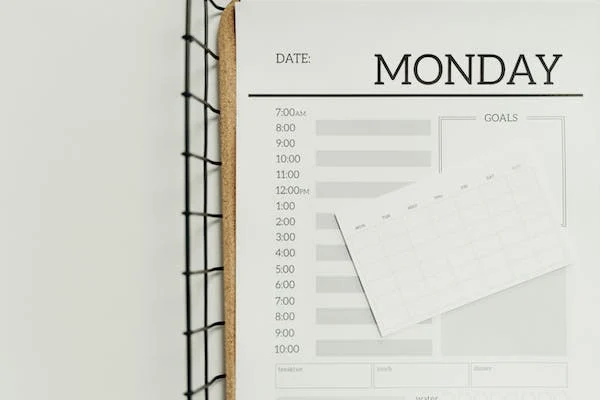
Contents
Can You Schedule Your Posts on Twitter?
Yes, you can schedule posts on Twitter to save time, focus on creating engaging posts, and post when most followers are online to increase engagement.Twitter has a native scheduler that gives you a free platform to schedule your tweets one at a time.
You can schedule promoted and organic tweets up to one year in advance. However, you cannot schedule posts in bulk or using the official Twitter mobile app. You can only schedule tweets in a browser or with third-party Twitter tools.
How Many Tweets Can You Schedule on Twitter?
You can only schedule a single tweet at a time on Twitter up to one year in advance.
Why You Need a Tweet Scheduling Tool
Increasing followers and engagement requires high-quality content that gets seen. You should publish your posts when most of your audience can interact with them. A Twitter scheduling tool lets you schedule your posts for when most of your targets are online. Below are other reasons to use Twitter scheduling software.
Consistency
Consistency is key to a successful Twitter campaign. A scheduling tool enables you to post content regularly by scheduling them in advance. Whether you are busy implementing other campaign strategies or out on vacation, the tools consistently post your content from your account.
Automated tweeting
The tools automate your tweeting process, helping you save time and eliminate a lot of manual postings.
Improved engagement
A Twitter scheduling app lets you tweak your posting schedule to ensure your tweets are published when most of your audiences are online. Most tools have a feature that suggests the optimal time to tweet each day. This strategy allows your posts to enjoy more engagement.
Enhanced efficiency
The tools can help enhance your efficiency by letting you batch your post creation and scheduling. They enable you to create and schedule multiple tweets simultaneously, saving you much time.
Improved content planning
Scheduling your tweets in advance helps you to plan your posts more effectively. Instead of trying to come up with content ideas when you want to post, scheduling enables you to brainstorm well in advance and have more reflection on the best content to post. Having more time to reflect on post ideas helps create a more effective and cohesive strategy.
Offer flexibility
Scheduling your content in advance offers you more flexibility in your account management. You don’t need to always be watching your account and can spend time on other things.
How to Schedule Your Tweets
Knowing the best way to schedule tweets makes your campaign strategy more efficient. There are different methods by which you can schedule tweets. The various techniques have both advantages and limitations, so choose the one that’s best for your situation. Here are various ways to schedule your tweets.
Schedule Tweets with Native Twitter
Scheduling tweets with native Twitter ensures that you schedule your posts without leaving the platform, making the process easy. Here are the steps to follow.
Step 1: Create your posts and add Twitter cards, links, or graphics. Preview to ensure that the posts appear the way you want.
Step 2: Click on the calendar at the bottom of the composition box and select the times and dates you want your scheduled posts published.
Step 3: Schedule your tweets based on the specific dates you want them published. Start by choosing the date and then time with the drop-down menu. Click “Confirm” at the top right corner and then “Schedule”. If you want to view all the scheduled tweets, you can see the list below in the drop-down menu.
Schedule Your Tweets on Mobile
The Twitter app doesn’t allow you to schedule tweets on mobile. However, you can use your mobile web browser to log in to your account to schedule the tweets. However, you should request the Twitter desktop site from the browser to access the schedule option on your IOS device or Android. Here are the steps to follow.
Launch and log in to your account on your mobile browser.
Click on the feather featuring a + sign at the top of the message icon at the bottom right.
Type the tweet you want to schedule in the “What is happening” field.
Click on the calendar and choose the date and time you want the tweet published.
Click “Confirm” at the top right corner and then “Schedule”.
You can view scheduled tweets on mobile by clicking “scheduled tweets” at the bottom of your screen.
Schedule Tweets in XPro (formerly TweetDeck)
Here are steps to schedule tweets on XPro:
In a web browser sign in to XPro.
Choose Get Started and move to the scheduling feature
Click on the new tweet icon at the upper left corner.
Write your tweet and add images as needed.
Click Schedule tweet below the composer to open a calendar displaying time at the top.
Choose the date and time, then,click Confirm.
XPro features a Scheduled column that tracks all your scheduled tweets. If you need to edit, delete, or reschedule a tweet, you can do it here. You can schedule as many posts as you need, making it a great solution if you have limited time for your Twitter management process.
Schedule Tweets Using a Third-party App
Third-party tools let you create and schedule tweets individually or in bulk. Some of the tools can also change the scheduled tweets to give them a new life and make them more engaging.
Third-party apps automate the scheduling process, allowing you to tweet at the desired time. Some apps organize your tweets into categories for more efficient scheduling.
What to Look for in a Twitter Scheduling Tool

When choosing a Twitter scheduling tool, here are some things to look for.
Cost
The tools are available at different prices. You need to check for the most affordable price based on your campaign’s budget. In most cases, the higher the price, the more features a tool has. Regardless of the tool you select, ensure you get the right one at the correct price for maximum return on your investment.
Ease of use
You should get a tool that makes it easy for you to schedule your tweets. Look for a tool with a simple-to-understand user interface and features without a huge learning curve
Calendar
Check if the tool has a calendar or schedule to add tweets. The calendar helps support your tweeting process by ensuring you set the schedule at the right time and day of the week to get optimal engagement. The calendar also helps track what needs to be posted and when for more engagement and conversions.
Ability to alter the schedule
You may need to change your tweet schedule due to a change in your campaign strategy. Look for a tool that allows you to change the schedule as needed and lets you switch the order of posts.
Adaptability
A good scheduling tool should have a feature that lets you pause your tweeting activity if an issue arises. For example, you may face challenges that interrupt your campaign operations. You need a tool that offers this high level of adaptability for your campaign strategy.
Content curation
Depending on your needs, you may need a scheduling tool with content curation assistance. An efficient tool should help you with content suggestions like providing topic ideas, keywords, and more.
Bulk tweeting abilities
A Twitter scheduling tool should help in bulk tweeting. This is more important if you manage several accounts daily or create a lot of tweets you want to post simultaneously. This enables you to save time, reduce the risks of copying mistakes, and focus on other campaign activities.
Analytics
Check if your tool has analytics abilities to allow you to perform all the critical campaign activities in a single platform and track the performance of the scheduled tweets. An all-in-one tool also helps save on costs because you use one tool for all your activities.
The Top 3 Twitter Scheduling Tools
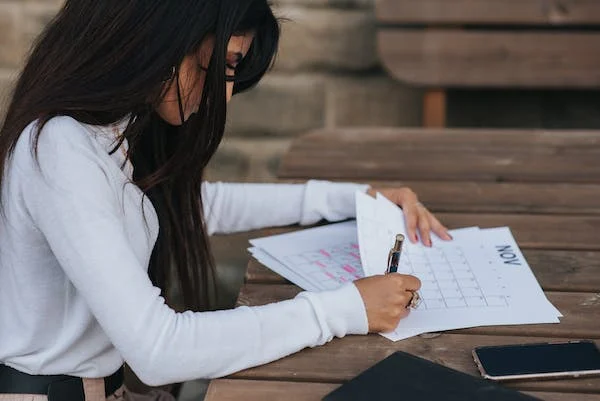
You should use a tool with features to automate your Twitter scheduling and get the desired results. It’s advisable to work with a tool that allows you to schedule and perform all other activities on the same platform. Here are some of the best Twitter scheduling tools.
SocialDog
SocialDog is an efficient Twitter scheduling tool that allows you to plan and schedule your tweets in advance. It lets you create custom tweeting schedules so your posts can be published at the most appropriate time for your audience to engage.
You can easily manage and view your scheduled tweets with the calendar view. SocialDog also allows you to use calendars such as Outlook or Google Calendar to check your posting history. The tool will enable you to schedule Tweets in bulk to save time and effort.
In addition, you can also schedule retweets and threads, making it easy to increase your interaction with your audience. Scheduling a post is easy; all you need to do is create a post and schedule by selecting the date and time on the calendar provided.
You can easily manage and view your scheduled tweets with the calendar view. SocialDog also allows you to use calendars such as Outlook or Google Calendar to check your posting history. The tool will enable you to schedule Tweets in bulk to save time and effort.
In addition, you can also schedule retweets and threads, making it easy to increase your interaction with your audience. Scheduling a post is easy; all you need to do is create a post and schedule by selecting the date and time on the calendar provided.
SocialDog has 3 plans:
Lite+: $9/month
Pro: $49/month
Business: $99/month
Buffer
Buffer lets you create a maximum of 2,000 posts in advance and schedule them to be published at the most optimal time for your audience to interact. The tool has an easy-to-use interface and basic tweet scheduling features. You can use it to schedule multiple posts as a threaded conversation, ensuring the messages flow smoothly for more engagement.
The tool lets you plan and automate posting your thread to save effort and time. Planning and automating your posts with buffer ensures consistent audience interaction and boosts your campaign strategy effectiveness.
Buffer also makes it easy for you to add several posts to your queue and set them to publish at regular intervals throughout the week or day. The tool also allows you to schedule Twitter graphic posts, GIF posts, video posts, quote tweet posts, link preview posts, and retweet posts.
Buffer has 3 paid plans running in price from around $6 to $120/month.
Later
Later is another great tool that lets you plan and schedule your posts in seconds on the mobile app or desktop. It enables you to manage all your social media platforms in a single platform, saving you costs and time. You need to connect your account to the tool to schedule posts, which get published at the exact time you want.
The tool allows you to schedule any type of tweet, including images, videos, text only, and multi-photo tweets. Later features a URL shortener that lets you write what matters to you or your audience and helps by modifying the character count to ensure you don’t waste space with long links.
Later has 3 paid plans running in price from around $25 to $80/month.
Schedule Tweets with a Twitter Management Tool
The tool lets you plan and automate posting your thread to save effort and time. Planning and automating your posts with buffer ensures consistent audience interaction and boosts your campaign strategy effectiveness.
Buffer also makes it easy for you to add several posts to your queue and set them to publish at regular intervals throughout the week or day. The tool also allows you to schedule Twitter graphic posts, GIF posts, video posts, quote tweet posts, link preview posts, and retweet posts.
Buffer has 3 paid plans running in price from around $6 to $120/month.
Later
Later is another great tool that lets you plan and schedule your posts in seconds on the mobile app or desktop. It enables you to manage all your social media platforms in a single platform, saving you costs and time. You need to connect your account to the tool to schedule posts, which get published at the exact time you want.
The tool allows you to schedule any type of tweet, including images, videos, text only, and multi-photo tweets. Later features a URL shortener that lets you write what matters to you or your audience and helps by modifying the character count to ensure you don’t waste space with long links.
Later has 3 paid plans running in price from around $25 to $80/month.
Schedule Tweets with a Twitter Management Tool
The tool allows you to schedule any type of tweet, including images, videos, text only, and multi-photo tweets. Later features a URL shortener that lets you write what matters to you or your audience and helps by modifying the character count to ensure you don’t waste space with long links.
Later has 3 paid plans running in price from around $25 to $80/month.
Schedule Tweets with a Twitter Management Tool
To get the best out of your Twitter scheduling, you should use an all-in-one tool that lets you do the scheduling within seconds. You need a tool that helps you perform all other Twitter management activities on the same platform.
SocialDog offers a simple, user-friendly interface that lets you schedule your tweets and have them posted on the exact day and time intended. It enables you to schedule posts when most of your audiences are online to increase engagement.
The tool offers you audience insights that allow you to know your audience’s location, making it easier for you to post at the optimal time when most of them are online based on their time zones. This makes it easy for them to engage with your content and increase conversions.
Sign up for the 7-day free trial to try all the Business Plan’s features to get your Twitter scheduling process under control.
All-in-one tool for Twitter marketing

SocialDog has contributed to growing the followers of accounts of both companies and individuals. A range of features are provided to help you efficiently increase followers.
The most read articles of the moment

How to Schedule Tweets to Maximize Reach and Engagement
No matter your reason for using Twitter, whether it is for personal or professio...
Related Article

Best Twitter Hashtag Tools For Brand Building in 2023
Twitter users share about 6,000 tweets every second. Keeping track of relevant tweets for brands gets difficult. Hashtags make it easier to find tweets and trending topics relevant to your business – and can be a powerful tool for building your brand. In this article, we’ll discuss Twitter hashtag tools that can help you grow on Twitter. Contents What is a Twitter Hashtag Tool?How to Track Twitter…

How to Use Twitter Impressions Tool to Gauge Content
Understanding your Tweets performance is critical for effective campaign management. Using a Twitter impressions tool is one way to know whether your content has the right exposure or resonates with the audience. Read on to learn how Twitter tools can help monitor tweet impressions. Contents What are Twitter Impressions?Why You Should Monitor Your Twitter ImpressionsUnderstand exposureDetermine the success of your advertisingIdentify trendsUnderstand audience qualityIdentify hashtags helping your…

3 Best Twitter Engagement Tools to Maximize Your Business
Twitter not only keeps you up to date with the latest news but also helps your business engage with your audience organically. It is estimated that the average user of Twitter follows at least five businesses, and 89% of users use Twitter to find new products and services. It highlights the potential for businesses to reach a wide audience and generate leads. However, due to high competition…

The Best Twitter Card Validator Tools You Need Right Now
Twitter is a goldmine for content marketing, receiving 6,000 tweets every second. That’s 350k per minute or 200 billion a year. With so much traffic, it’s crucial to catch your audience’s attention quickly. And you do this with content that’s engaging, useful, and well-organized. Twitter Cards let your content speak volumes even within 280 characters. They make your tweets stand out with rich media like images, videos,…

How to Use a Twitter Debugger Tool to Preview Twitter Cards
Creating appealing posts with Twitter Cards leads to more engagement and conversion. But before posting you should validate and preview your tweets to see how they will appear. Read on to learn how Twitter debugger tools can help debug and validate your Twitter Cards. Contents What is a Twitter Debugger Tool?Why You Should Use a Twitter Debugger Tool Identify meta tagsCheck validation instantlyTroubleshoot Twitter card problemsHow to…
Recommended Articles

How to Schedule Tweets to Maximize Reach and Engagement
No matter your reason for using Twitter, whether it is for personal or professional use, scheduling tweets to maximize your reach and engagement is critical for growth in an oversaturated market. Currently Twitter is one of the most popular social media platforms and is growing ever crucial to promoting your business. It may seem difficult at first, with so many options to choose from to schedule your...
New Articles
-
 Instagram Business Analytics: Everything You Need To Know
Instagram Business Analytics: Everything You Need To Know
-
 Instagram Hashtag Analytics: How To Use Them For Brand Promotion
Instagram Hashtag Analytics: How To Use Them For Brand Promotion
-
 How to Track Instagram Stories and Use Them
How to Track Instagram Stories and Use Them
-
 How To Get Instagram Analytics For Your Business Campaign
How To Get Instagram Analytics For Your Business Campaign
-
 Instagram Analytics: How to Check Other Accounts or Competitors?
Instagram Analytics: How to Check Other Accounts or Competitors?

Essential tools for
X (Twitter) Marketing
SocialDog can be used by people who don't have the time for it, or by people who are serious about it. It also has features and support to help you get results, even if you don't have the time, even if you're serious about it.
 Get Started Now
Get Started Now



