- Free Twitter Tools To Jumpstart Your Twitter Account
Free Twitter Tools To Jumpstart Your Twitter Account
Twitter ranks 14th among the world’s most popular social networks with 556 million Monthly Active Users (MAUs) – making up 8.85% of the global user base.
With so much potential and opportunity, it is essential to make sure you’re heard to maximize your engagement on Twitter. You should respond to posts, tweet multiple times a day, keep your followers in the loop, and engage with influencers to improve your business visibility.
Twitter tools can make a difference – and not all of them cost money. Read on to learn about free Twitter tools and how to choose what’s best for you.
Contents
Are Free Twitter Tools Really Free?
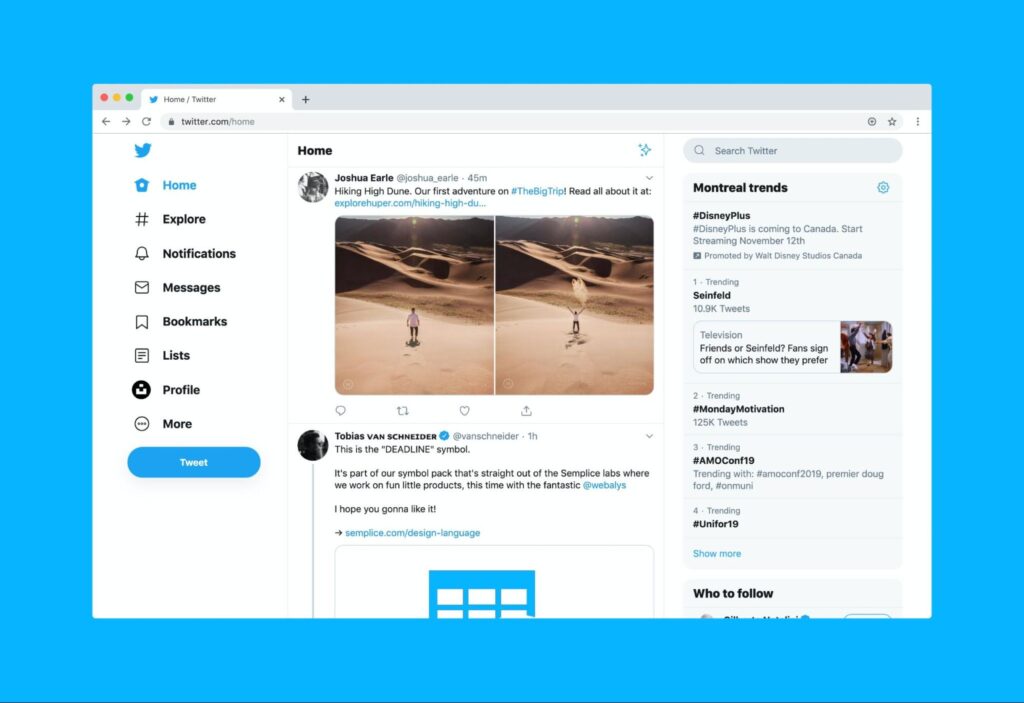
Not all free Twitter tools are completely free – some premium features require a fee.
Among the free tools, Twitter Analytics is the simplest option, but it is only good for analyzing your own profile. You can’t compare performance or track industry trends among competitors or other users. Moreover, Twitter Analytics doesn’t provide insights into demographics, sentiment analysis, mentions, or hashtag tracking – all of which are extremely valuable to marketers.
Twitter businesses require fees to access advanced features such as Twitter Ads, promoted tweets, and audience-targeted engagement.
Alternatively, Followerwonk offers free statistics and follower information, but custom data comparison does not come free. In the same vein, Twitonomy is a competitor analytics tool tailored for analyzing Twitter users, but it charges for real-time tracking of Twitter activity and trending topics.
Free tools are great for some basic features, but for more detailed and comprehensive data, paid tools are needed.
How are Free Twitter Tools Different from Paid Tools?
Twitter is a popular online marketing tool, but the limitations of some tools can make it time-consuming and overwhelming. Check out how free and paid tools differ for managing Twitter accounts, analyzing performance, and optimizing strategies.
Free Twitter tools
Great resource for beginners and those on a budget.
Schedule tweets, monitor mentions, and track hashtags.
Limited features, lower quality, or restricted in access.
May display ads or ask you to share data.
Paid Twitter tools
More functions and reliability for advanced users.
Allow complex tasks like reports, campaigns, and sentiment analysis
May be expensive, require long-term commitment, have steep learning curves.
When deciding between free and paid tools, take your budget, goals, and needs into account, and compare their features, quality, and usability. Ultimately, which tool works best for you depends on your Twitter strategy.
What to Consider When Choosing a Free Twitter Tool
When choosing a free Twitter tool, take these things into account:
Is it totally free or do some features require a paid subscription?
User interface is easy to use
Advanced analytics to identify trends and influencers
Web interface and apps on Android and iOS devices
Provide scalable and flexible cloud-based analytics tools
Offer customization options tailored to specific requirements
Identify options for integration with social media platforms
Compare competitor analyses with your own to understand their strengths and weaknesses
Prefer a phishing, hacking, and spam-free tool
Is TweetDeck Still Free?

With Twitter’s recent change to X, TweetDeck – now rebranded as XPro – is no longer free. It gives you the ability to view and manage X accounts simultaneously, spread posts across multiple feeds, and monitor social media activity on Twitter.
XPro is only available if you have X Premium. It costs $8/month for individuals to verify their accounts and $1,000/month for organizations. With the upgrade, you’ll get the blue checkmark, editable tweets, priority rankings in conversations and searches, and the ability to post ads.
The Top 4 Free Twitter Tools
While it may seem that analyzing Twitter is all about likes, comments, retweets, and followers, all of these free Twitter tools can assist you in viewing Twitter statistics in a new way. Despite their similarity, they are designed to solve different marketing tasks, so check out this list of the best free Twitter tools.
Twitter Hashtag Analyzer: SocialMention
SocialMention is part of BrandMentions, a free brand monitoring tool that tracks and engages online conversations in real-time. Using this tool, you can find all mentions of a specific keyword in a brand’s discussion across several social networks in an easy-to-understand visual format.
It also allows you to analyze the popularity and sentiment of any hashtag on Twitter. It can be helpful to identify influencers or active participants in your industry by identifying the top users mentioning your brand or keywords. To analyze the data further, you can export it as a CSV file.
It is important to note that the features and capabilities of SocialMention change from time to time, so it is important to visit the SocialMention website or contact their support to get the most current information about their free features, as well as any limitations or restrictions.
Tweet Scheduler: Buffer
Buffer is ideal for businesses seeking a straightforward Twitter management tool with a strong emphasis on scheduling and curation. It lets you schedule, view, and retweet tweets, and curate content for sharing via its content curation feature.
Besides it’s great for analyzing Twitter growth and performance, and finding out when to tweet so you get the most engagement. Moreover, there is an analytics section where you can view data on clicks, followers, impressions, and other metrics.
While it’s not the most in-depth, it’s still extremely useful, and you can export the data easily. You can assign tasks, share links, and discuss strategies with your team using team collaboration.
Twitter Follower Tool: Followerwonk
Followerwonk is a great follower tool that has now been acquired by Fedica. It is a free tool that works like Twitter, making Twitter fans feel at home. It helps you go deeper into the analytics of followers to figure out their location and interests.
It lets you track and sort your followers over time to see how many followers you have gained and lost. It helps you collects all the data into easy-to-read sheets, allowing you to sort accounts based on various metrics, such as names, account age, tweet count, reach, and influence. By doing this, you can easily find people to follow, comment on, and like.
You can also search competitor handles to find insights into their followers or compare their followers to those that they follow. Additionally, it shows you the people who have tweeted about your keywords and looks up keywords in Twitter profiles and bios – providing insights into potential audience segments.
Followerwonk also allows you to discover new influencers in your field and discover connections to target new influencers.
Competitor Analysis Tool: Twitonomy
Twitonomy is an effective tool for analyzing tweets, monitoring statistics, and keeping track of competitors. You can get a clear picture of an account’s recent and historical activity in seconds with its Twitter analytics report.
It reveals additional useful information about a Twitter account, along with classic metrics like retweets, replies, and followers, broken down by hours and days of the week. As it is an asset for competitors, Twitonomy can be useful for searching for influencers, competitors, and followers.
It lets you compare your Twitter profile with other users, so you can see where you’re different and similar. It helps you understand the demographics of your Twitter followers by providing insights into their locations, account creation dates, and more.
You can also view and analyze the members of Twitter lists you are a member of and the lists you have created. It’s a great tool for testing marketing ideas and coming up with content ideas. To obtain a list of the most influential, engaging, and active users, and top hashtags for your industry, just enter your specific keyword.
What are the Drawbacks of Free Twitter Tools?

While free Twitter tools offer an attractive price – free! – it pays to be aware of their drawbacks.
Limited features & updates
These tools may be free to use, but they usually have limited features and updates. They may be outdated and lack the latest features, making them less effective for some users. They may experience technical issues and downtime, resulting in inconsistencies and failures.
Security concerns & data privacy risks
The data you share with Twitter tools, which are external services, raises privacy and security concerns. Your info might be at risk with some tools that don’t have robust security measures.
API Restrictions
Twitter’s API (Application Programming Interface) limits the rate at which Twitter tools can access your account. Your tool is limited to a certain number of requests per day or hour, such as bulk follow-unfollow, tweets, retweets, etc., which will negatively impact its performance. You may experience limited or suspended functionality if these limits are exceeded.
Unwanted ads and pop-ups
Ads and pop-ups are also possible if you use a free tool as they can annoy users and reduce their effectiveness. Moreover, these requests can overload the server, causing slower response times and decreased performance.
Limited customization and integration options
Generally, free tools don’t offer much customization or integration. It’s hard to schedule posts across multiple networks and analyze your campaign’s results, making it difficult to stand out.
Lack of customer support
Customer support is also one of the major issues with free tools. It is often difficult to troubleshoot issues without access to trained professionals.
Before you rely solely on free tools for your Twitter needs, make sure that you weigh up their pros & cons.
Try a Robust All-in-one Twitter Tool Free for 7 Days
Keeping tabs on key Twitter stats, competitors, and determining which strategies are effective can be done with Twitter tools. All of the free Twitter tools we mentioned in this article provide some useful functionality that can help you improve your Twitter results.
Decide which tool meets your goals and examine it on your account, track your results, and adjust as necessary. Free Twitter tools give you basic analytics, but to make the best marketing decisions, you’ll need a management tool like SocialDog.
With SocialDog you can access advanced analytics, automated email reports, and a comprehensive dashboard of all Twitter metrics.
All-in-one tool for Twitter marketing

SocialDog has contributed to growing the followers of accounts of both companies and individuals. A range of features are provided to help you efficiently increase followers.
The most read articles of the moment

How to Schedule Tweets to Maximize Reach and Engagement
No matter your reason for using Twitter, whether it is for personal or professio...
Related Article

Best Twitter Hashtag Tools For Brand Building in 2023
Twitter users share about 6,000 tweets every second. Keeping track of relevant tweets for brands gets difficult. Hashtags make it easier to find tweets and trending topics relevant to your business – and can be a powerful tool for building your brand. In this article, we’ll discuss Twitter hashtag tools that can help you grow on Twitter. Contents What is a Twitter Hashtag Tool?How to Track Twitter…

How to Use Twitter Impressions Tool to Gauge Content
Understanding your Tweets performance is critical for effective campaign management. Using a Twitter impressions tool is one way to know whether your content has the right exposure or resonates with the audience. Read on to learn how Twitter tools can help monitor tweet impressions. Contents What are Twitter Impressions?Why You Should Monitor Your Twitter ImpressionsUnderstand exposureDetermine the success of your advertisingIdentify trendsUnderstand audience qualityIdentify hashtags helping your…

3 Best Twitter Engagement Tools to Maximize Your Business
Twitter not only keeps you up to date with the latest news but also helps your business engage with your audience organically. It is estimated that the average user of Twitter follows at least five businesses, and 89% of users use Twitter to find new products and services. It highlights the potential for businesses to reach a wide audience and generate leads. However, due to high competition…

The Best Twitter Card Validator Tools You Need Right Now
Twitter is a goldmine for content marketing, receiving 6,000 tweets every second. That’s 350k per minute or 200 billion a year. With so much traffic, it’s crucial to catch your audience’s attention quickly. And you do this with content that’s engaging, useful, and well-organized. Twitter Cards let your content speak volumes even within 280 characters. They make your tweets stand out with rich media like images, videos,…

How to Use a Twitter Debugger Tool to Preview Twitter Cards
Creating appealing posts with Twitter Cards leads to more engagement and conversion. But before posting you should validate and preview your tweets to see how they will appear. Read on to learn how Twitter debugger tools can help debug and validate your Twitter Cards. Contents What is a Twitter Debugger Tool?Why You Should Use a Twitter Debugger Tool Identify meta tagsCheck validation instantlyTroubleshoot Twitter card problemsHow to…
Recommended Articles

How to Schedule Tweets to Maximize Reach and Engagement
No matter your reason for using Twitter, whether it is for personal or professional use, scheduling tweets to maximize your reach and engagement is critical for growth in an oversaturated market. Currently Twitter is one of the most popular social media platforms and is growing ever crucial to promoting your business. It may seem difficult at first, with so many options to choose from to schedule your...
New Articles
-
 Instagram Business Analytics: Everything You Need To Know
Instagram Business Analytics: Everything You Need To Know
-
 Instagram Hashtag Analytics: How To Use Them For Brand Promotion
Instagram Hashtag Analytics: How To Use Them For Brand Promotion
-
 How to Track Instagram Stories and Use Them
How to Track Instagram Stories and Use Them
-
 How To Get Instagram Analytics For Your Business Campaign
How To Get Instagram Analytics For Your Business Campaign
-
 Instagram Analytics: How to Check Other Accounts or Competitors?
Instagram Analytics: How to Check Other Accounts or Competitors?

Essential tools for
X (Twitter) Marketing
SocialDog can be used by people who don't have the time for it, or by people who are serious about it. It also has features and support to help you get results, even if you don't have the time, even if you're serious about it.
 Get Started Now
Get Started Now



