- How To Check Detailed Twitter Analytics On iPhone And iOS
How To Check Detailed Twitter Analytics On iPhone And iOS
If you’re an iPhone or iOS user looking to take your Twitter game to the next level, tracking your analytics is a must. Knowing your analytics can help you make informed decisions about what to post and when, and who to focus on.
In this article, discover the insights Twitter Analytics gives you, how to view it, and the best iPhone and iOS Twitter analytics apps.

Contents
3 Ways to Check Twitter Analytics on iPhone
Monitoring Twitter Analytics on your iPhone is a convenient way to stay on top of your account, with insights right at your fingertips. Here are 3 ways to to do just that:
Use the Twitter iPhone App
Checking Twitter Analytics is easy with Twitter’s iPhone app. You won’t get the full analytics dashboard, but each tweet has its own analytics. Just tap the ‘View Tweet activity’ button on the individual tweet detail page.
You can see detailed statistics about this tweet, such as the number of new followers gained directly from the tweet, the number of profile visits from the tweet, and more.
Use Safari or Another iPhone Browser
You can view analytics data directly in any iPhone browser.
In your iPhone’s browser go to https://analytics.twitter.com/
Log in if prompted
In the bottom-left corner click Menu > Creators Studio > Analytics.
You can view tweet impressions, engagement, followers, link clicks, likes, and retweets.
You can also change the time range of the data by tapping on the calendar in the top right corner.
Use a Twitter Analytics Tool
There are many third-party tools available that offer detailed Twitter analytics, such as SocialDog or Twitonomy.
More detailed insights can be gained from these tools than from the official Twitter app, such as engagement rates, hashtag performance, and more. Most tools also have mobile versions, but always double-check that they have an app for your iPhone or iOS device.
Why do You Need Twitter Analytics?
Twitter analytics are an invaluable asset for businesses, organizations, and individuals alike. Twitter analytics help you make sense of how people respond to your posts. You need Twitter analytics for:
Keeping track of your progress:
You can track your follower gains and losses and identify growth trends over time.
Understanding your audience’s needs:
You can learn more about your target market by analyzing Twitter data. For example, you can see where and when people search for your brand or product, and what they respond to most. This enables, you to post relevant content when your followers are most receptive.
Making better strategic decisions:
Twitter analytics enable you to what marketing initiatives work and which do not. As a result, your decision-making skills will improve.
Boosting ROI:
Whether you are posting on Twitter, retweeting, or sharing, every action is designed to generate a return on investment. Knowing what isn’t working can help you fine-tune your campaigns to increase ROI.
4 Key Insights Twitter Analytics Tell You

Twitter analytics provide valuable insights into how an account performs. Here are 4 key insights you can gain from analytics:
Profile Visits
This is the number of users who viewed your profile within a given period of time. This can help you gauge the overall interest in your account and understand which content generates the most attention.
Impressions
This is the number of times a tweet appears in a timeline or search results. It can give you some idea of how many people are watching your content.
This, combined with your engagements, gives you an idea of how engaging your content is. Sometimes, getting high impressions is simply a matter of using the right hashtag(s), so experiment to find your best hashtag.
Engagement
Engagement tells you much your audience interacts with your content. Mentions, retweets, favorites, follows, and clicks on links, hashtags, usernames, or photos are all forms of engagement.
They are usually a sign that your content is working well.
Follower Growth
In the follower growth metric, you can see how many followers you have gained or lost during the chosen period. When paired with engagement, this helps determine whether your followers are quality and not just quantity. Tracking this information over time can help you identify areas where you can focus on increasing followers.
The Best Twitter Analytics Apps for iPhone
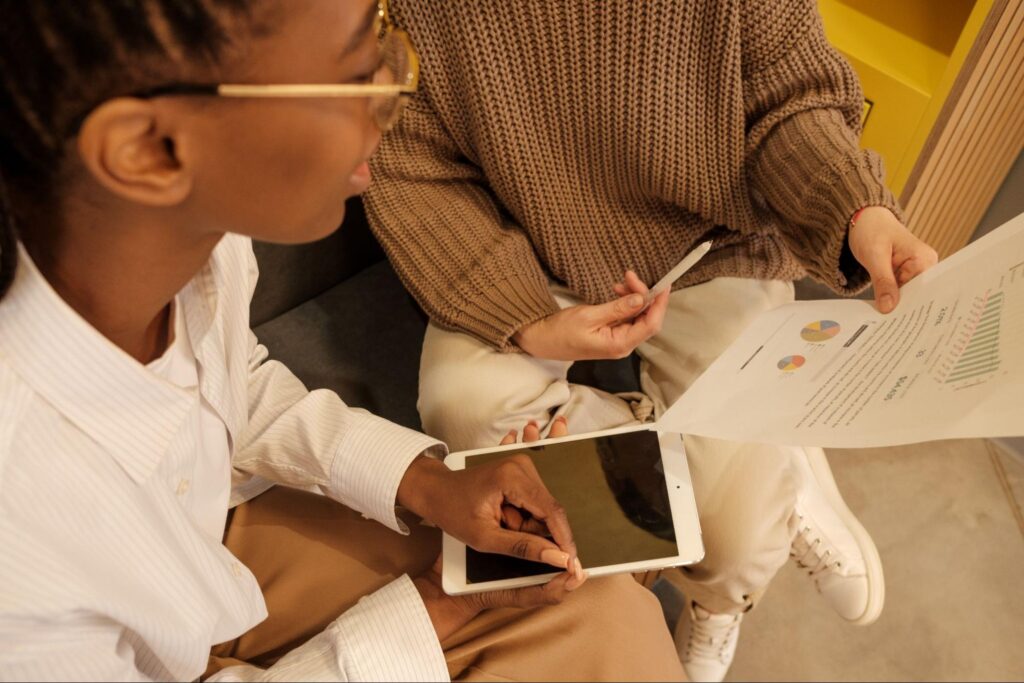
Twitter is one of the most popular social media platforms, so it’s no surprise there are multiple apps for tracking analytics. Here are some of the best Twitter analytics apps for iPhone users:
SocialDog
SocialDog’s robust data analysis and reporting capabilities make it the best Twitter analytics iPhone app around. The app has been well-received by users for its ease of use, functionality, and excellent customer support.
It lets you view detailed information about your followers, including their profiles, DMs, interactions, and more in an intuitive mobile interface. You can use it to analyze how your followers interact with your content and identify audience trends.
With its follower analytics, you can better target your audience by learning about the growth of your followers, retention rates, and the follower-follower ratio. It provides comprehensive analytics by day, month, and year, allowing you to track impressions, reach, engagement, and demographics of your tweets, likes, retweets, tweets with media, and URLs.
SocialDog can also track hashtags, with a detailed overview of each hashtag’s performance, including its popularity and trend score.
The app also displays your followers backgrounds and interests, keeping you abreast of their activities. To hide users you don’t want to see, or to avoid accidental unfollows, SocialDog offers “hidden list” and “keep list” options. In addition, Twitter analytics reports can be generated in a CSV file format.
To let you try out all of SocialDog’s features, it offers a 7-day free trial.
Price:
Lite: Free
Lite+: $12/month
Pro: $59/month
Business: $120/month
Analytics Tracker for Twitter
Analytics Tracker for Twitter is a feature-rich iOS app from WickeyWare. It provides you with an instant analysis of tweet activity and an idea about the value and influence of a public Twitter account. It uses Twitter’s API to fetch publicly accessible data from public Twitter profiles.
Analytics Tracker for Twitter lets you compare accounts, track real-time follower counts, post frequency, and engagement rates per tweet for iPhone. It can track all of the engagement metrics (including likes, followers, and retweets), provide minute-by-minute accounts snapshots, and display trending accounts.
It also has a custom alerts feature that lets you know if any account you track has gained or lost followers. With Analytics Tracker for Twitter, you can measure your Twitter account’s value instantly and securely.
Price:
$4.99/month
$9.99/month
$25.99/year
Twitonomy
Twitonomy is another analytics iPhone app that monitors and analyzes Twitter accounts, tracks competitors, analyzes campaign performance, and offers real-time insights about your audience. Using its mobile dashboard, you can access a range of analytics, including user engagement, followers, influencers, and more, for each tweet or each selected account.
Moreover, you can compare hashtags, tweets, retweets, and replies to get detailed insights into the networks that you follow and who follows you.
Its Twitter Analytics report is easy to understand and gives a clear idea of account activity within seconds. It also has a Followers Report feature, which you can access and download in Excel or PDF, showing your followers’ engagement, location, and interests.
Twitonomy’s iPhone app provides you with an unprecedented level of detail, allowing you to see exactly who didn’t follow you back, and an in-depth analysis of your or another’s tweeting activity.
Price:
$20/month
Circleboom
Circleboom is an effective iOS app that helps users manage their Twitter accounts, optimize their following, and get valuable insights on how to improve engagement and content. Circleboom’s follower tracker app includes weekly, monthly, and yearly follower statistics, plus see the daily change graph, showing how your followers change over time.
The Smart Search feature on Circleboom provides you with the opportunity to find people that you should follow. You can use this app to detect fake Twitter accounts, inactive Twitter users, and accounts that don’t follow you back.
In the Circleboom iPhone app, you can search Twitter profiles, bios, and tweets related to your interests to find out what is trending. With spam protection and filters, there is no need to worry about the duplication of Follow and Unfollow actions.
You can analyze your Twitter audience demographics in-depth with its audience insights feature, including growth, language, and interests. Circleboom’s visual interest cloud, which shows your followers’ interests, can help you make the right decision.
Price:
Pro: $27/month
Multi: $109/month
Business: $189/month
Conclusion: Get Twitter Analytics on Your iPhone with a Dedicated Twitter Tool
By using a dedicated Twitter app for your iPhone, you can maximize your Twitter efforts and gain valuable insight into your followers and account performance. Without the right tools for managing your Twitter account, obtaining analytics can be difficult.
However, native Twitter Analytics can improve several aspects of your brand strategy, but only Twitter analytics apps provide the most comprehensive insights.
Thanks to SocialDog a dedicated Twitter app, you can now access comprehensive Twitter analytics on your iPhone. By tracking performance, analyzing trends, and building better strategies, this app gives you real-time insights into your Twitter account. It is also capable of analyzing historical and new data, so you can get it right the first time. So, check out this powerful Twitter analytics app to make the most of your Twitter account and get the analytics you need to succeed.
All-in-one tool for Twitter marketing

SocialDog has contributed to growing the followers of accounts of both companies and individuals. A range of features are provided to help you efficiently increase followers.
The most read articles of the moment

How to Schedule Tweets to Maximize Reach and Engagement
No matter your reason for using Twitter, whether it is for personal or professio...
Related Article

Best Twitter Hashtag Tools For Brand Building in 2023
Twitter users share about 6,000 tweets every second. Keeping track of relevant tweets for brands gets difficult. Hashtags make it easier to find tweets and trending topics relevant to your business – and can be a powerful tool for building your brand. In this article, we’ll discuss Twitter hashtag tools that can help you grow on Twitter. Contents What is a Twitter Hashtag Tool?How to Track Twitter…

How to Use Twitter Impressions Tool to Gauge Content
Understanding your Tweets performance is critical for effective campaign management. Using a Twitter impressions tool is one way to know whether your content has the right exposure or resonates with the audience. Read on to learn how Twitter tools can help monitor tweet impressions. Contents What are Twitter Impressions?Why You Should Monitor Your Twitter ImpressionsUnderstand exposureDetermine the success of your advertisingIdentify trendsUnderstand audience qualityIdentify hashtags helping your…

3 Best Twitter Engagement Tools to Maximize Your Business
Twitter not only keeps you up to date with the latest news but also helps your business engage with your audience organically. It is estimated that the average user of Twitter follows at least five businesses, and 89% of users use Twitter to find new products and services. It highlights the potential for businesses to reach a wide audience and generate leads. However, due to high competition…

The Best Twitter Card Validator Tools You Need Right Now
Twitter is a goldmine for content marketing, receiving 6,000 tweets every second. That’s 350k per minute or 200 billion a year. With so much traffic, it’s crucial to catch your audience’s attention quickly. And you do this with content that’s engaging, useful, and well-organized. Twitter Cards let your content speak volumes even within 280 characters. They make your tweets stand out with rich media like images, videos,…

How to Use a Twitter Debugger Tool to Preview Twitter Cards
Creating appealing posts with Twitter Cards leads to more engagement and conversion. But before posting you should validate and preview your tweets to see how they will appear. Read on to learn how Twitter debugger tools can help debug and validate your Twitter Cards. Contents What is a Twitter Debugger Tool?Why You Should Use a Twitter Debugger Tool Identify meta tagsCheck validation instantlyTroubleshoot Twitter card problemsHow to…
Recommended Articles

How to Schedule Tweets to Maximize Reach and Engagement
No matter your reason for using Twitter, whether it is for personal or professional use, scheduling tweets to maximize your reach and engagement is critical for growth in an oversaturated market. Currently Twitter is one of the most popular social media platforms and is growing ever crucial to promoting your business. It may seem difficult at first, with so many options to choose from to schedule your...
New Articles
-
 Instagram Business Analytics: Everything You Need To Know
Instagram Business Analytics: Everything You Need To Know
-
 Instagram Hashtag Analytics: How To Use Them For Brand Promotion
Instagram Hashtag Analytics: How To Use Them For Brand Promotion
-
 How to Track Instagram Stories and Use Them
How to Track Instagram Stories and Use Them
-
 How To Get Instagram Analytics For Your Business Campaign
How To Get Instagram Analytics For Your Business Campaign
-
 Instagram Analytics: How to Check Other Accounts or Competitors?
Instagram Analytics: How to Check Other Accounts or Competitors?

Essential tools for
X (Twitter) Marketing
SocialDog can be used by people who don't have the time for it, or by people who are serious about it. It also has features and support to help you get results, even if you don't have the time, even if you're serious about it.
 Get Started Now
Get Started Now



